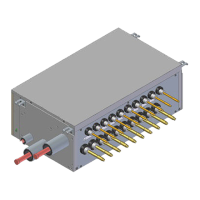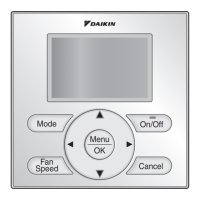25 | Maintenance and service
Installer and user reference guide
145
RXYSA4~6A7V/Y1B
VRV 5-S system air conditioner
4P600330-1D – 2023.02
25.1.1 To prevent electrical hazards
When performing service to inverter equipment:
1 Do NOT open the electrical component box cover for 10minutes after turning
off the power supply.
2 Measure the voltage between terminals on the terminal block for power
supply with a tester and confirm that the power supply is shut off. In addition,
measure points as shown in the figure, with a tester and confirm that the
voltage of the capacitor in the main circuit is less than 50VDC. If the voltage
measured is still higher than 50 V DC, discharge the capacitors in a safe
manner by using a dedicated capacitor discharge pen to avoid possibility of
sparking.
3 To prevent damaging the PCB, touch a non-coated metal part to eliminate
static electricity before pulling out or plugging in connectors.
4 The backup PCB (A3P) at the back of the switch box mounting plate may
contain residual power. Before servicing, wait for at least 20 minutes until the
green indicator light on the PCB turns OFF (see illustration below).
5 Pull out junction connector X106A (A1P) for the fan motor in the outdoor unit
before starting service operation on the inverter equipment. Be careful NOT
to touch the live parts. (If a fan rotates due to strong wind, it may store
electricity in the capacitor or in the main circuit and cause electrical shock.)
6 After the service is finished, plug the junction connector back in. Otherwise
the malfunction code E7 will be displayed and normal operation will NOT be
performed.
For details refer to the wiring diagram labelled on the back of the service cover.
Pay attention to the fan. It is dangerous to inspect the unit while the fan is running.
Make sure to turn off the main switch and to remove the fuses from the control
circuit located in the outdoor unit.

