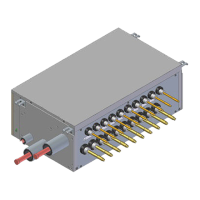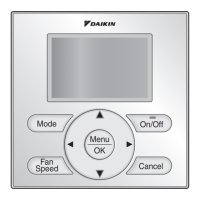Table of contents
Installer and user reference guide
4
RXYSA4~6A7V/Y1B
VRV 5-S system air conditioner
4P600330-1D – 2023.02
18.1.5 Refrigerant piping length and height difference ........................................................................................... 84
18.2 Connecting the refrigerant piping .................................................................................................................................. 85
18.2.1 About connecting the refrigerant piping ....................................................................................................... 85
18.2.2 Precautions when connecting the refrigerant piping.................................................................................... 85
18.2.3 Pipe bending guidelines ................................................................................................................................. 86
18.2.4 To remove the spun pipes.............................................................................................................................. 86
18.2.5 To braze the pipe end..................................................................................................................................... 87
18.2.6 Using the stop valve and service port ............................................................................................................ 88
18.2.7 To connect the refrigerant piping to the outdoor unit ................................................................................. 89
18.2.8 To connect the refrigerant branching kit....................................................................................................... 91
18.3 Checking the refrigerant piping ...................................................................................................................................... 92
18.3.1 About checking the refrigerant piping ........................................................................................................... 92
18.3.2 Checking refrigerant piping: General guidelines ........................................................................................... 93
18.3.3 Checking refrigerant piping: Setup ................................................................................................................ 93
18.3.4 To perform a leak test .................................................................................................................................... 94
18.3.5 To perform vacuum drying............................................................................................................................. 95
19 Charging refrigerant 96
19.1 Precautions when charging refrigerant.......................................................................................................................... 96
19.2 About charging refrigerant ............................................................................................................................................. 97
19.3 About the refrigerant...................................................................................................................................................... 97
19.4 To determine the additional refrigerant amount .......................................................................................................... 99
19.5 To charge refrigerant ...................................................................................................................................................... 100
19.6 Error codes when charging refrigerant .......................................................................................................................... 102
19.7 To fix the fluorinated greenhouse gases label ............................................................................................................... 102
19.8 To check for refrigerant leaks after charging ................................................................................................................. 103
19.9 To insulate the refrigerant piping................................................................................................................................... 103
20 Electrical installation 106
20.1 About connecting the electrical wiring .......................................................................................................................... 106
20.1.1 Precautions when connecting the electrical wiring....................................................................................... 106
20.1.2 About the electrical wiring ............................................................................................................................. 107
20.1.3 Guidelines when knocking out knockout holes ............................................................................................. 108
20.1.4 Guidelines when connecting the electrical wiring......................................................................................... 109
20.1.5 About electrical compliance........................................................................................................................... 111
20.1.6 Specifications of standard wiring components.............................................................................................. 111
20.2 To connect the electrical wiring to the outdoor unit..................................................................................................... 112
20.3 To connect the external outputs .................................................................................................................................... 115
20.4 To connect the cool/heat selector switch option .......................................................................................................... 116
20.5 To check the insulation resistance of the compressor .................................................................................................. 117
21 Finishing the outdoor unit installation 119
21.1 To insulate the refrigerant piping................................................................................................................................... 119
22 Configuration 121
22.1 Overview: Configuration................................................................................................................................................. 121
22.2 Making field settings....................................................................................................................................................... 122
22.2.1 About making field settings............................................................................................................................ 122
22.2.2 To access the field setting components......................................................................................................... 123
22.2.3 Field setting components ............................................................................................................................... 123
22.2.4 To access mode 1 or 2 .................................................................................................................................... 124
22.2.5 To use mode 1 ................................................................................................................................................ 125
22.2.6 To use mode 2 ................................................................................................................................................ 126
22.2.7 Mode 1: monitoring settings.......................................................................................................................... 127
22.2.8 Mode 2: field settings..................................................................................................................................... 128
22.3 Energy saving and optimum operation .......................................................................................................................... 133
22.3.1 Available main operation methods ................................................................................................................ 133
22.3.2 Available comfort settings.............................................................................................................................. 134
22.3.3 Example: Automatic mode during cooling..................................................................................................... 136
22.3.4 Example: Automatic mode during heating .................................................................................................... 137
23 Commissioning 139
23.1 Precautions when commissioning .................................................................................................................................. 139
23.2 Checklist before commissioning ..................................................................................................................................... 140
23.3 Checklist during commissioning ..................................................................................................................................... 141
23.4 About the test run........................................................................................................................................................... 141
23.5 To perform a test run (7-segment display) .................................................................................................................... 141
23.6 Correcting after abnormal completion of the test run .................................................................................................. 142
24 Hand-over to the user 143

