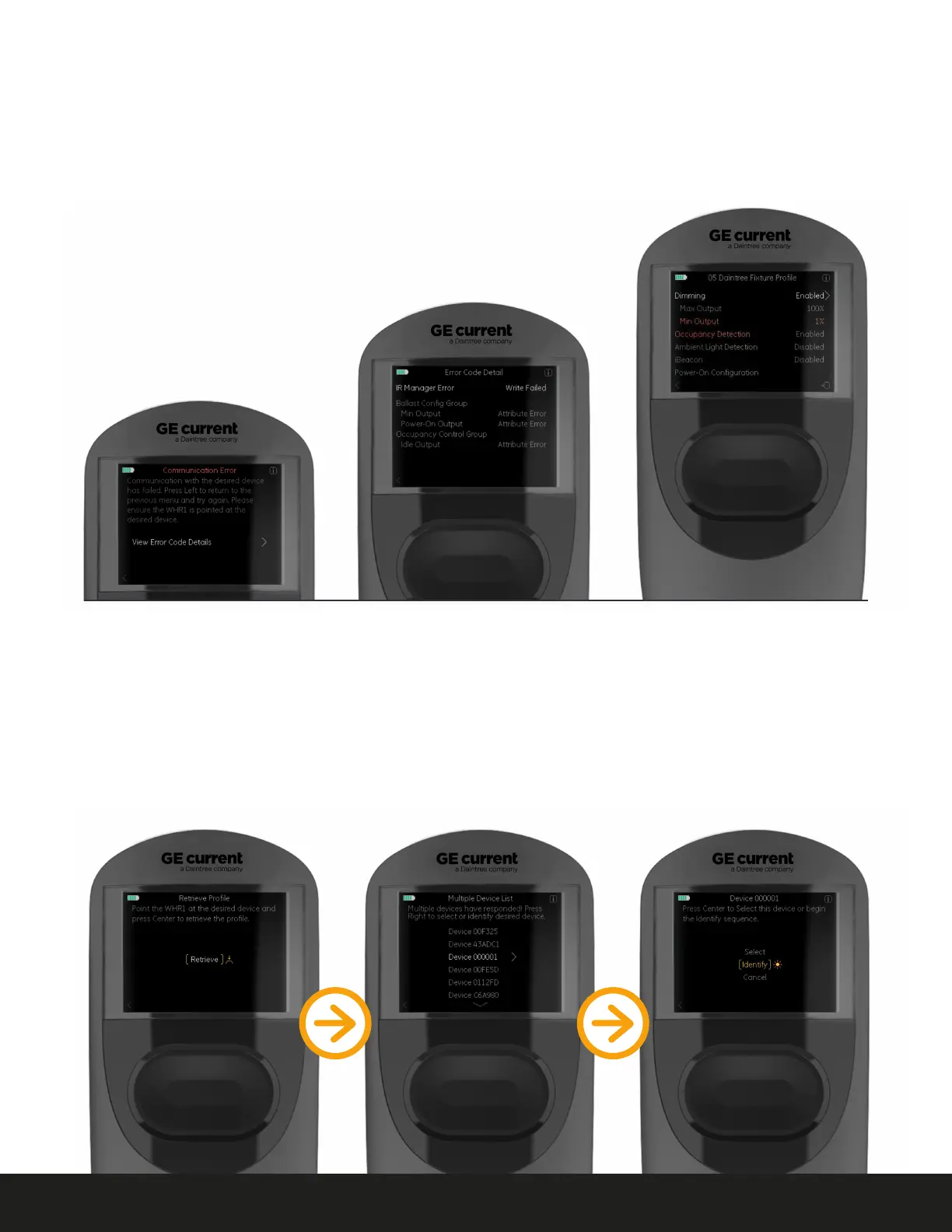When trying to communicate with a sensor and multiple devices respond, simply scroll
through the options to select the desired device. If you're unsure which device to select, use
the IDENTIFY option to flash the LED luminaire connected to the device before confirming
your selection.
27
Daintree
™
Controls
|
WHS20/WHR1
User Manual
|
V1.0
Error Handling and Feedback
Two-way communication with the WHR1 remote to the sensor allows immediate feedback
on any communication errors for quick troubleshooting. Errors can include:
• Communication Error
• Setting/Revision Error
• Permission Error
• Attribute Error
• License Error
