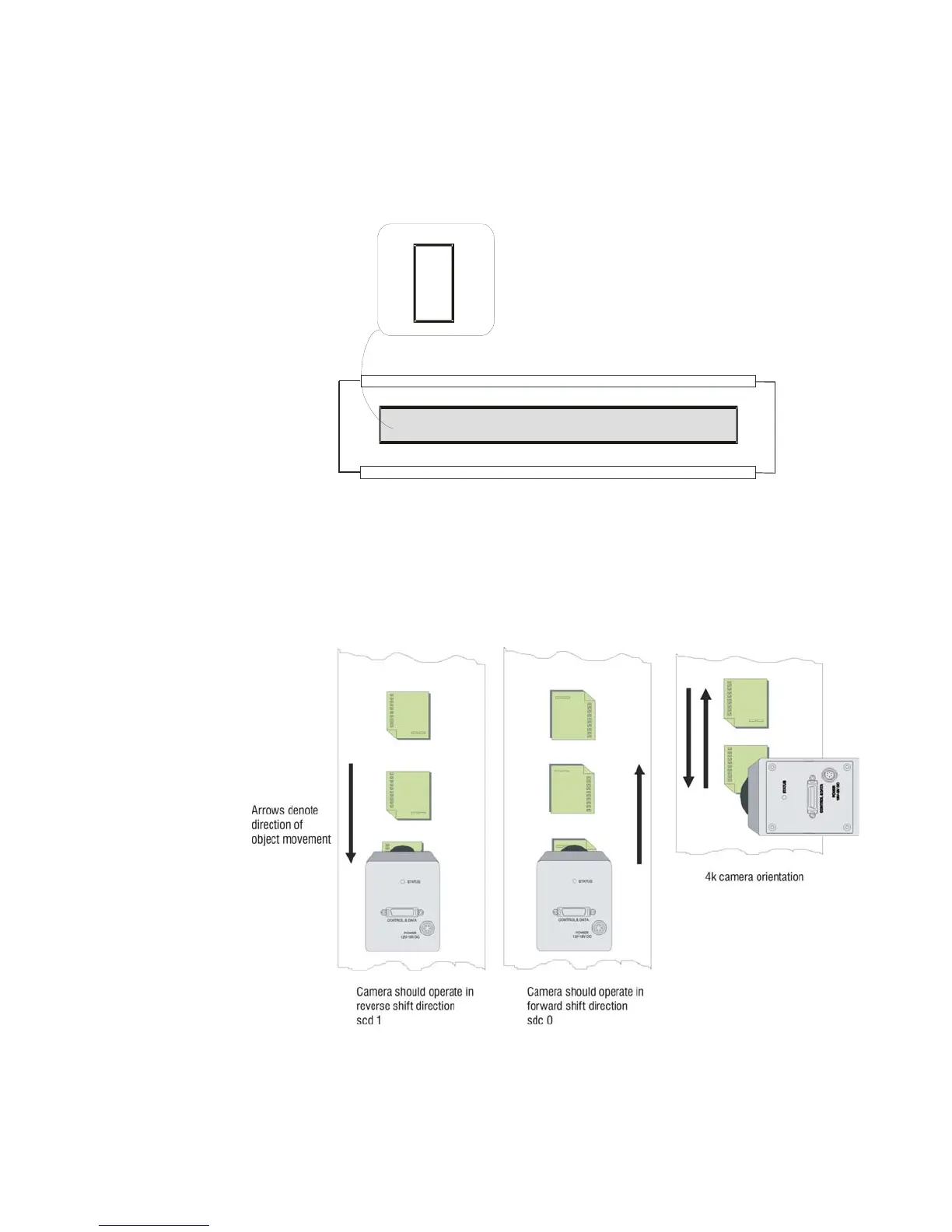Spyder 3 CL User's Manual PRELIMINARY 11
DALSA 03-032-20008-03
Figure 5: Tall Pixel Mode
In tall pixel mode, the camera uses a 28µm x 14µm pixel (1k and 2k) or a 20µm x 10µm
pixel (4k model) and captures an image two times taller than in high or low sensitivity
modes, resulting in a taller image.
CCDReadoutShiftRegister
CCDReadoutShiftRegister
Sensor1and2(28μmx14μmOR20μmx10μm)
14/10μm
Pixel Detail
28/20μm
Sensor Shift Direction
When in high sensitivity mode, you can select either forward or reverse CCD shift
direction. This accommodates object direction change on a web and allows you to mount
the camera “upside down”.
Figure 6: Object Movement and Camera Direction Example using an Inverting Lens
Note: You can control the CCD shift direction through the serial interface. Use the
software command scd to determine whether the direction control is set via software
control or via the Camera Link control signal on CC3. Refer to the CCD Shift Direction
section of this manual, page
47, for details.
