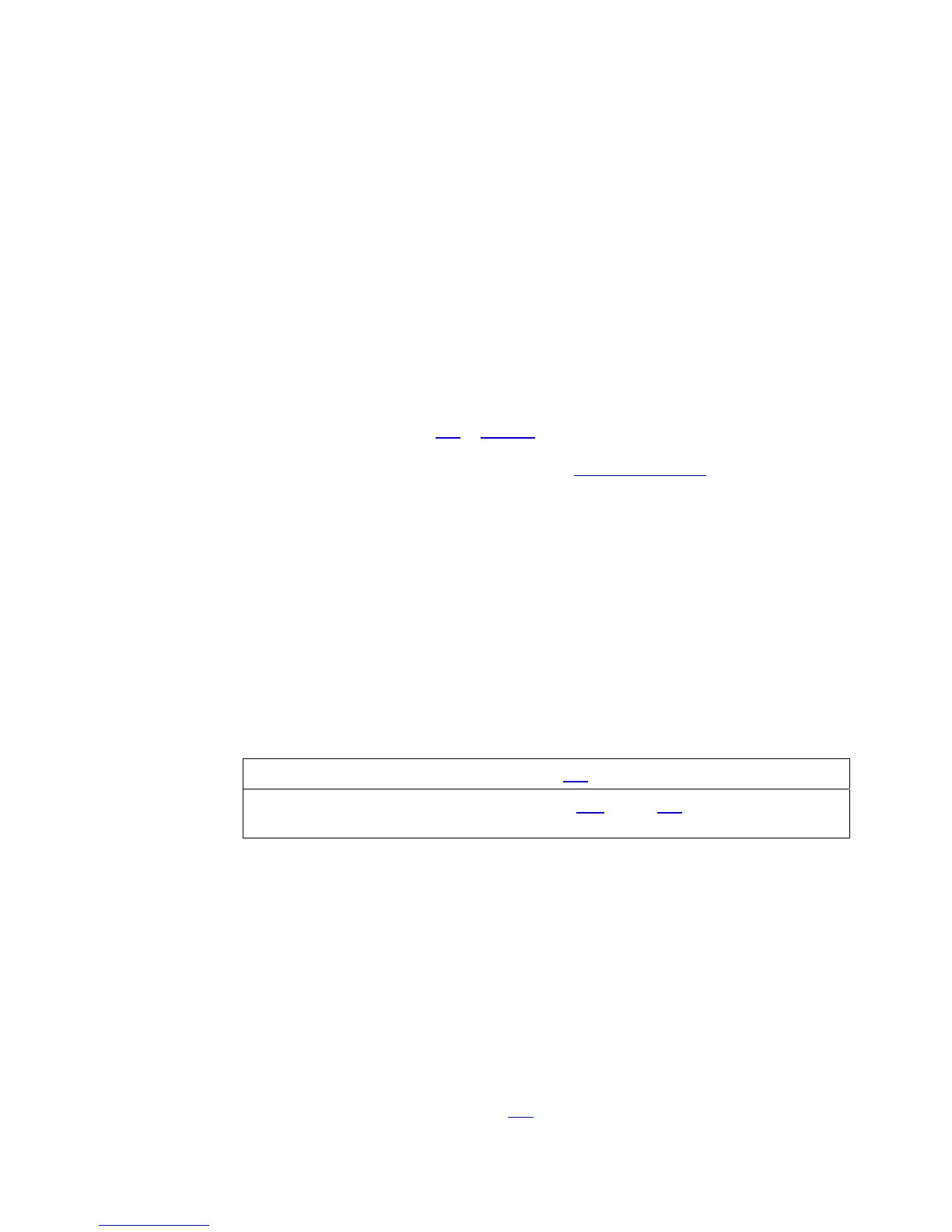48 PRELIMINARY Spyder 3 CL User's Manual
03-032-20008-03 DALSA
Setting the Camera Link Mode
Purpose: Sets the camera’s Camera Link configuration, number of Camera
Link taps and data bit depth. Refer to the tables on the following
pages to determine which configurations are valid for your camera
model and how this command relates to other camera configuration
commands.
Syntax:
clm m
Syntax Elements:
m
Output mode to use:
0: Base configuration, 1 taps, 8 bit output
1: Base configuration, 1 taps, 12 bit output
2: Base configuration, 2 taps, 8 bit output
3: Base configuration, 2 taps, 12 bit output
Notes:
•
To obtain the current Camera Link mode, use the command
gcp or get clm.
•
The bit patterns are defined by the DALSA Camera Link
Roadmap available at
http://mv.dalsa.com.
Related Commands
Example:
clm 0
7.3 Exposure Mode, Line Rate and Exposure Time
Overview
You have a choice of operating in one of seven modes. The camera’s line rate
(synchronization) can be generated internally through the software command ssf or set
externally with an EXSYNC signal, depending on your mode of operation. To select how
you want the camera’s line rate to be generated:
1. You must first set the camera mode using the sem command.
2. Next, if using mode 2, 7 or 8 use the commands ssf and/or set to set the line rate and
exposure time.
Setting the Exposure Mode
Purpose: Sets the camera’s exposure mode allowing you to control your
sync, exposure time, and line rate generation.
Syntax:
sem i
Syntax Elements:
i
Exposure mode to use. Factory setting is 7.
Notes:
•
Refer to Table 12: Spyder 3 CL Exposure Modes for a quick
list of available modes or to the following sections for a more
detailed explanation.
•
To obtain the current value of the exposure mode, use the
command
gcp or get sem.
