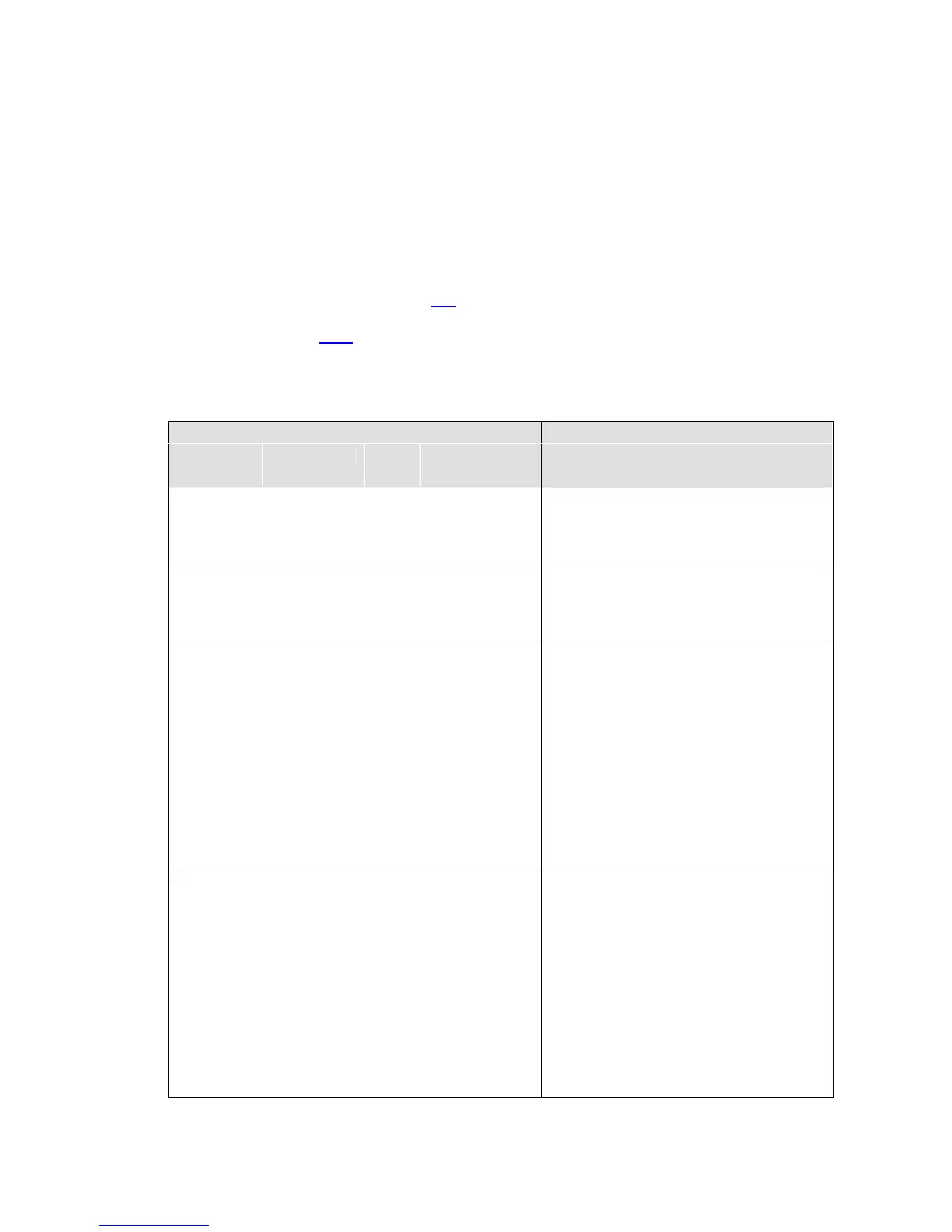Spyder 3 CL User's Manual PRELIMINARY 27
DALSA 03-032-20008-03
3.3 Camera Output Format
How to Configure Camera Output
Using the camera link mode and pixel readout direction commands
Use the camera link mode (clm) command to determine the camera’s Camera Link
configuration, the number of output taps, and the bit depth. Use the pixel readout
direction (
smm) command to select the camera’s pixel readout direction.
The following tables summarize the possible camera configurations for each of the S3-xx
camera models.
Table 10: Data Readout Configurations
Mode Configuration Readout Direction
Comman
d
Models Taps Bit Depth smm 0 increment =1
smm 1 increment = -1
clm 0 S3-10-01K40 1
8 smm 0 = CL tap 1 (1-1024)
smm 1 = CL tap 1 (1024-1)
S3-10-02K40 smm 0 = CL tap 1 (1-2048)
smm 1 = CL tap 1 (2048-1)
clm 1 S3-10-01K40 1
12 smm 0 = CL tap 1 (1-1024)
smm 1 = CL tap 1 (1024-1)
S3-10-02K40 smm 0 = CL tap 1 (1-2048)
smm 1 = CL tap 1 (2048-1)
clm 2 S3-20-01K40 2
8 smm 0 = CL tap 1 (1-512)
CL tap 2 (513-1024)
smm 1 = CL tap 1 (1024-513)
CL tap 2 (512-1)
S3-20-02K40 2 smm 0 = CL tap 1 (1-1024)
CL tap 2 (1025-2048)
smm 1 = CL tap 1 (2048-1025)
CL tap 2 (1024-1)
S3-20-04k-40 2 smm 0 = CL tap 1 (1-2048)
CL tap 2 (2049-4096)
smm 1 = CL tap 1 (4096-2049)
CL tap 2 (2048-1)
clm 3 S3-20-01K40 2
12 smm 0 = CL tap 1 (1-512)
CL tap 2 (513-1024)
smm 1 = CL tap 1 (1024-513)
CL tap 2 (512-1)
S3-20-02K40 2 smm 0 = CL tap 1 (1-1024)
CL tap 2 (1025-2048)
smm 1 = CL tap 1 (2048-1025)
CL tap 2 (1024-1)
S3-20-04k-40 2 smm 0 = CL tap 1 (1-2048)
CL tap 2 (2049-4096)
smm 1 = CL tap 1 (4096-2049)
CL tap 2 (2048-1)
