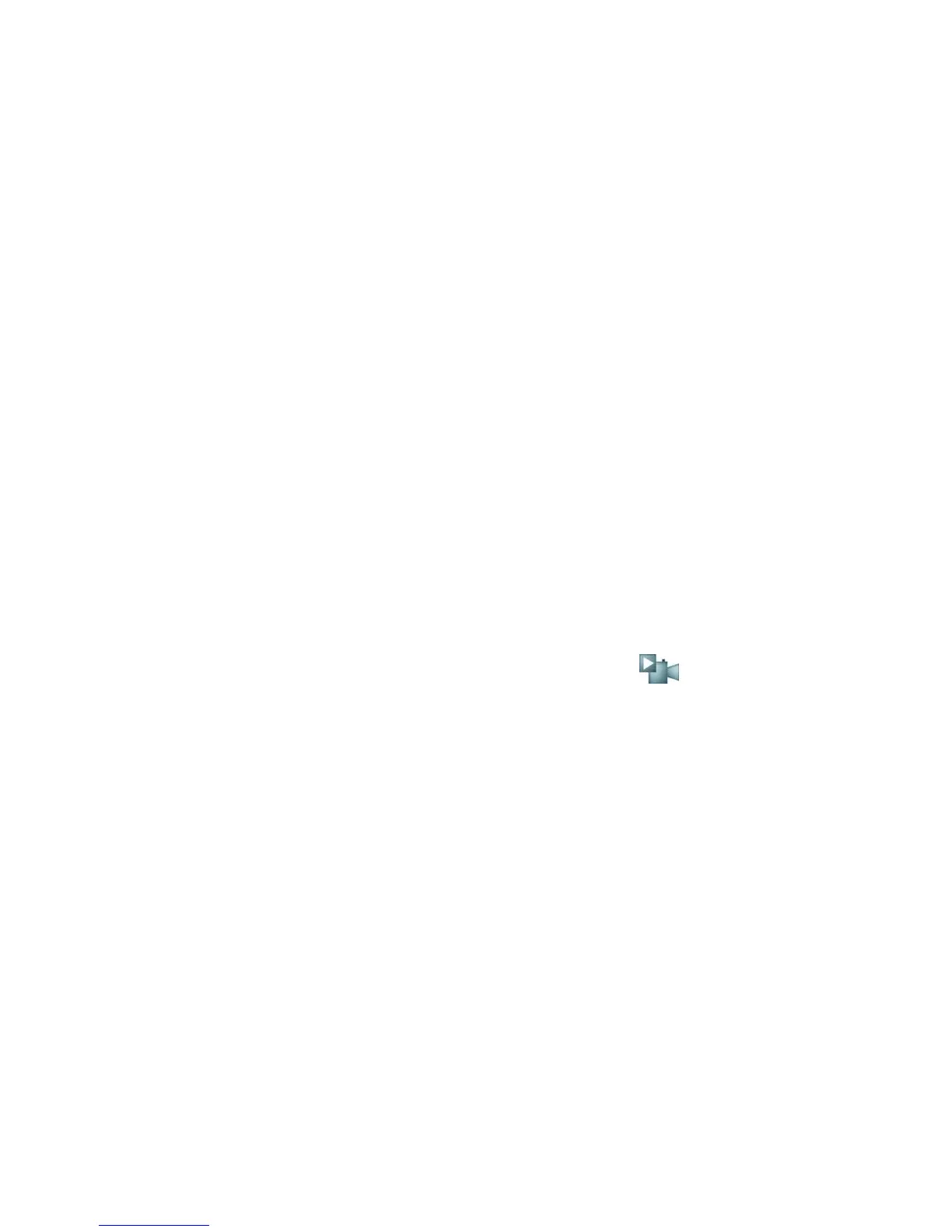Spyder3 GigE Vision User Manual
03-032-20027-02 DALSA
20
4. Connect GPIO cable
If using an external sync, external direction control, or any other external signals, connect
the GPIO cable to the back of the camera.
5. Connect Ethernet cable
Connect a Cat 5 or Cat 6 cable from the camera to the computer ethernet jack.
6. Connect power cable
Connect a power cable from the camera to a +12V to +15V power supply.
7. Open QuickCam
On the Windows task bar, click Start > Programs > DALSA QuickCam GEV > DALSA
QuickCam GEV.
8. Confirm or enter IP address
In the Set Camera's IP Address dialog box, confirm or enter the camera's IP address. Click
OK.
9. Start acquiring images
On the QuickCam toolbar, click the Continuous Grab icon ( ). The image should be
visible in the Image Output window.
Note: Refer to the following sections for details on equipment recommendations and
camera connector information.