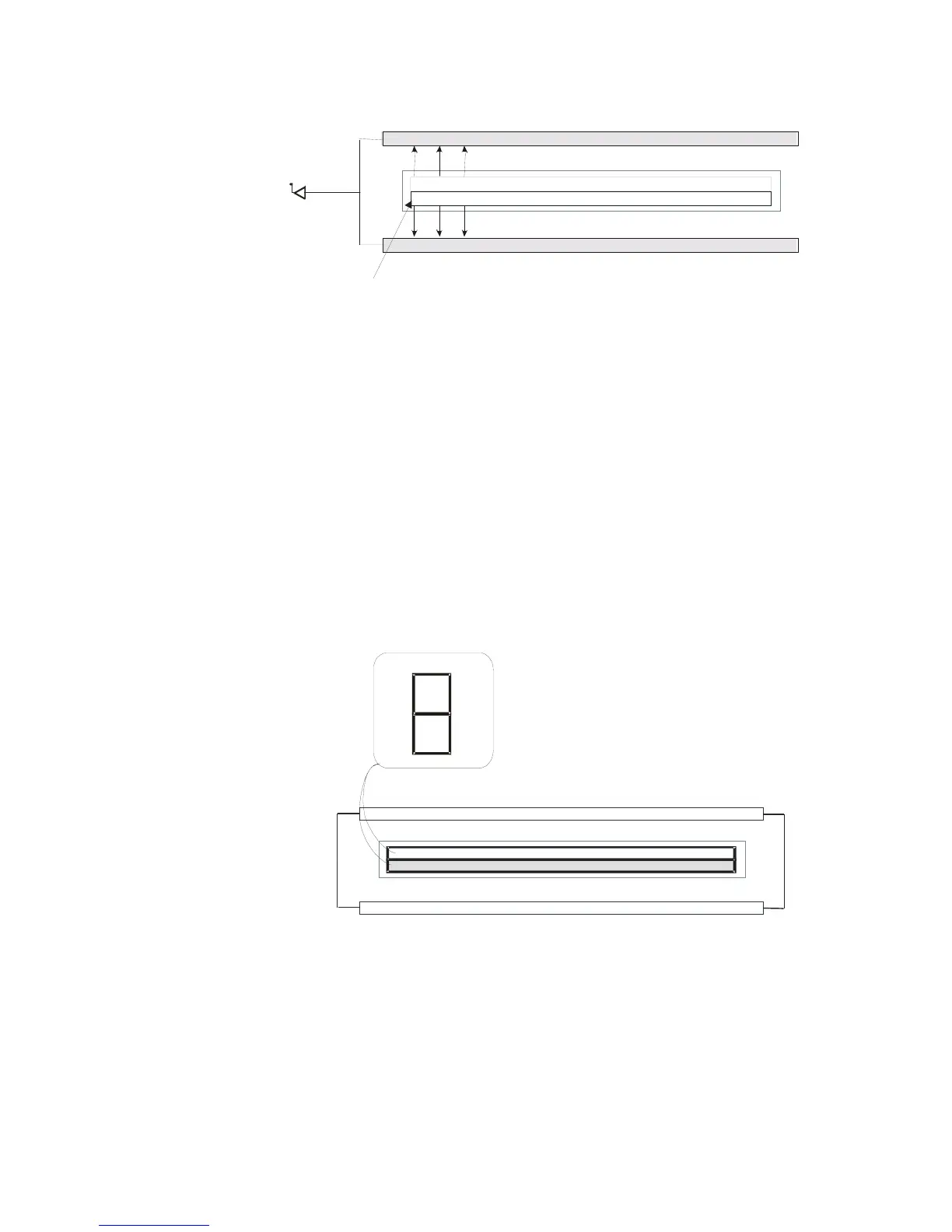Spyder3 GigE Vision User Manual
03-032-20027-02 DALSA
10
Tap1
CCDReadoutShiftReg ister
CCDReadout ShiftRegister
N
Pixels(14μmx14μm)
N
Pixels(14μmx14μm)
N
=1024,2048
Pixel1,1
Sensitivity Mode and Pixel Readout
The camera has the option to operate in either high sensitivity or low sensitivity mode or
in tall pixel mode.
When in high sensitivity mode, the camera uses both line scan sensors and its
responsivity increases accordingly. When in low sensitivity mode, the camera uses the
bottom sensor. When operating in tall pixel mode, the camera operates using both
sensors, creating a 28µm x 14µm pixel.
The sensitivity mode is software controlled through QuickCam GEV, through the
GenICam feature SensitivityMode.
Figure 3: High Sensitivity Mode
In high sensitivity mode, the camera uses either a 14µm x 14µm pixel (1k and 2k models)
or a 10µm x 10µm pixel (4k model) and captures the same image twice, resulting in a
brighter image.
CCDReadoutShiftRegister
CCDReadoutShiftRegister
Sensor2(14μmx14μmOR10μmx10μm)
Sensor1OR(14μmx14μm10μmx10μm)
14/10μm
Pixel Detail
14/10μm14/10μm
Figure 4: Low Sensitivity Mode
In low sensitivity mode, the camera uses either a 14µm x 14µm pixel (1k and 2k models)
or a 10µm x 10µm pixel (4k model) and captures the image using one sensor (Sensor 1).