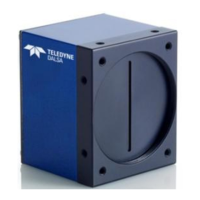What to do if my Dalsa Security Camera grab has random bad data or noise?
- TTiffany CallahanAug 13, 2025
Random bad data or noise in your Dalsa Security Camera grab can occur if the NIC used does not fully support the maximum jumbo frame. Ensure that the jumbo frame size is set to the maximum allowed in the NIC configuration. If the NIC reports a false maximum jumbo frame size, set the jumbo frame size to less than the maximum allowed. Also, test for a good acquisition by reducing the Genie packet size used, starting with a value of 1500 to verify acquisition before trying a higher value if the Network Configuration Mode is left as Automatic.