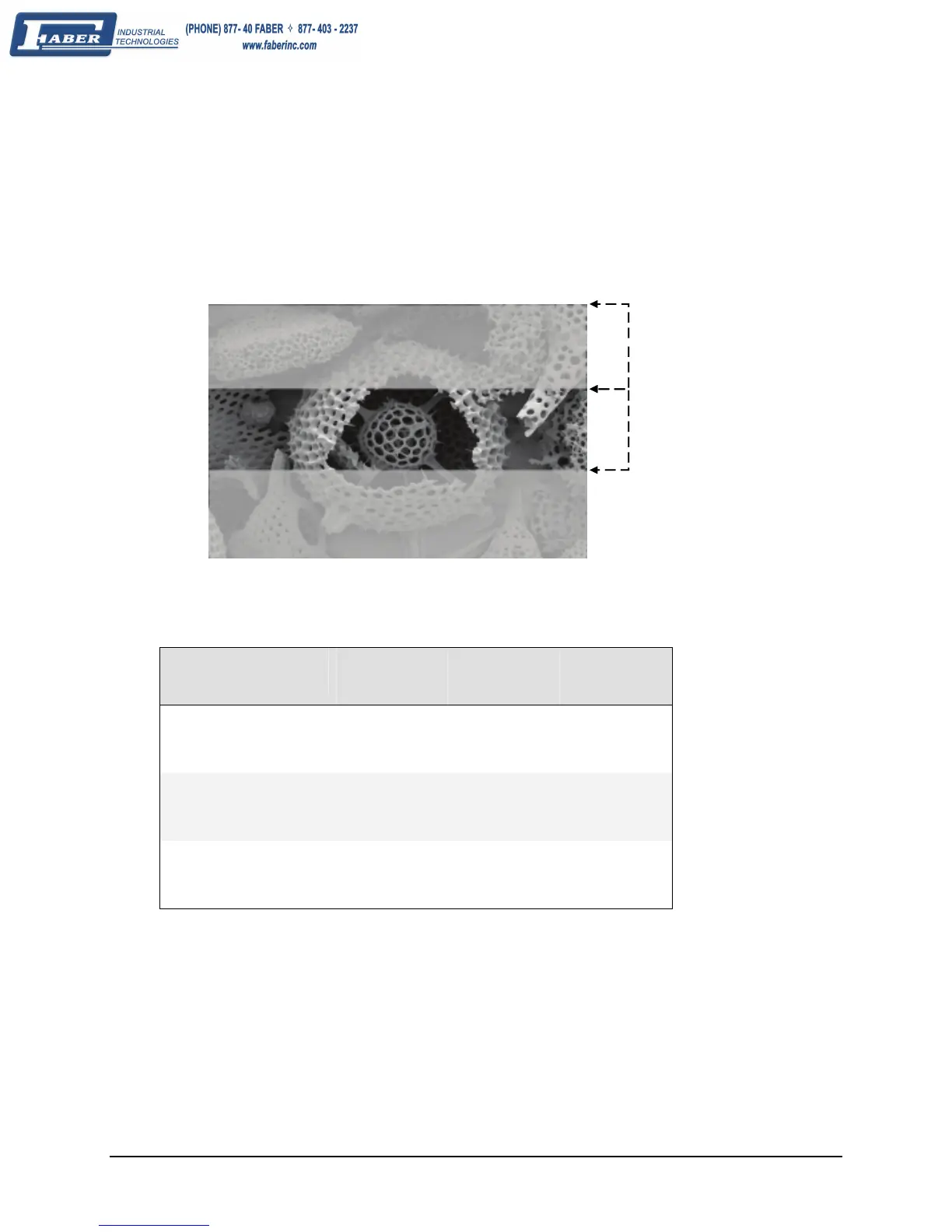Genie Monochrome Series-GigE Vision Camera Operational Reference • 37
Partial Scan—Window ROI
Partial Scan (vertical cropping)
The Partial Scan mode, also know as vertical cropping, reduces the number of video lines grabbed for a frame. By
not scanning the full vertical area of the sensor, the maximum possible acquisition frame rate is proportionately
increased (as an extreme example, the M640 scanning a one line frame, exposed around 589fps).
Scan Start Offset
Scan Line Count
Partial Image Scan
Partial Scan Illustration
Maximum Frame Rate Examples
Vertical Lines
Acquired
M640
Maximum
Frame Rate
M1024
Maximum
Frame Rate
M1400
Maximum
Frame Rate
1024 -- -- 15 fps
768 -- 20 fps 20 fps
512 -- 28 fps 27 fps
480 64 fps 30 fps 28 fps
240 115 fps 50 fps 42 fps
120 194 fps 74 fps 55 fps
60 293 fps 99 fps 66 fps
30 394 fps 118 fps 73 fps
1 589 fps 146 fps 81 fps