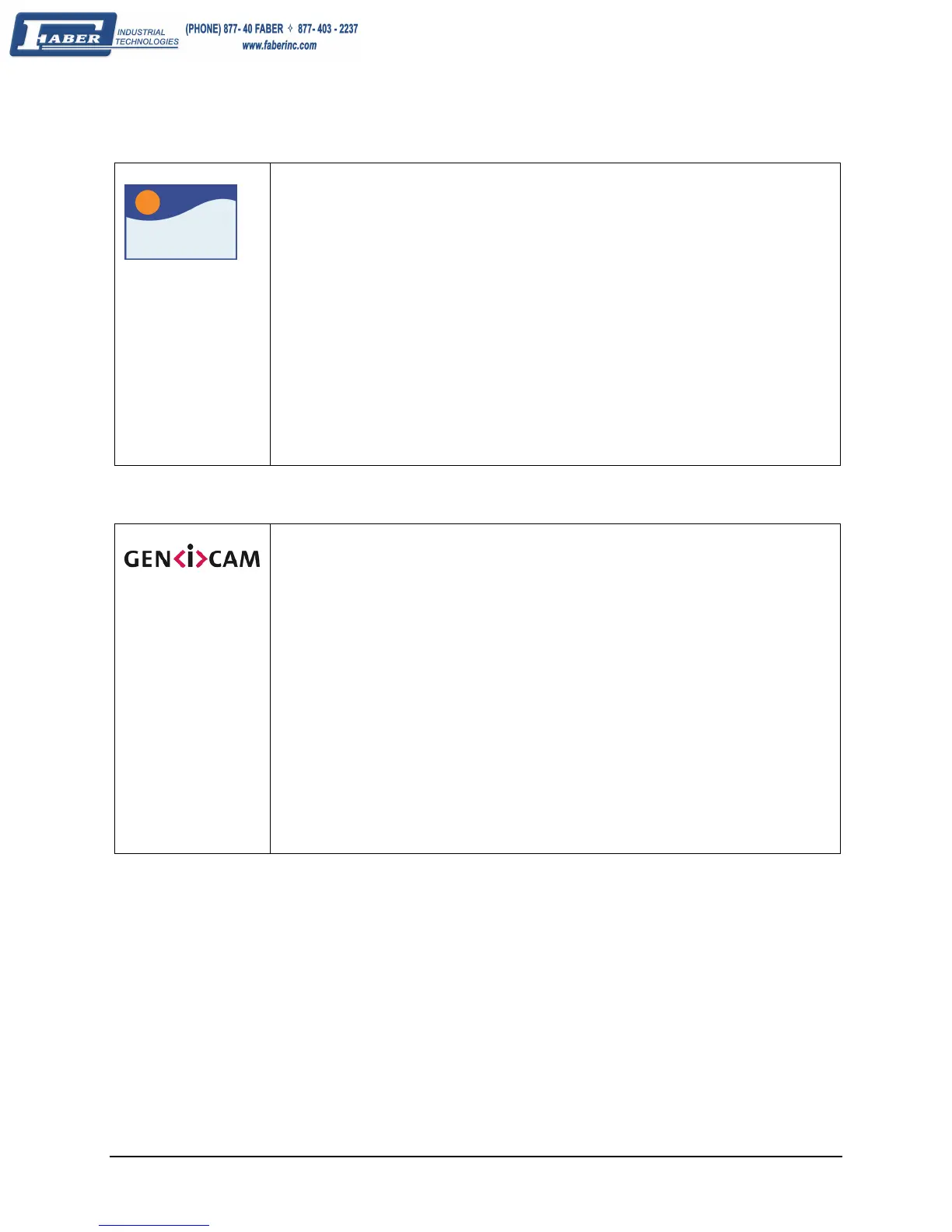Genie Monochrome Series-GigE Vision Camera Operational Reference • 33
Camera Information via Sapera LT or GenICam Applications
Sapera
Genie Sapera parameters for Camera and Sensor Information:
Interface = {GigE Vision}
DeviceVendorName = “DALSA”
DeviceModelName = “Genie M640” for Genie M640
DeviceVersion = String representing the version of the camera
FirmwareVersion = String representing the version of the camera firmware
DeviceID = String representing the camera serial number
MACAddress = String representing the camera MAC address
DeviceUserID = String representing the user-define name for the camera
DeviceMaxThroughput = Maximum throughput of image streaming in bytes/sec.
DeviceScanType = {Areascan}
ColorType = {Monochrome Sensor}
SensorWidth = Width of the sensor in pixels
SensorHeight = Height of the sensor in lines
PixelSize = Number of bits per pixel
In CamExpert, these parameters are visible under “Camera Information” and “Sensor” tabs.
See "
Accessing Features with Sapera++ LT" on page 68.
GenICam features for Camera and Sensor Information:
DeviceVendorName = Name of camera vendor
DeviceModelName = Name of the camera model
DeviceVersion = Version of the device
DeviceFirmwareVersion = Version of camera firmware
DeviceID = Serial number of the camera
DeviceUserID = User-defined name the camera
DeviceScanType = {Areascan}
DeviceMaxThroughput = Maximum number of bytes per second device supports
DeviceRegistersStreamingStart = Announces the start of registers streaming without immediate
checking for consistency
DeviceRegistersStreamingEnd = Announces the end of registers streaming and perform
validation for registers consistency before activating them
DeviceRegistersCheck = Performs an explicit register set validation for consistency
DeviceRegistersValid = Informs whether the current register set is valid and consistent
SensorWidth = Width of sensor (effective pixels)
SensorHeight = Height of sensor (effective pixels)
WidthMax = Maximum image width. Depends on binning and decimation
HeightMax = Maximum image height. Depends on binning and decimation
