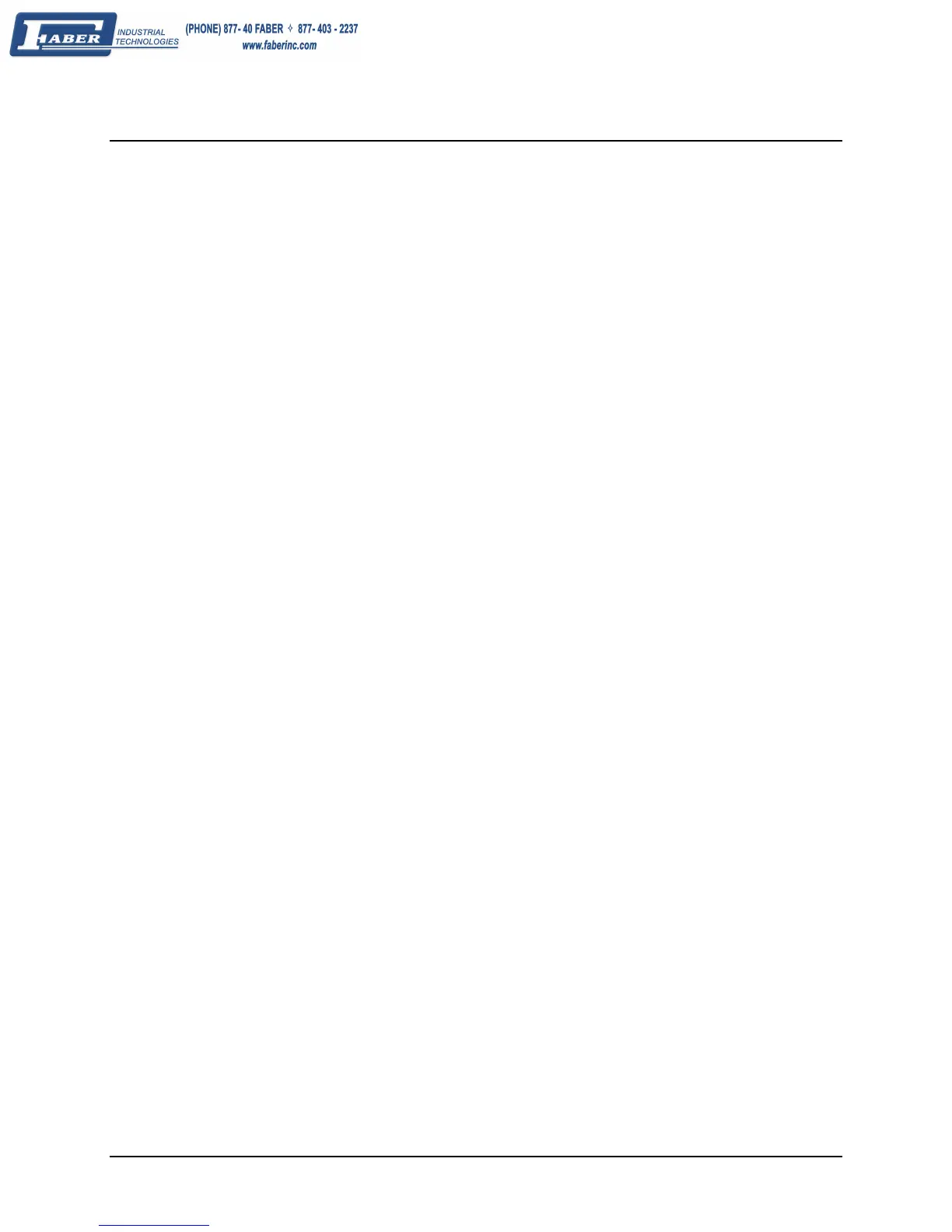Genie Monochrome Series-GigE Vision Camera Operational Reference • 51
Strobe and General Outputs
Genie provides two sets of opto-coupled outputs (see "External Outputs" on page 92). These can be used as a strobe
signal to control lighting or to generate programmable pulses when specific events are generated by the camera.
They can also be set to a static state (close or open) by the application.
See "
12-Pin Hirose Connector Signal Details" on page 90 for connector pinout and electrical information.
General Outputs: Settings via CamExpert
The Output Settings dialog box allows you to configure the event mode for both output 1 and output 2. Each
output can be set independently to one of the available event modes. A typical usage of output is to control a strobe
light in relation to the camera exposure. Select the output to configure by clicking on the Output 1 or Output 2
buttons located at the top of the dialog box. Use the Event mode drop-down list box to select the required event
mode.
The following event modes are available:
• Open (default)
• Close
• Strobe On: Start of Exposure (used for strobe pulse)
• Pulse On: Valid Trigger
• Pulse On: Invalid Trigger
• Pulse On: Start of Readout
• Pulse On: End of Readout
• Pulse On: End of Acquisition
• Pulse On: Input 1
• Pulse On: Input 2
