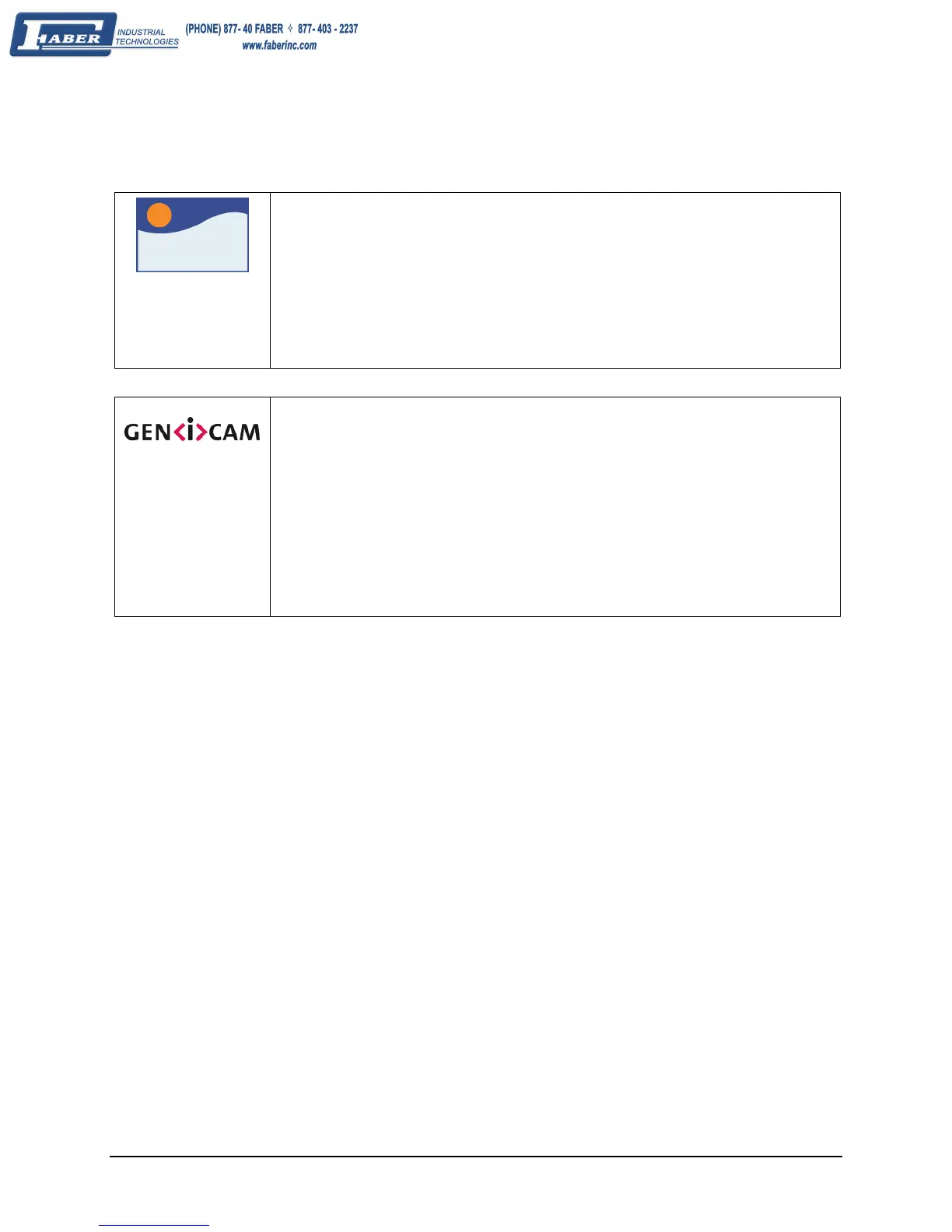50 • Operational Reference Genie Monochrome Series-GigE Vision Camera
Input Controls via Sapera LT or GenICam Applications
Sapera
Genie Sapera parameters for Trigger Modes and General Inputs:
TriggerDelayToIntegration = Delay in µs from trigger to exposure
TriggerEnable = {FALSE, TRUE}
TriggerSource = {Input 1 = 0, Input 2 = 1, Software = 2}
TriggerSoftware = {FALSE, TRUE}
FramesPerTrigger = Frame count 1 to 64k
PolarityInput_x = {Active High = 0, Active Low = 1}
DebounceInput_x = debouncing period in µs (from 1 to 255 µs)
See "
Accessing Features with Sapera++ LT" on page 68.
GenICam features for Trigger Modes and General Inputs:
TriggerMode = {Off = 0, On = 1}
TriggerSelector = (not used)
TriggerSoftware = Generates a software trigger to start the acquisition in software trigger mode
TriggerSource = {Line2 = 1, Software = 2}
TriggerActivation = {LevelLow = 0, LevelHigh = 1}
TriggerDelayAbs = Absolute delay to apply in us after reception of the trigger signal before
starting exposure
InputLineSelector = Index to general input {input1=0, input2=1}
InputLinePolarity = {Active High = 0, Active Low = 1}
InputLineDebouncingPeriod = debounce period in µs (from 1 to 255 µs)
InputLineValue = Read input line state {low=0, high=1}