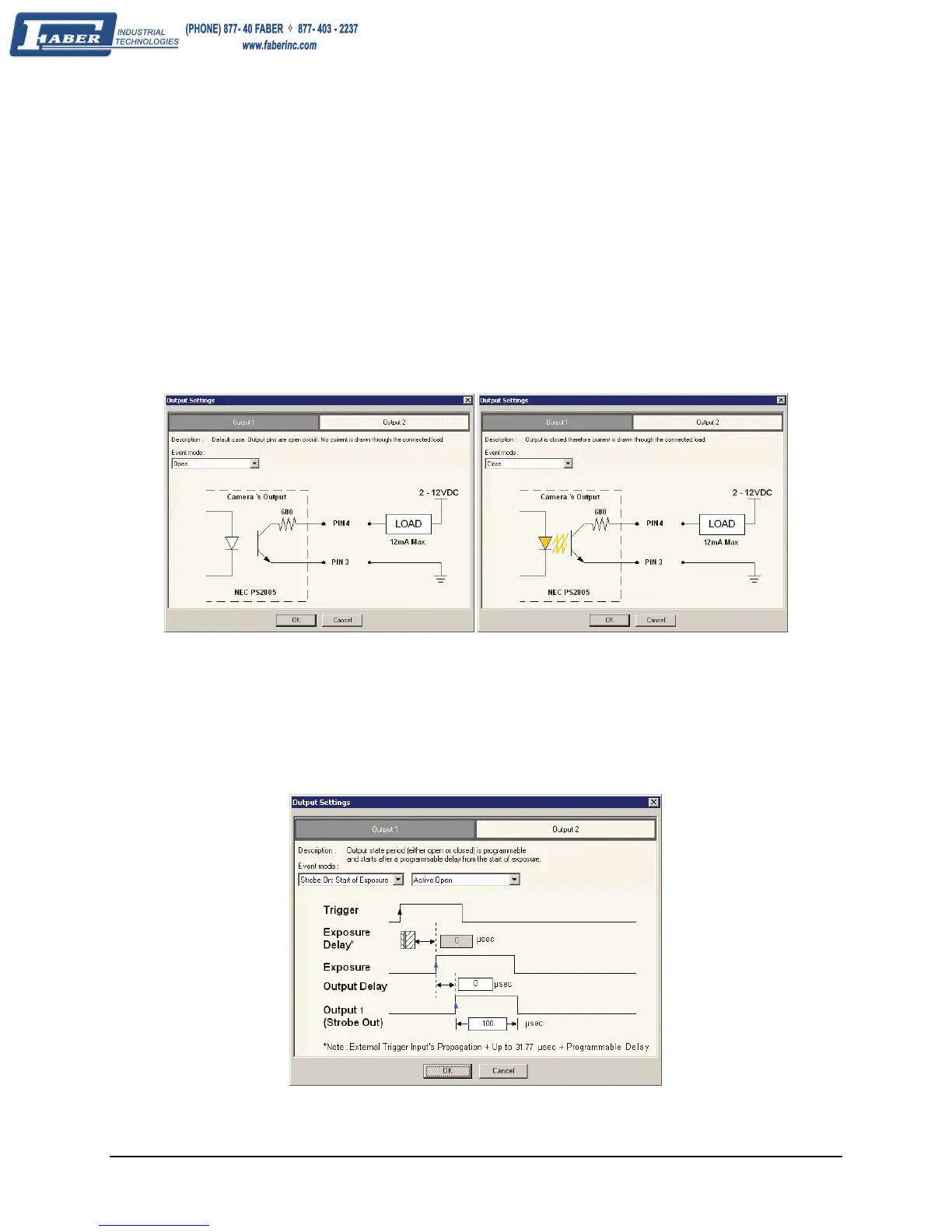52 • Operational Reference Genie Monochrome Series-GigE Vision Camera
When an event mode is selected, its trigger output schematic or signal timing diagram is displayed, as well as any
other additional parameters for the mode.
For most event modes, the trigger output signal can be set to either Active Open (that is high with the load
connected to a voltage source) or Active Closed (where current is drawn through the load). The output delay can be
set from 0 to 4 seconds, in increments of 1 µs. The pulse duration can be set from 100µs to 4 seconds, in increments
of 1 µs.
Open and Close Output Settings
You can open and close the output circuit using software rather than hardware events, to control external devices.
To control the output setting with Sapera LT see "
Output Control via Sapera LT or GenICam Applications" on page
56.
Strobe On Start of Exposure Event Mode
The Strobe On Start of Exposure event mode is used when controlling a strobe light using the Genie output pin. The
exposure delay parameter is specified using the Sensor Parameters tab Exposure Control setting.
For Synchronous mode, the exposure start timing is aligned to the line period of the sensor. This can delay the start
of exposure by an amount of up to 31.77µs for the Genie M640. For more information on exposure synchronous
time see "
Exposure Controls" on page 43.
