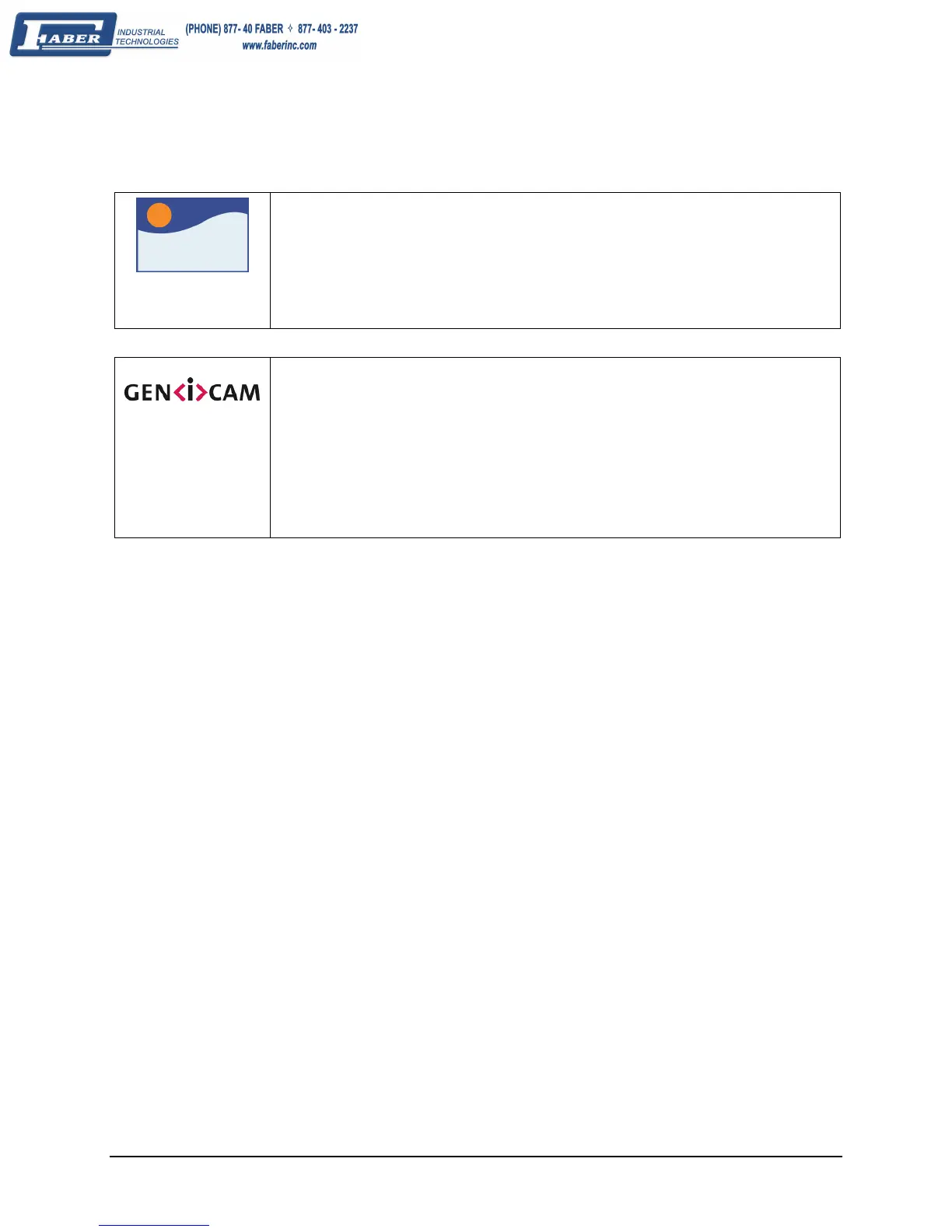Genie Monochrome Series-GigE Vision Camera Operational Reference • 39
Window ROI Control via Sapera LT or GenICam Applications
Sapera
Genie Sapera parameters for Partial Scan and Window ROI:
Width = Buffer width in pixels
Height = Buffer height in lines
OffsetX = Horizontal Offset in pixels of the leftmost pixel relative to the sensor
OffsetY = Vertical offset in lines of the uppermost pixel relative to the sensor
PixelFormat = {Monochrome 8-bit, Monochrome 10-bit}
See "
Accessing Features with Sapera++ LT" on page 68.
GenICam features for Partial Scan and Window ROI:
Width = Width of image/area of interest
Height = Height of image/area of interest
OffsetX = Left coordinate of area of interest
OffsetY = Top coordinate of area of interest
LinePitch = Distance between consecutive lines in bytes
PixelColorFilter = Color filter convention of the image
PixelFormat = Format of the image pixels as per GigE Vision specification
PixelDynamicRangeMin = Minimum pixel value sent by camera
PixelDynamicRangeMax = Maximum pixel value sent by camera
