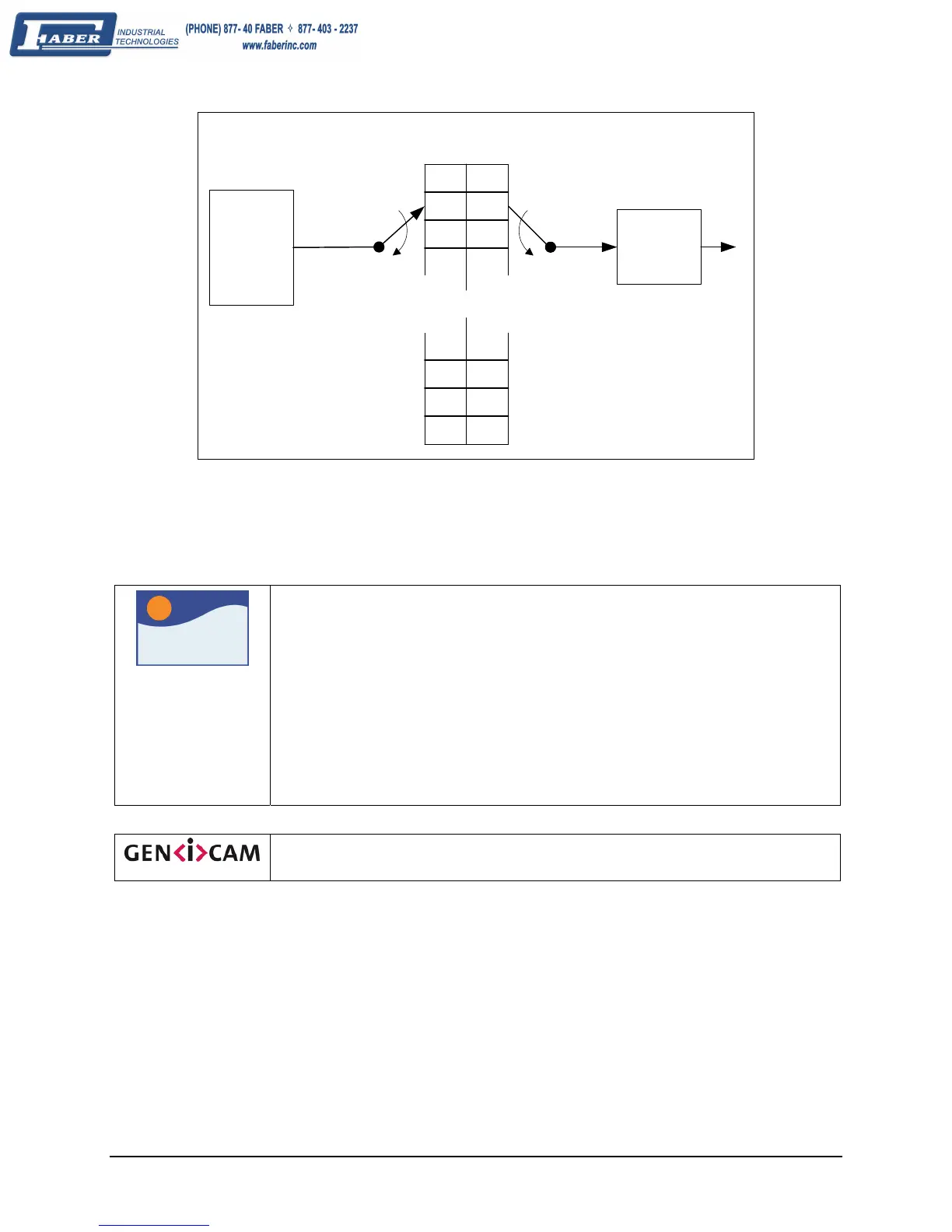Genie Monochrome Series-GigE Vision Camera Operational Reference • 57
. . .
. . .
0
1
2
3
252
255
254
253
255
254
253
252
2
1
0
3
Output
Circuit
Sensor &
A/D
Circuit
Pixel
Data
Simplified Genie LUT Block Diagram
(8-bit example)
Programmed as
Invert Function
Simplified 8-bit LUT Block Diagram
LUT Control via Sapera LT or GenICam Applications
Sapera
Genie Sapera parameters for LUT:
LUTEnable = {FALSE, TRUE}
LUTFormat = {Mono 8, Mono 10 – Unsigned}
LUTNumberEntries = Number of entries in the LUT
(256 for an 8-bit LUT, 1024 for a 10-bit LUT)
LUTData = Array of data representing the LUT content
Sapera++ classes used:
SapLut Class implements LUT management.
SapAcquisition::GetLut to get a valid SapLut object.
SapAcquisition::ApplyLut to program the SapLut object.
In CamExpert, these features are available from the “Pre-Processing” menu.
GenICam features for LUT:
Not supported