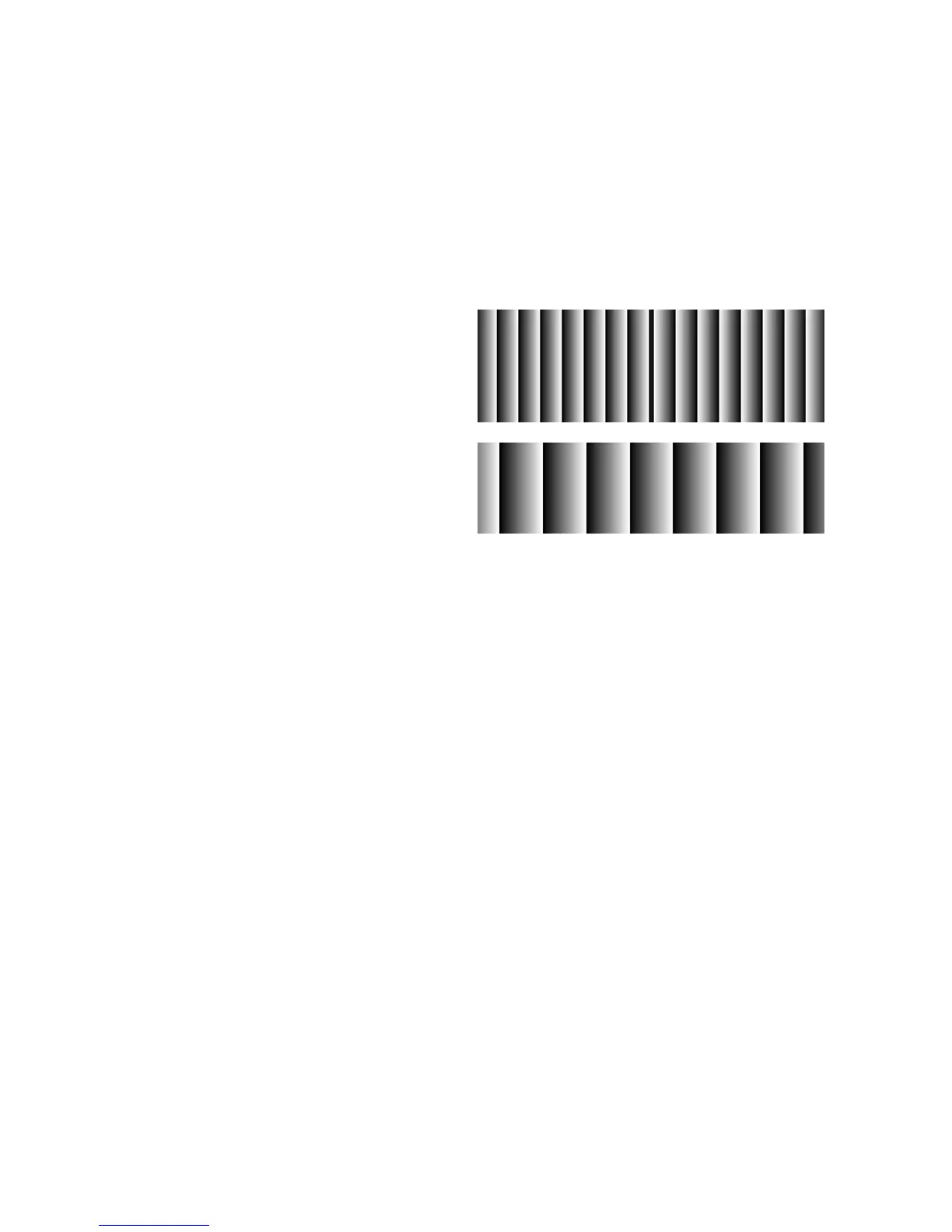Spyder3 GigE Vision User’s Manual
DALSA 03-032-20027-02
59
Ethernet Test Pattern
A third test pattern—Ethernet—is accessible using the QuickCam GUI.
Purpose: Generates a test pattern to aid in system debugging. The test
patterns are useful for verifying camera timing and connections.
The following table shows the ethernet test pattern available
through the QuickCam GUI.
Availability: Under the Diagnostics tab in the Test Patter drop-down list.
Ethernet.
2 tap model
1 tap model
Temperature Measurement
To determine the temperature of the camera, use the CameraTemperatureAbs
command. This command will return the internal chip case temperature in degrees
Celsius. For proper operation, this value should not exceed 75°C.
Note: If the camera reaches 75°C, the camera will shutdown and the LED will flash red. If
this occurs, the camera must be rebooted using the command,
DeviceReset or can be
powered down manually. You will not be able to restart the camera until the temperature
is less than 65°C. You will have to correct the temperature problem or the camera will
shutdown again. The camera allows you to send the
CameraTemperatureAbs (verify
temperature) command while it is in this state.
Voltage Measurement
The command CameraVoltage displays the camera’s input voltage. Note that the
voltage measurement feature of the camera provides only approximate results (typically
within 10%). The measurement should not be used to set the applied voltage to the
camera, but only used as a test to isolate gross problems with the supply voltage.
GenICam features for measuring the voltage of the camera’s input voltages:
CameraVoltageAbs