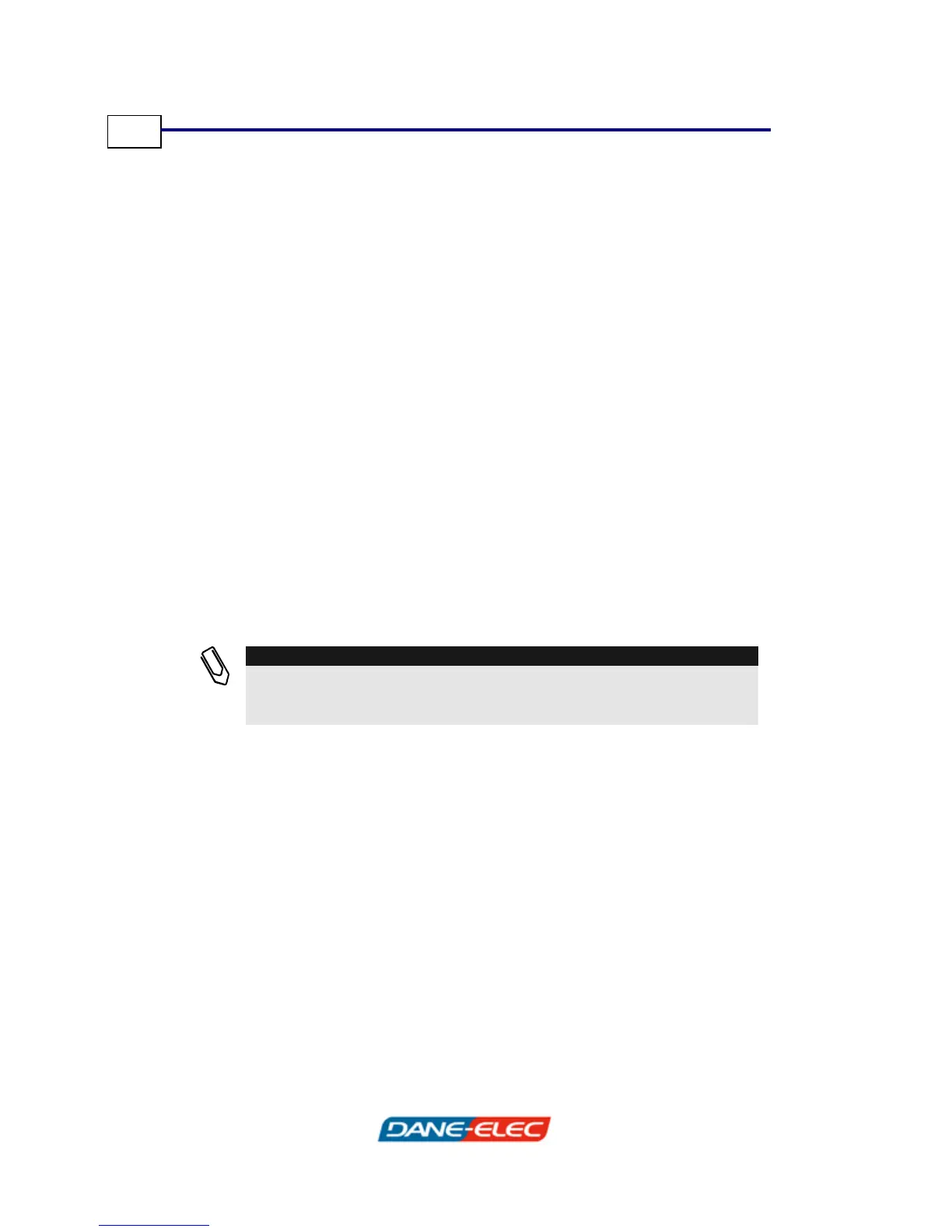8
Zpen User’s Guide
Step 1: Familiarize Yourself with the
Zpen
Before you start working with the Zpen, you should familiarize
yourself with the pen and its components. See Zpen, page 2, for
a complete description of the pen.
If the batteries are not already installed, install the pen’s
batteries, as described in the Inserting the Zpen’s Batteries
section on page 17. .
Step 2: Clip the Receiver to a Sheet of
Paper
Step 2: Clip the Receiver to a Sheet of
Paper
The Receiver’s default position is on the top middle of an A4, legal
or letter-sized piece of paper (or smaller) in portrait position. You
can use any paper size (letter or legal) and either orientation
(portrait or landscape). The Zpen’s range is approximately the
dimensions of an A4 page.
The Receiver’s default position is on the top middle of an A4, legal
or letter-sized piece of paper (or smaller) in portrait position. You
can use any paper size (letter or legal) and either orientation
(portrait or landscape). The Zpen’s range is approximately the
dimensions of an A4 page.
NOTE:
If you want to position the clip in a different location on the page, you must
modify the device properties for the Receiver. See Configuring Receiver
Settings, page 40, for more details about how to do this.
Attach the Receiver to a sheet of paper with the clamp located
under the receiver. Be sure to position the Receiver at the top of
the page.
