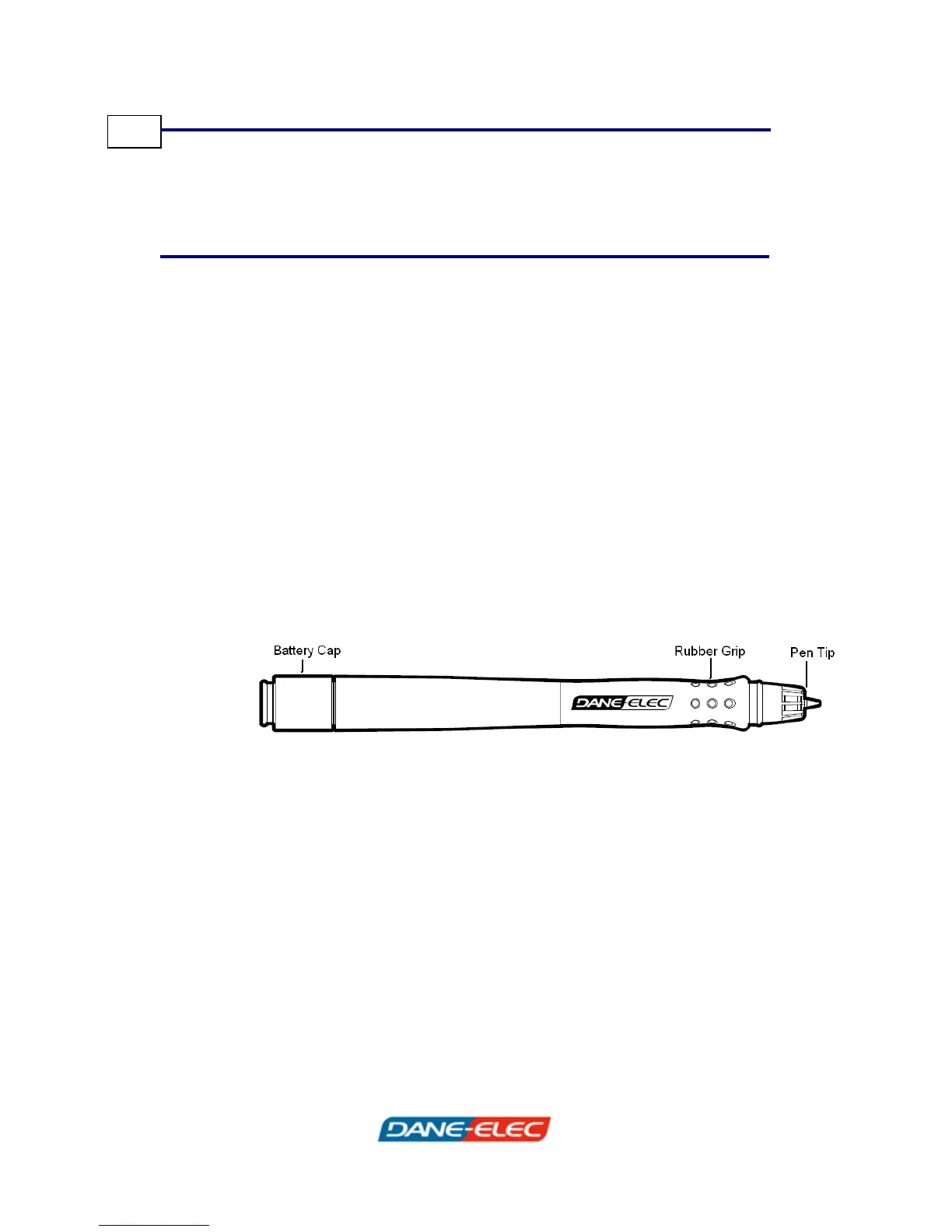Zpen User’s Guide
2
Overview
The Zpen is the ultimate wireless PC peripheral tool. You can use
it to write and sketch on any paper and then store this
information in the system’s flash memory for later retrieval and
downloading to a PC. The Zpen can be used by anyone of any
age, in any environment – at home, school or in the office. It is
ideal for those on the go, as you can write your documents and
then view them on any computer – all without having to install
special software.
The system comes with two main components – the pen itself and
a receiver.
Zpen
Take a moment to familiarize yourself with the various parts of
the pen, especially the rocker switch.
The Zpen works by transmitting its position to the Receiver.
Information written or drawn with the pen is stored on the
Receiver’s flash memory, where it can later be retrieved via a
standard USB connection. Written information can also be
converted to text using standard handwriting recognition
software.
The pen works with any standard mini-ballpoint pen ink cartridge.
Its rubber grip ensures that the pen is easy to hold and handle.