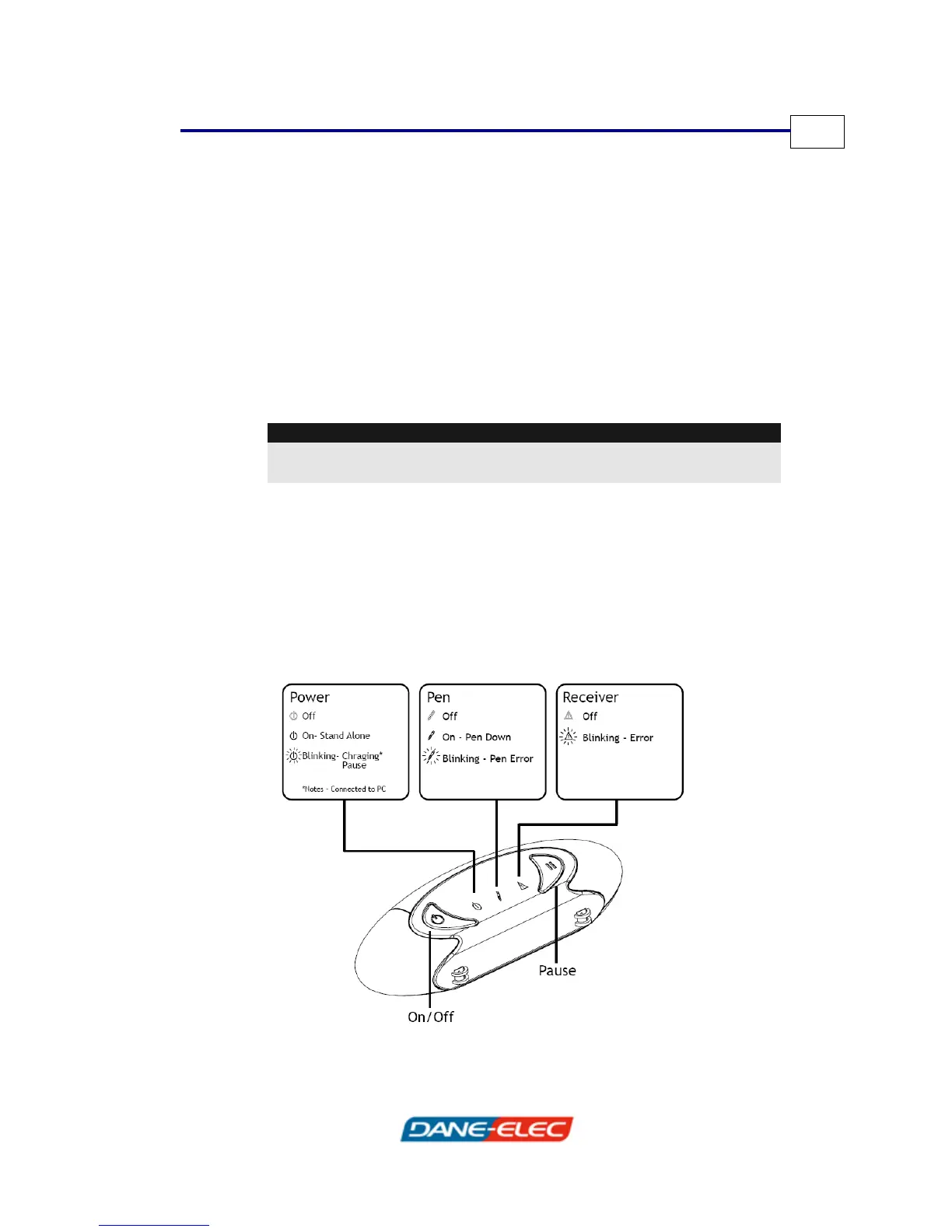Introducing the Zpen
Zpen User’s Guide
3
Receiver
The Receiver interprets the pen’s live actions and stores them in
files on its flash memory. It can be attached to any paper, with a
coverage area up to an A4 size page. The Receiver easily
connects to any PC via a standard USB connector.
The Receiver contains a rechargeable battery, which
automatically charges when connected to a USB connector on
your PC.
!
IMPORTANT:
You should charge the Receiver’s battery for 16 hours before using the
Zpen for the first time.
Image resolution with the Receiver is between 300-900 dpi.
Up to eight registered Zpen can be used with a single Receiver,
one at a time.
The Receiver has several indicator lights that communicate the
device’s status and report any errors that may occur (as outlined
below).