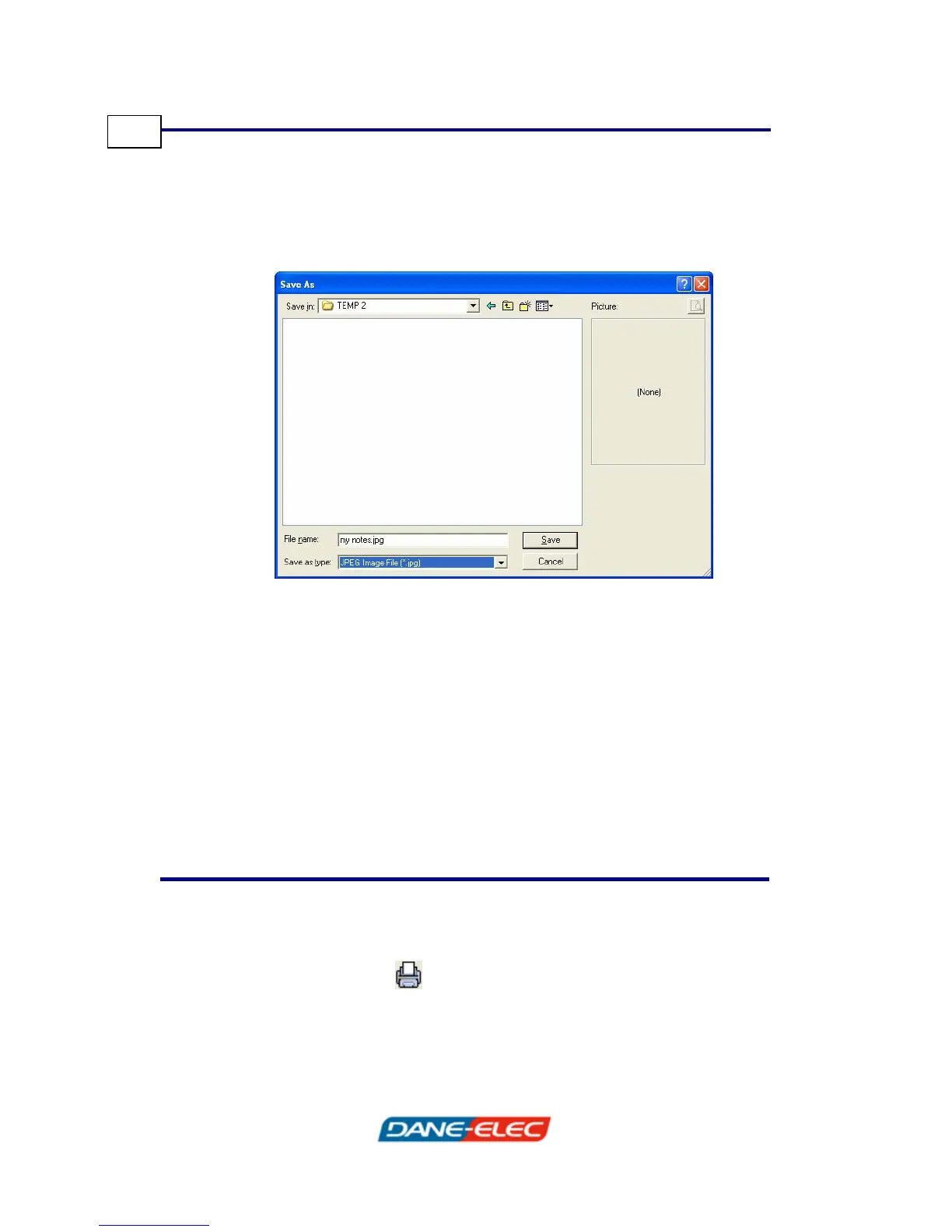Zpen User’s Guide
32
¾ To save the current page as a picture:
1 In the menu bar, select Page Ä Save Current Page To
Picture. The Save As window opens:
2 In the File name field, enter a name for the picture.
3 In the Save as type field, select the file type for the file. You
can select one of the following options:
JPEG Image File: Saves the file as a JPEG image
(*.jpg). This is the default.
BMP Image File: Saves the file as a bitmap image
(*.bmp).
4 Click Save.
Printing
You can print a hard copy of a Pen&Ink Viewer file when needed.
¾ To print a file:
1 Click the Print
button in the toolbar or select File Ä
Print in the menu bar. The Print window opens.