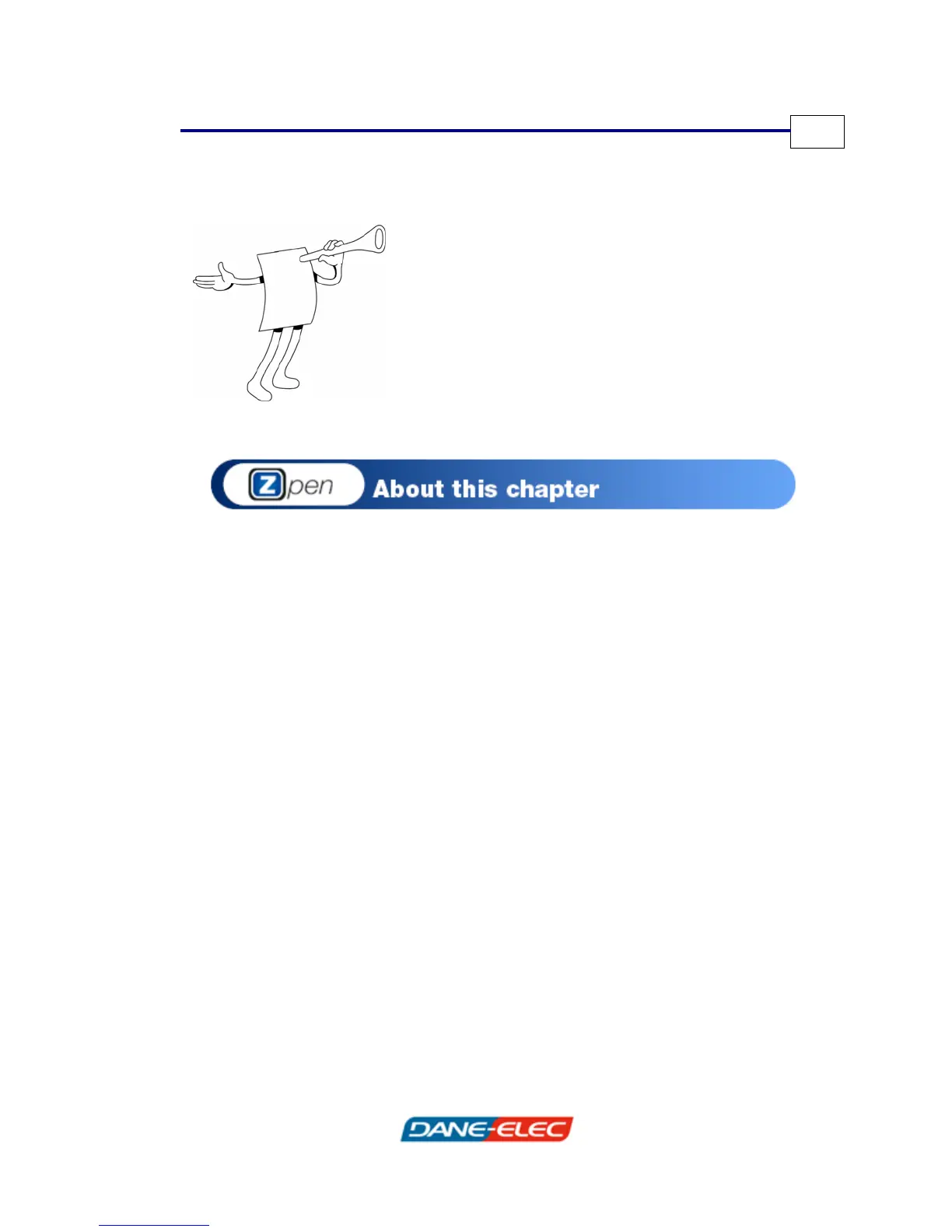Using the Pen&Ink Viewer Application
Zpen User’s Guide
19
5Chapter 3
Using the Pen&Ink
Viewer Application
This chapter describes how to use the Zpen with the Pen&Ink
Viewer application. Pen&Ink Viewer software is stored on the
Receiver, and provides simple viewing capabilities, without the
need to install any special software.
The Pen&Ink Viewer application is ideal for students, as it enables
you to take notes during class using the Zpen and Receiver, and
then plug in the Receiver to a USB port on any computer to view
your files, such as at the library. All required software is already
installed on the Receiver.
This chapter contains the following sections:
•
Pen&Ink Viewer Main Window, page 21, describes the
application’s main window and its components.
•
Navigating, page 29, describes the several navigation
methods used to maneuver within the Pen&Ink Viewer
application.
•
Saving, page 31, describes the multiple options available
for saving Pen&Ink Viewer information.
•
Printing, page 32, describes how to print the current
document.