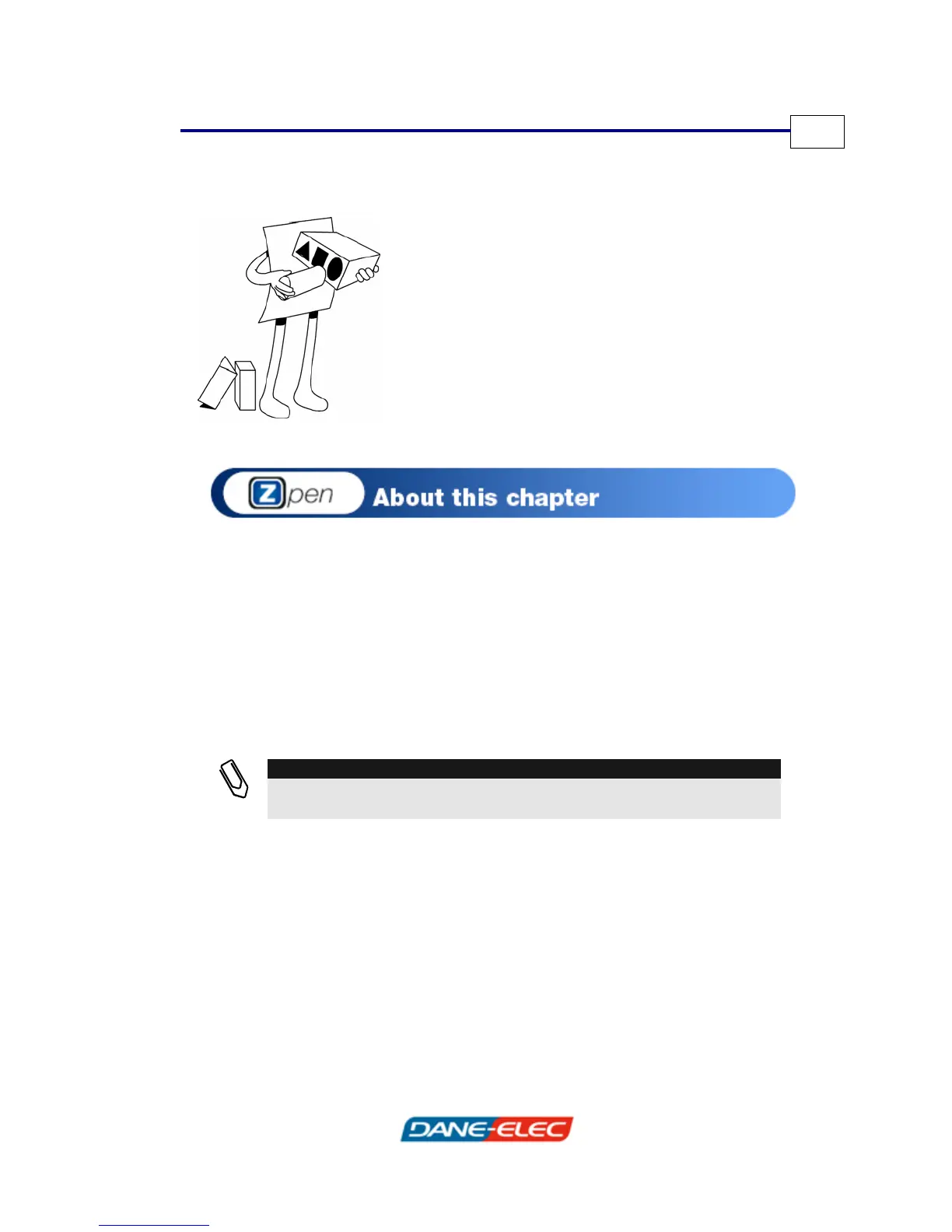Configuring Device Properties
Zpen User’s Guide
39
Chapter 4
Configuring Device
Properties
This chapter describes how to customize Receiver settings to
control various aspects of its operation. It contains the following
sections:
•
Configuring Receiver Settings, page 40, describes how to
modify the Receiver’s positioning setting.
•
Setting the Clock, page 42, describes how to set the date
and time on the Receiver’s clock.
.
NOTES:
The Zpen configuration programs are named Digital Pen & USB Flash Drive
in the operating system