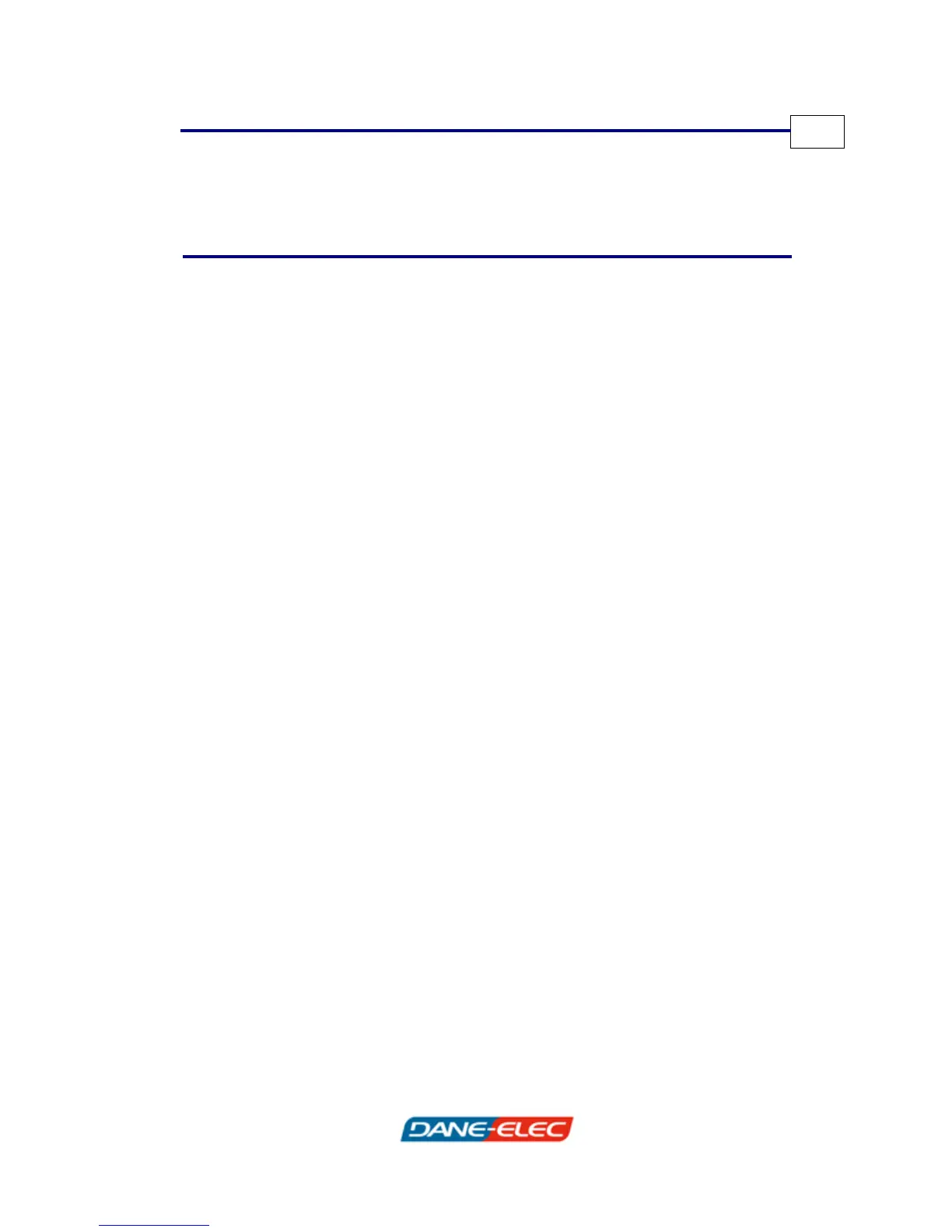Using the Pen&Ink Viewer Application
Zpen User’s Guide
31
Saving
You can save Pen&Ink Viewer documents using the following
methods:
•
Save as Html: Saving in this manner saves the entire
document as a single HTML file, and also creates a subfolder
that contains separate JPEG image files for each page in the
document.
•
Save Current Page To Picture: This option only saves the
current page as an image file (either JPEG or BMP). If you
have a multi-page document and you want to save each page
as a picture, you must repeat the relevant procedure for each
page.
¾ To save the document as an HTML file:
•
In the menu bar, select File Ä Save As Html. In the
window that opens, specify a filename and location for the file
and click Save.