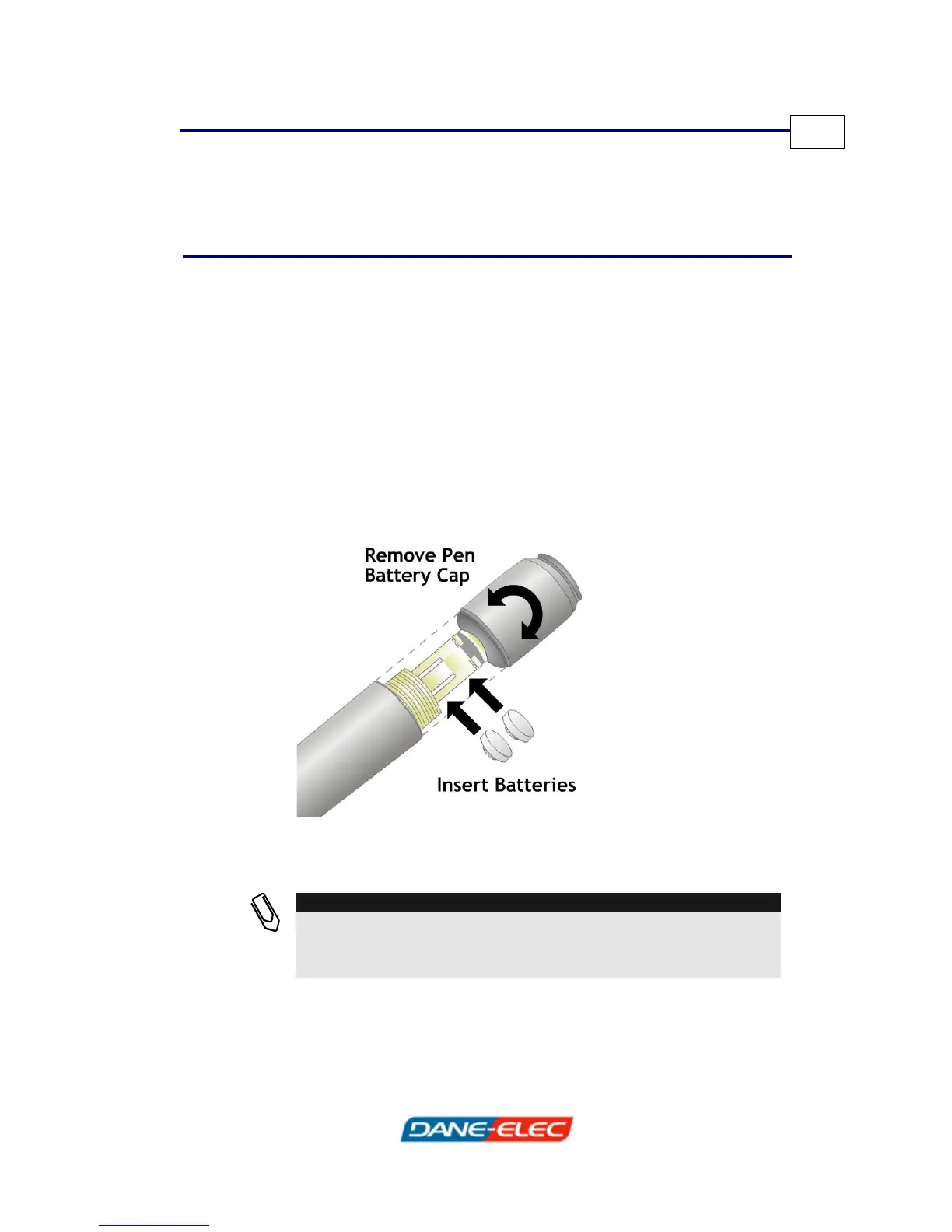Using the Zpen
Zpen User’s Guide
17
Maintaining the Zpen
At some point, you may need to install or replace the Zpen’s
batteries or pen tip. The subsections that follow describe how to
do so when necessary.
Inserting the Zpen’s Batteries
The Zpen comes complete with two regular v393 watch batteries.
The batteries must be inserted in the pen before you can use it.
¾ To insert the Zpen batteries:
1 Unscrew the top of the pen.
2 Insert the batteries.
3 Screw the pen top back on.
NOTES:
Do not disassemble the Zpen in any way not described in this guide.
Improper use may damage the pen and cause it to cease functioning.
The Zpen enters power-save mode automatically after 30 seconds.