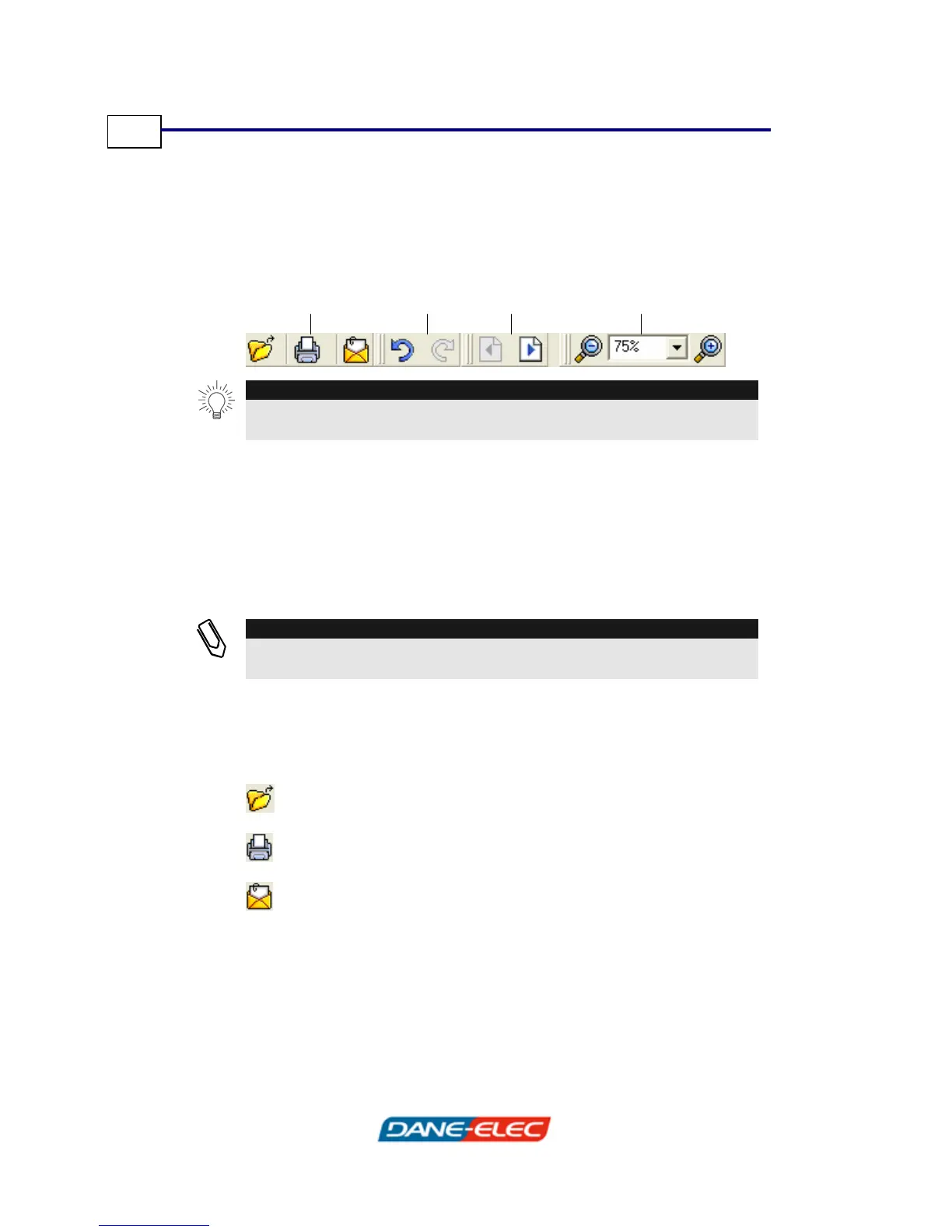Zpen User’s Guide
24
Toolbars
The Pen&Ink Viewer application contains several toolbars for
quick access to application functionality.
File toolbar Edit toolbar Pages toolbar Zoom toolbarFile toolbar Edit toolbar Pages toolbar Zoom toolbar
TIP:
Most application options are accessible from both the menu bar and the
toolbars.
Toolbars include the:
•
File toolbar (below)
•
Edit toolbar (page 24)
•
Pages toolbar (page 24)
•
Zoom toolbar (see page 25)
NOTE:
You can hide/show a toolbar by selecting View ÄToolbars, and then
selecting the required toolbar in the dropdown list.
File Toolbar
The File toolbar contains the following icons:
Icon Name Shortcut Function
Open Ctrl+O Opens a file.
Print Ctrl+P Prints the file.
Send
E-mail
Ctrl+M
Emails the document
through your default email
program. Each document
page is attached as a
separate JPEG image.