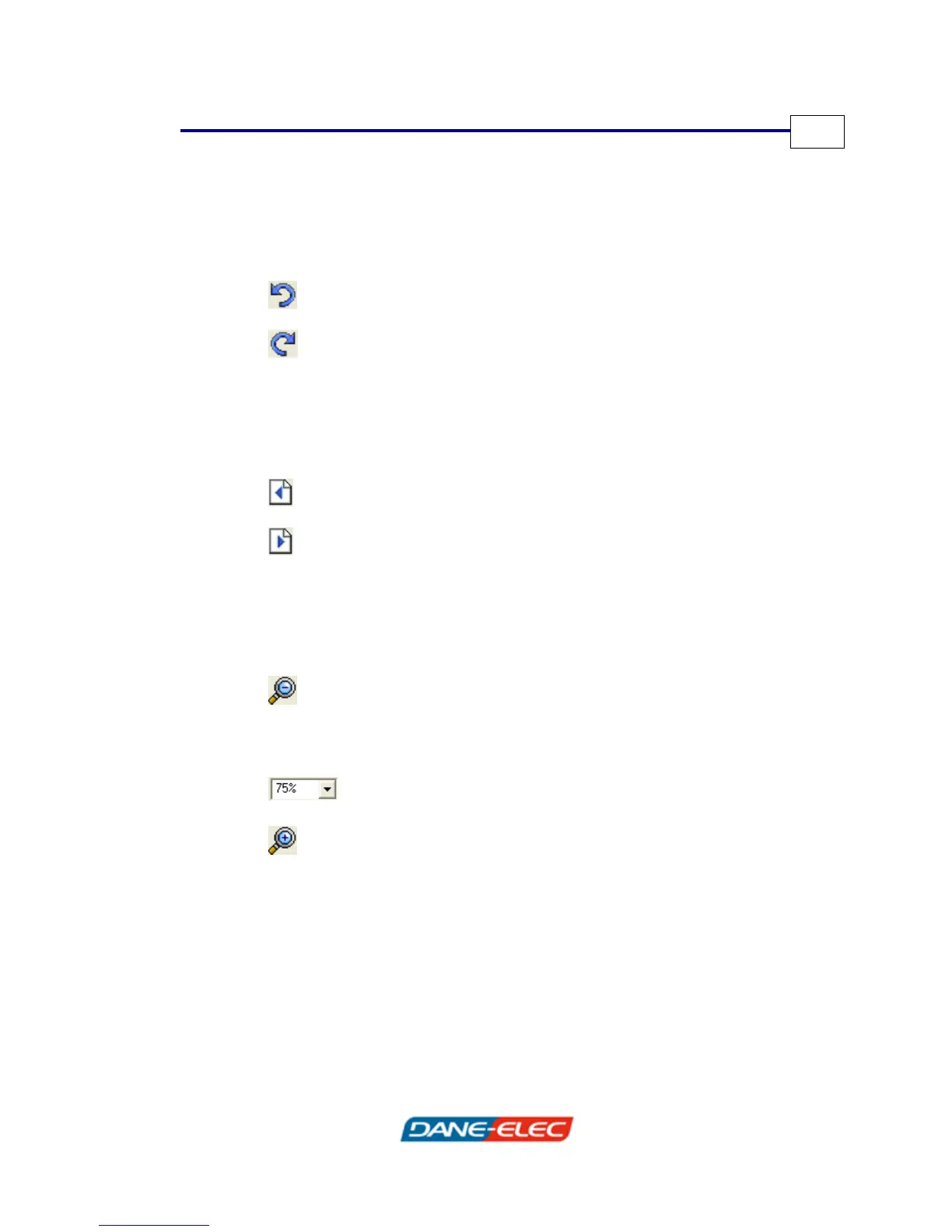Using the Pen&Ink Viewer Application
Zpen User’s Guide
25
Edit Toolbar
The Edit toolbar contains the following icons:
Icon Name Shortcut Function
Undo Ctrl+Z
Cancels/removes the last
action performed
Redo Shift+Ctrl+Z
Repeats the last action
performed
Pages Toolbar
The Pages toolbar contains the following icons:
Icon Name Shortcut Function
Previous Page
Page Up
Moves to the previous
page
Next Page Page Down Moves to the next page
Zoom Toolbar
The Zoom toolbar contains the following icons:
Icon Name Shortcut Function
Zoom Out
Decreases the zoom
factor. Click the icon
successively to decrease
the zoom factor in
decrements of 25%.
Zoom
Specifies the zoom
percentage.
Zoom In
Increases the zoom
factor. Click the icon
successively to increase
the zoom factor in
increments of 25%.