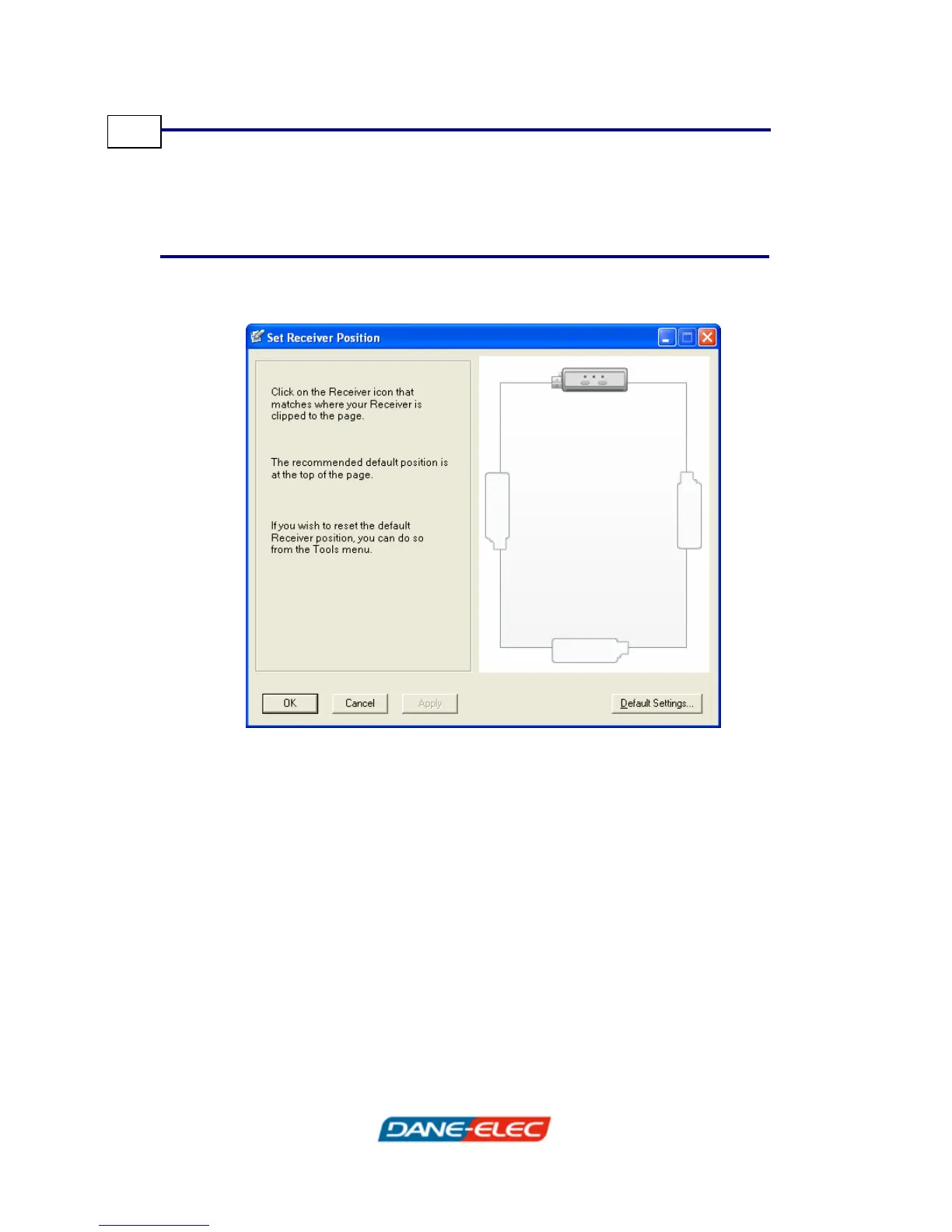Zpen User’s Guide
40
Configuring Receiver Settings
By default, your Zpen and Receiver are configured such that the
Receiver is clipped to the top of an A4 page.
The area on the right side of the window shows the Receiver’s
current positioning. You can change this configuration by clicking
one of the placement markers. When User opens the Editor for
the first time the screen appears.