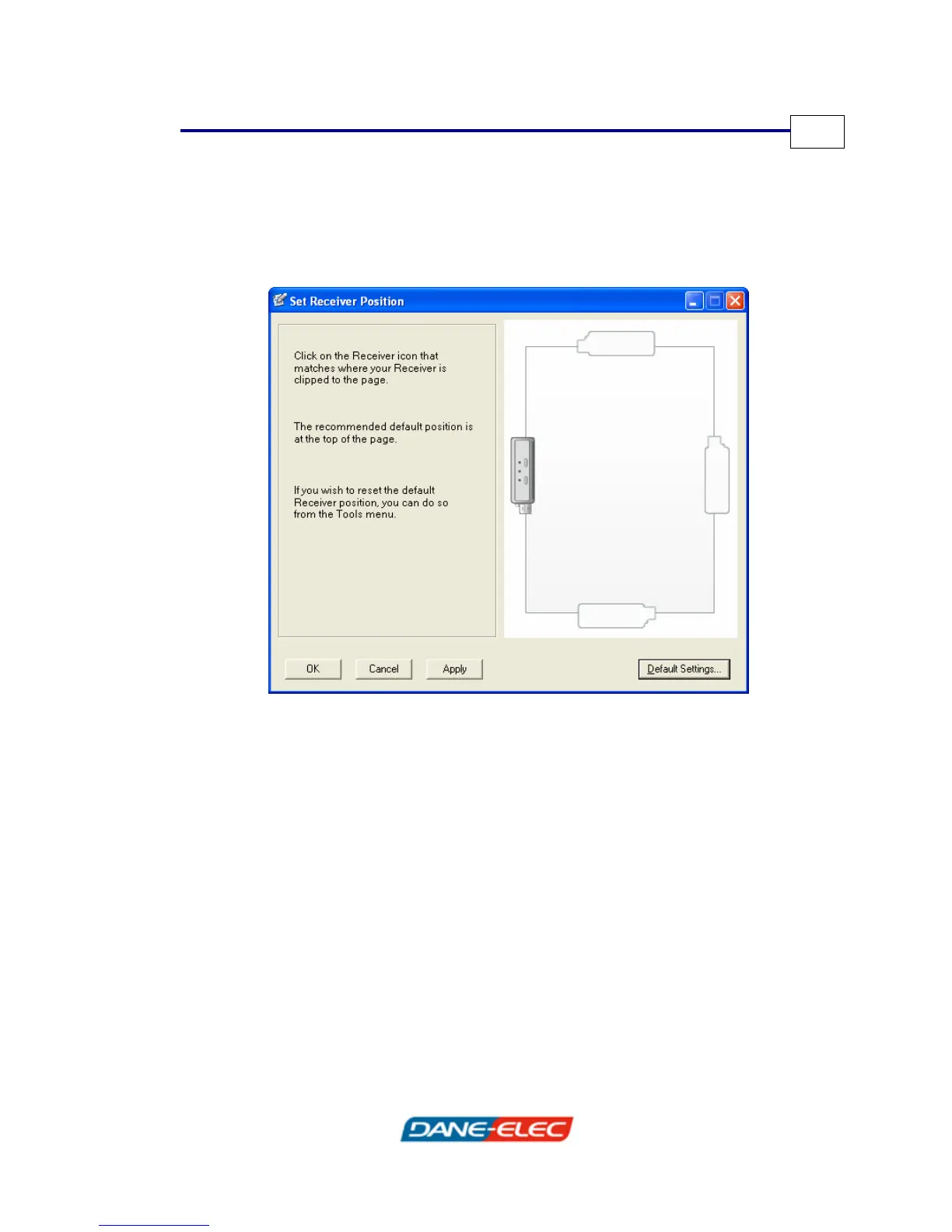Configuring Device Properties
Zpen User’s Guide
41
For example, if you click the middle-left marker, as shown below,
then the system configures the Zpen’s range with the
understanding that the Receiver is attached to the right side of
the page:
The Set Receiver Position window contains the following buttons
at the bottom of the window:
OK
Accepts your changes and closes the Set
Receiver Position window
Cancel
Closes the Set Receiver Position window
without accepting your changes
Apply
Applies your changes and keeps the Set
Receiver Position window open
Reset to
Defaults
Resets all settings to their defaults