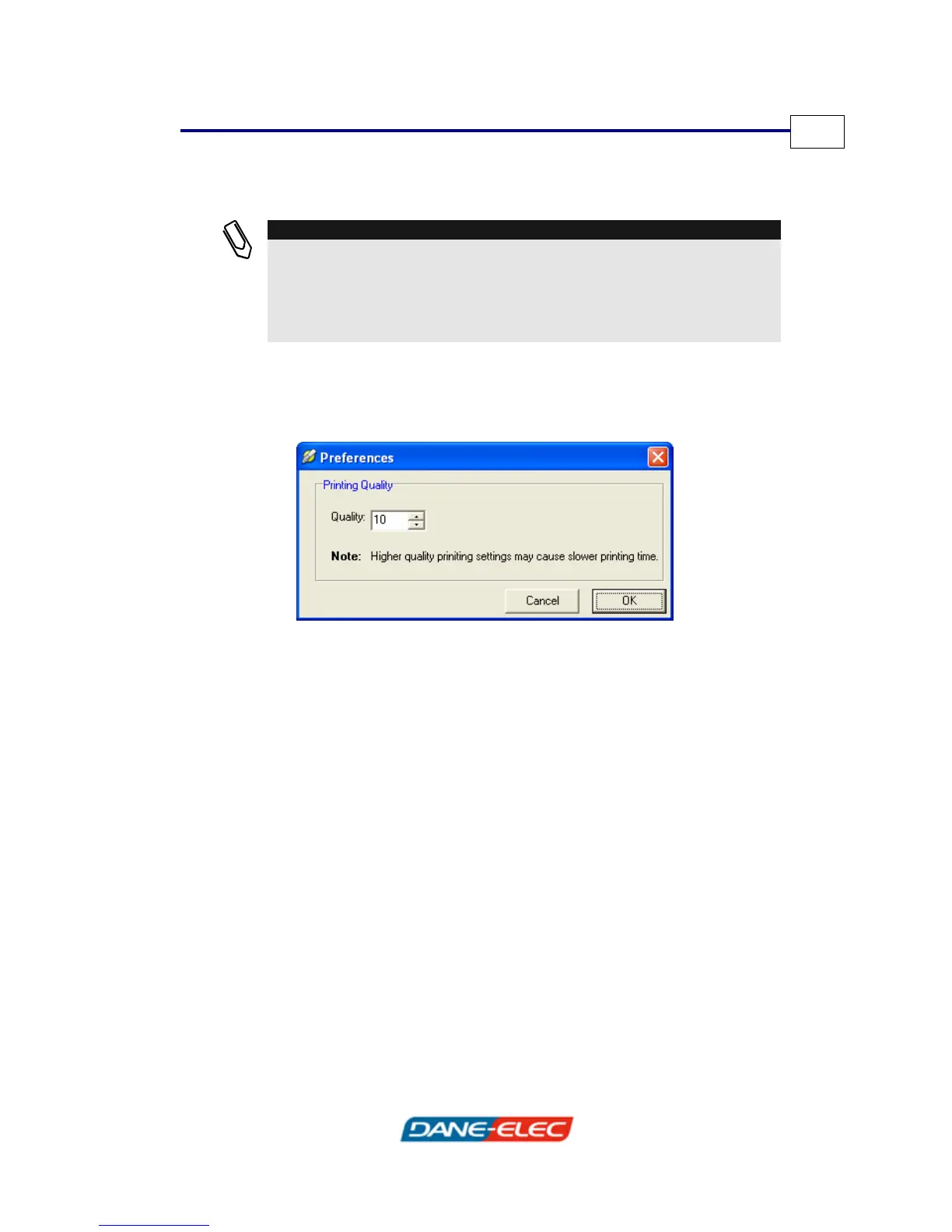Using the Pen&Ink Viewer Application
Zpen User’s Guide
33
2 Set up the print job as needed and click OK.
NOTES:
Printing large files at a high quality requires more time. You can change the
quality in the Preferences window, which is accessed by selecting Tools Ä
Preferences in the menu bar.
Before printing a landscape page, be sure to change the page orientation in
the Print window.
¾ To modify the print quality:
1 Select Tools Ä Preferences in the menu bar. The
Preferences window opens:
2 Set the required print quality in the Quality field and click
OK. In general, the higher the print quality, the longer it
takes to print the file.