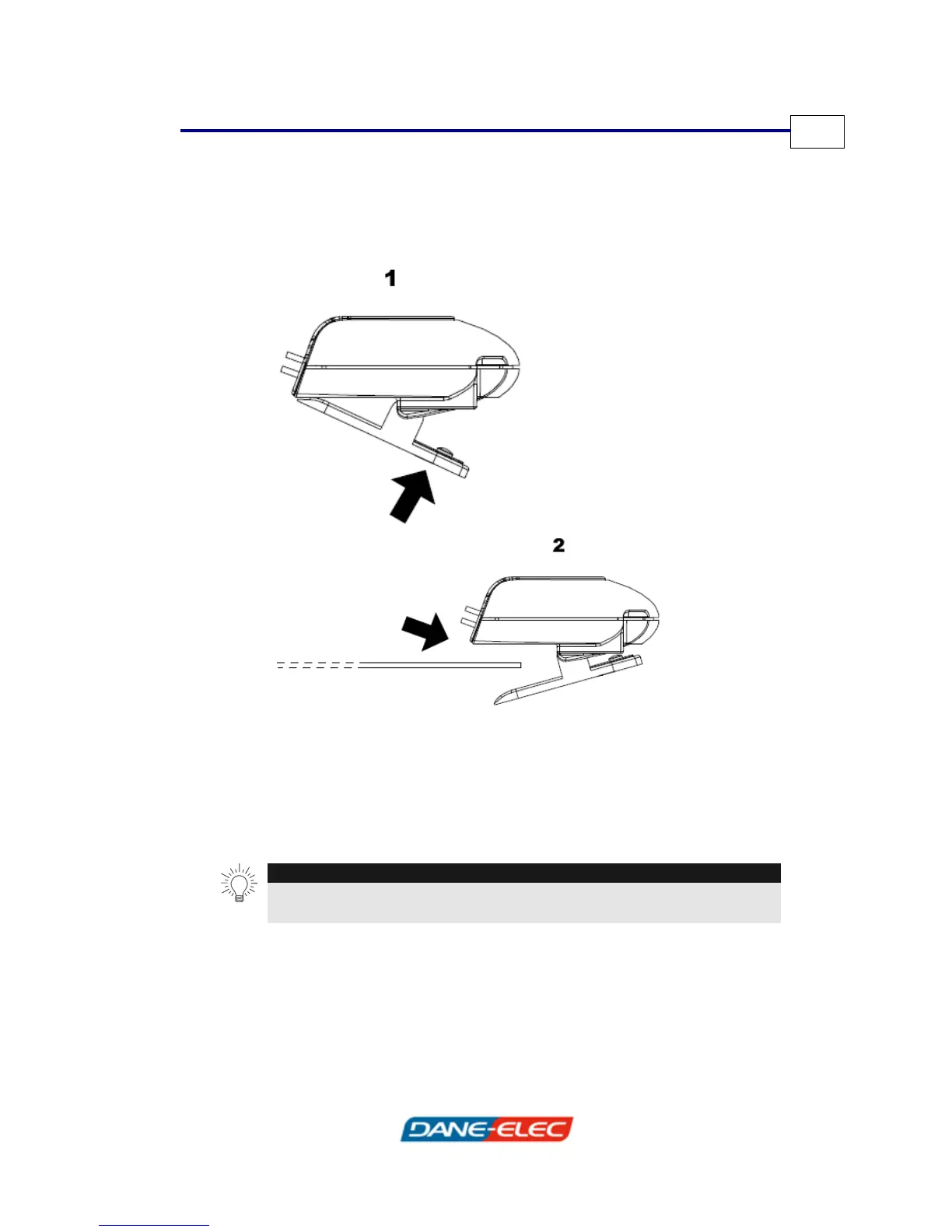Using the Zpen
Zpen User’s Guide
11
To add a new page, simply press the clip button and attach the
Receiver to a new page. The software automatically adds a new
virtual page to your document.
Continue writing until you complete your document. In you want
to take a break during your writing, press the Pause button on
the Receiver, which gives an additional 10 minutes to the
Receiver before it enters Standby mode. This conserves the
battery for longer use.
TIP:
To draw straight lines, keep the pen at the same angle and move your hand.
Be sure not to block the line of sight to the Receiver.
When you finish writing, press and hold the On/off button on the
Receiver until all LEDs stop blinking and turn off (around three
seconds), and then remove the Receiver from the sheet of paper.