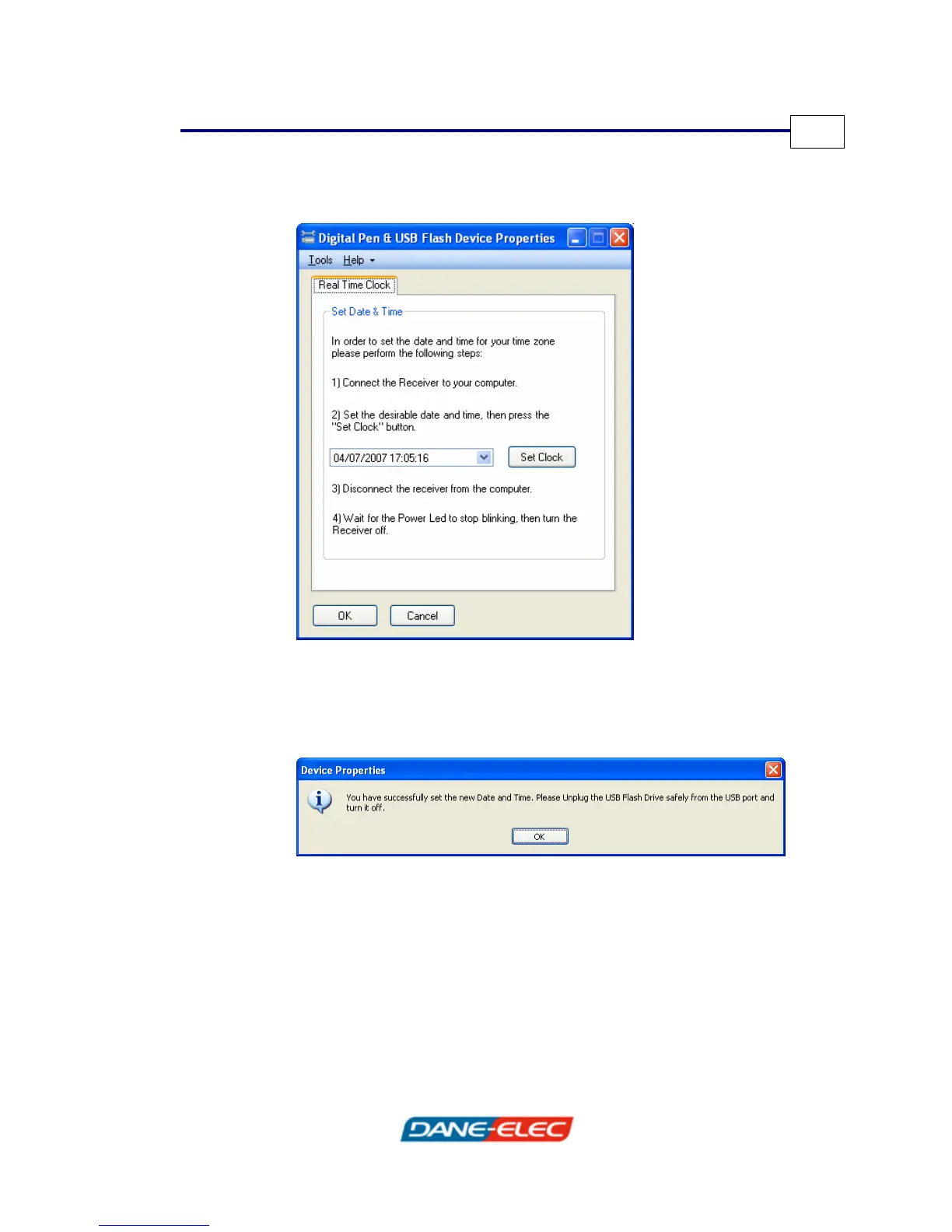Configuring Device Properties
Zpen User’s Guide
43
The Zpen Properties window opens:
2 Connect the Receiver to your computer.
3 In the date and time dropdown list, select the time zone for
the clock on the Receiver and click Set Clock. The Device
Properties window opens:
4 Click OK to close the window. The Zpen Properties window is
redisplayed.
5 Disconnect the Receiver from your computer and turn it off.
6 Click OK in the Zpen Properties window to save your settings.