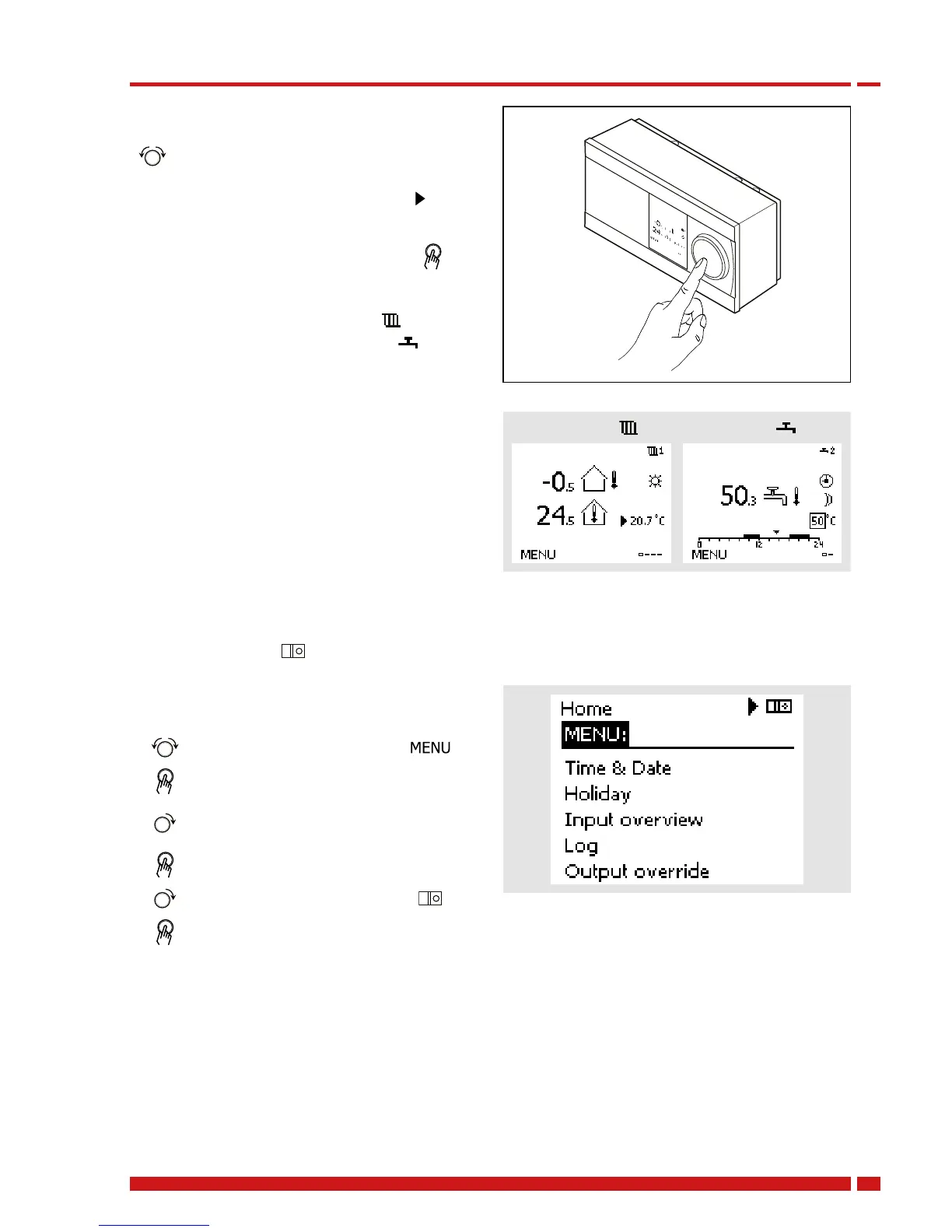5
Danfoss District Energy VI.KT.Y1.02 DEN-SMT/DK
2.0 How to navigate
You navigate in the controller by turning the
dial left or right to the desired position
(
).
The position indicator in the display (
) will
always show you where you are.
Push the dial to confirm your choices (
).
The display examples are from a two-circuit
application: One heating circuit (
) and one
domestic hot-water (DHW) circuit (
). The
examples might differ from your application.
Heating circuit ( )
DHW circuit (
)
General controller settings such as ‘Time and
Date’, ‘Holiday’ etc. are placed in ‘Common
controller settings’ (
).
How to enter common controller settings:
Action: Purpose: Examples:
Choose 'MENU' in any
circuit
Confirm
Choose the circuit selector
at the top right corner in
the display
Confirm
Choose common controller
settings
Confirm
