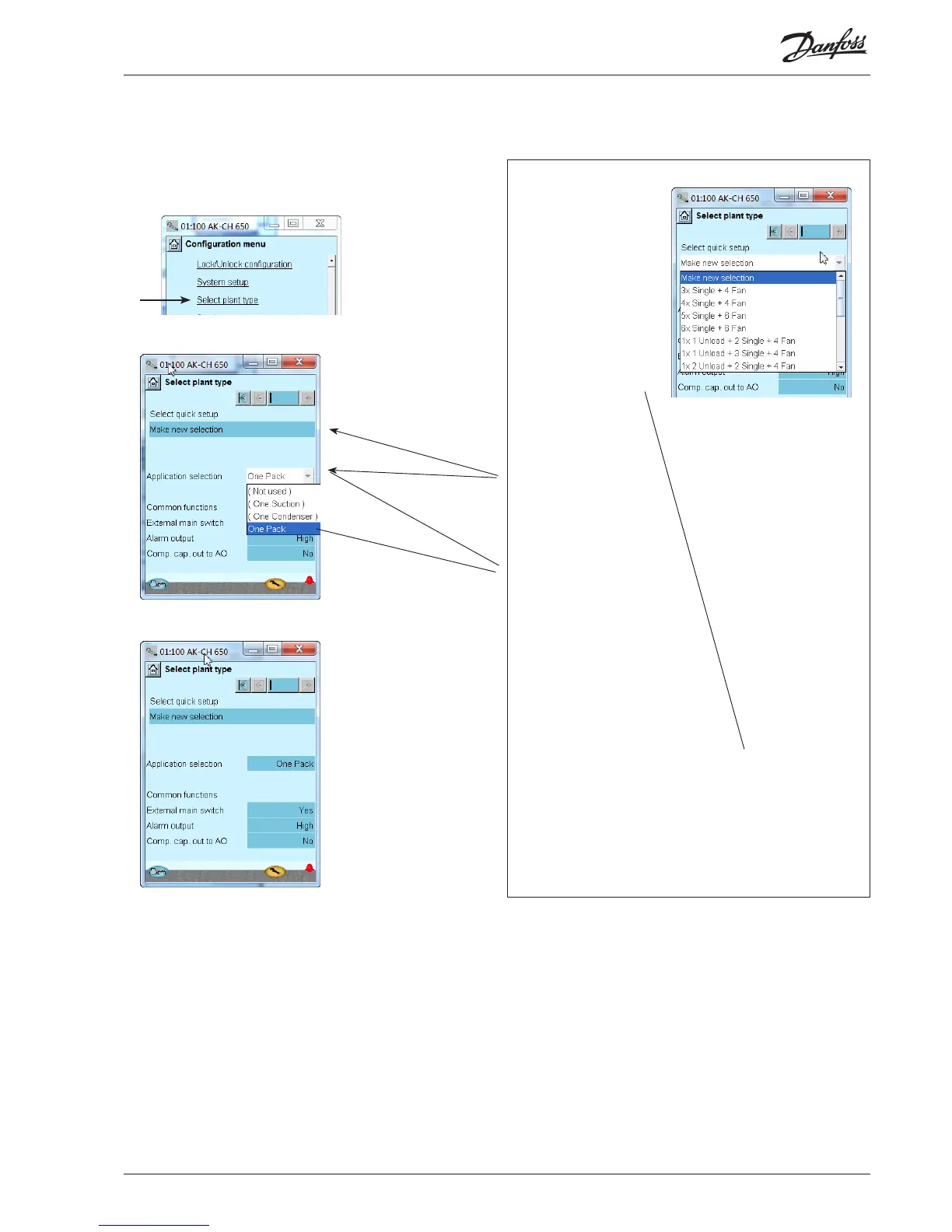AK-CH 650 Capacity controller RS8ER302 © Danfoss 2016-02 51
Set plant type
1. Go to Conguration menu
2. Select plant type
Press the line Select plant type.
3. Set plant type
4. Set Common functions
Conguration - continued
In our example we want the
controller to control both
a compressor group and a
condenser group. We therefore
select the plant type One pack.
Further settings:
External main switch to Yes
Use Alarm output to High. (At ”High” the relay is only activated for
high-priority alarms).
The controller can transmit a 0-10 V signal that indicates how much
of the compressor capacity is cutin. We do not use this signal in the
example.
When the installation
type is to be congured, it
can be done in two ways:
Either one of these two (we
chose to use the lowest).
The higher of the two settings gives
a choice between a number of pre-
dened combinations, which at the
same time determine the connec-
tion points.
At the end of the manual there is
an overview of the options and
connection points.
After conguration of this func-
tion, the controller will shut
down and restart. After the
restart, a large number of set-
tings will have been made.
These include the connec-
tion points. Continue with
the settings and check the
values.
If you change some of
the settings, the new
values will come into
force.
