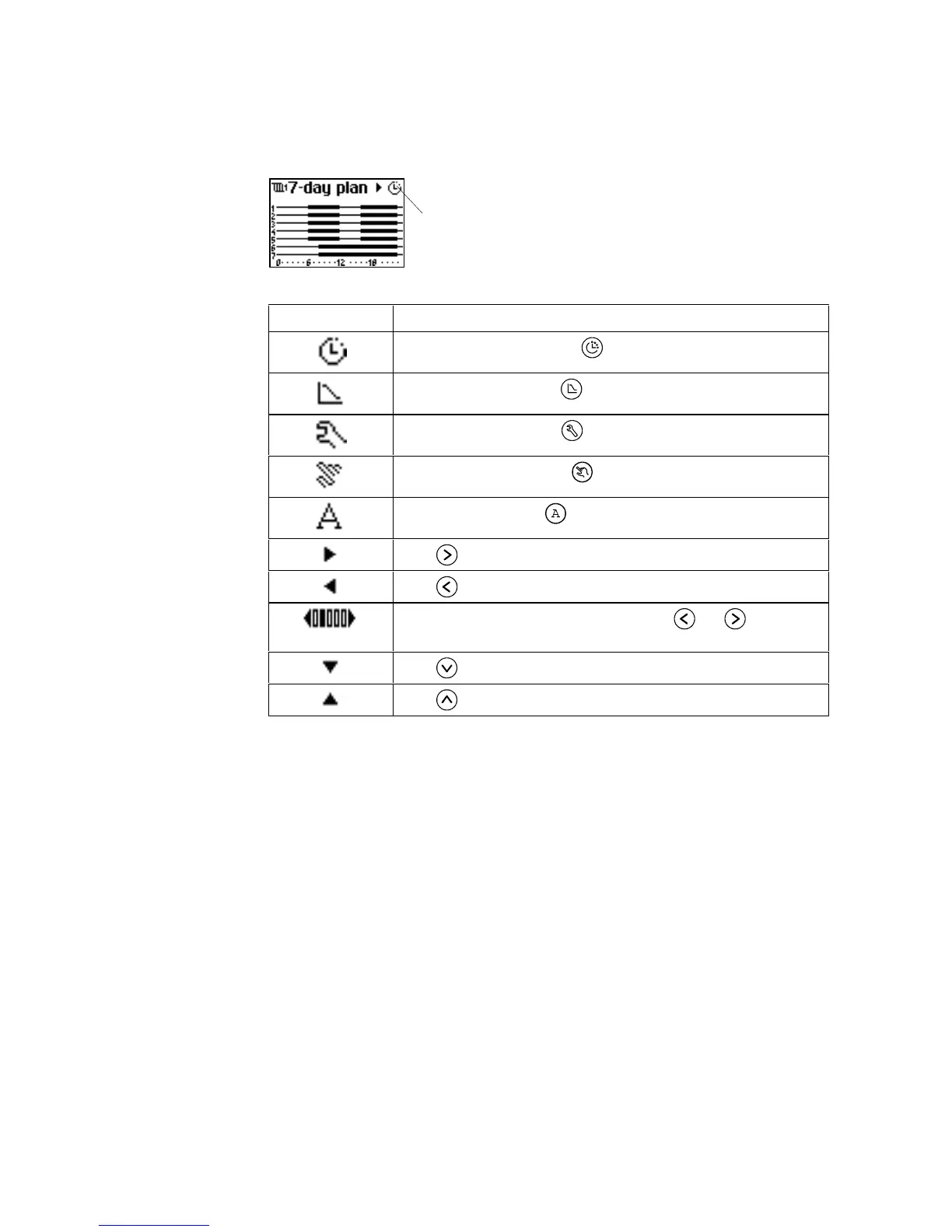Operating the ECL 2000
EY.65.H4.02
8
Icons displayed on the right-hand side of the display:
Icon Indicates
Time programming is active – was pressed.
Curve adjusting is active – was pressed.
Service menus are active – was pressed.
Manual operation is active – was pressed.
System setup is active – was pressed.
Press to access next picture.
Press to access previous picture.
Picture no. 2 of 5 is currently displayed. Press and to access
other pictures.
Press to display more settings.
Press to display more settings.
Icon