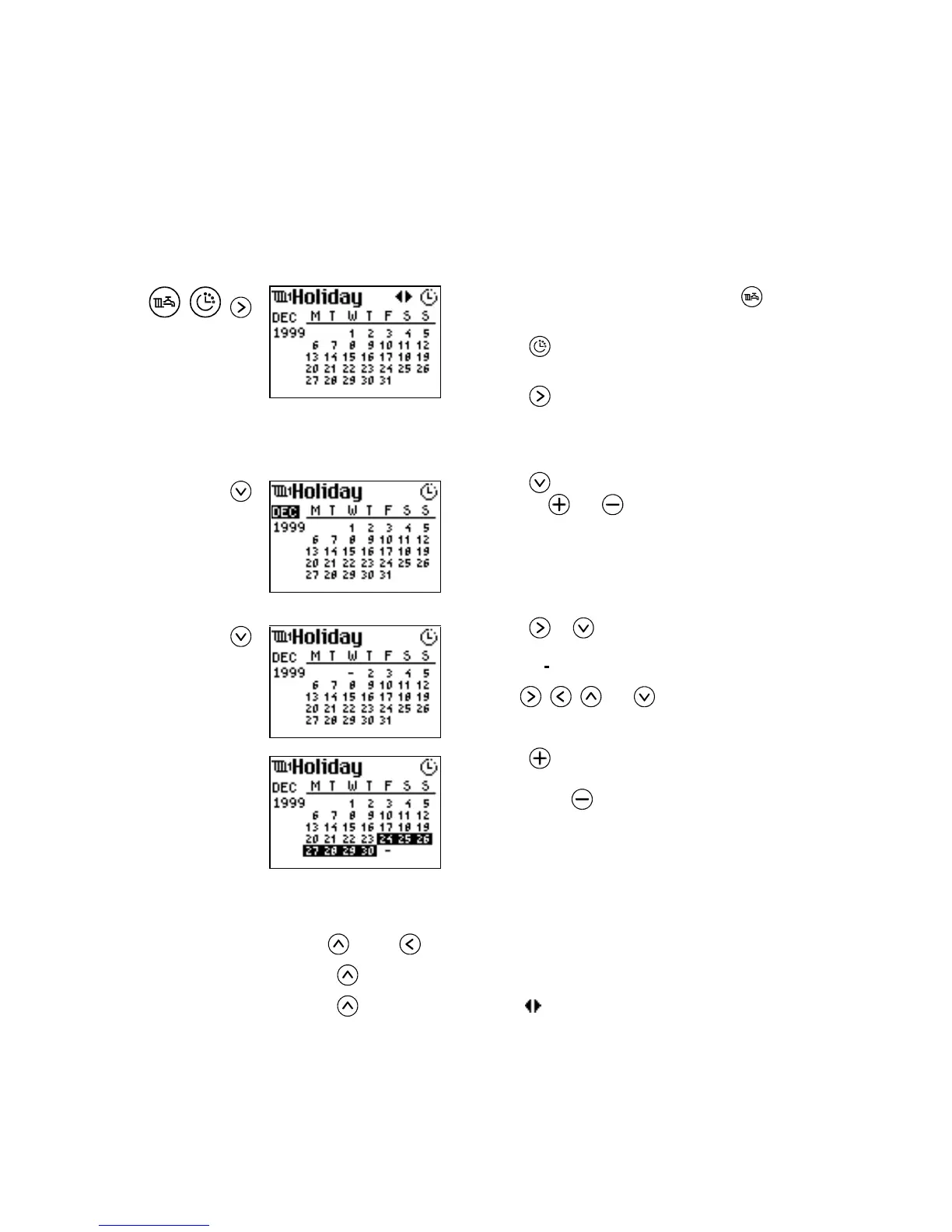Time Programming
EY.65.H4.02
18
5.3 Setting the Holiday Plan
The ECL 2000’s Holiday Plan enables you to set up a special 24-hour program which
will be active for a limited number of days (the holiday period) which you select from
a calendar.
You set up the holiday plan for one circuit at a time:
, ,
1. In the System Overview picture, press until the
appropriate circuit picture appears.
2. Press
to display the 7-day plan. Details of this
picture are given on page 17.
3. Press
to display the Holiday picture.
The first thing to do is to set up the holiday period. First
select the month:
4. Press to highlight the name of the month, and
then use
and to change the holiday month.
The year changes automatically when the month
changes from Dec to Jan.
Now proceed to select the days of the holiday period:
5. Press or to move the cursor to the first day
of the selected month. The date is replaced by a
cursor (
).
6. Use
, , and to move the cursor to the
first day to be included in the holiday period.
7. Press to add the currently selected day to the
holiday period. The selected days are highlighted.
By pressing
, you remove the selected day from
the highlighted period.
The next step is to set up a 24-hour program for the holiday period. But first, you
must exit this part of the Holiday Plan facility:
8. Use
and/or to move the cursor back to the first date of the month.
9. Press
to move the cursor back to the name of the month.
10. Press
once more to display the symbol at the top right corner of the dis-
play.
See next page for further instructions.