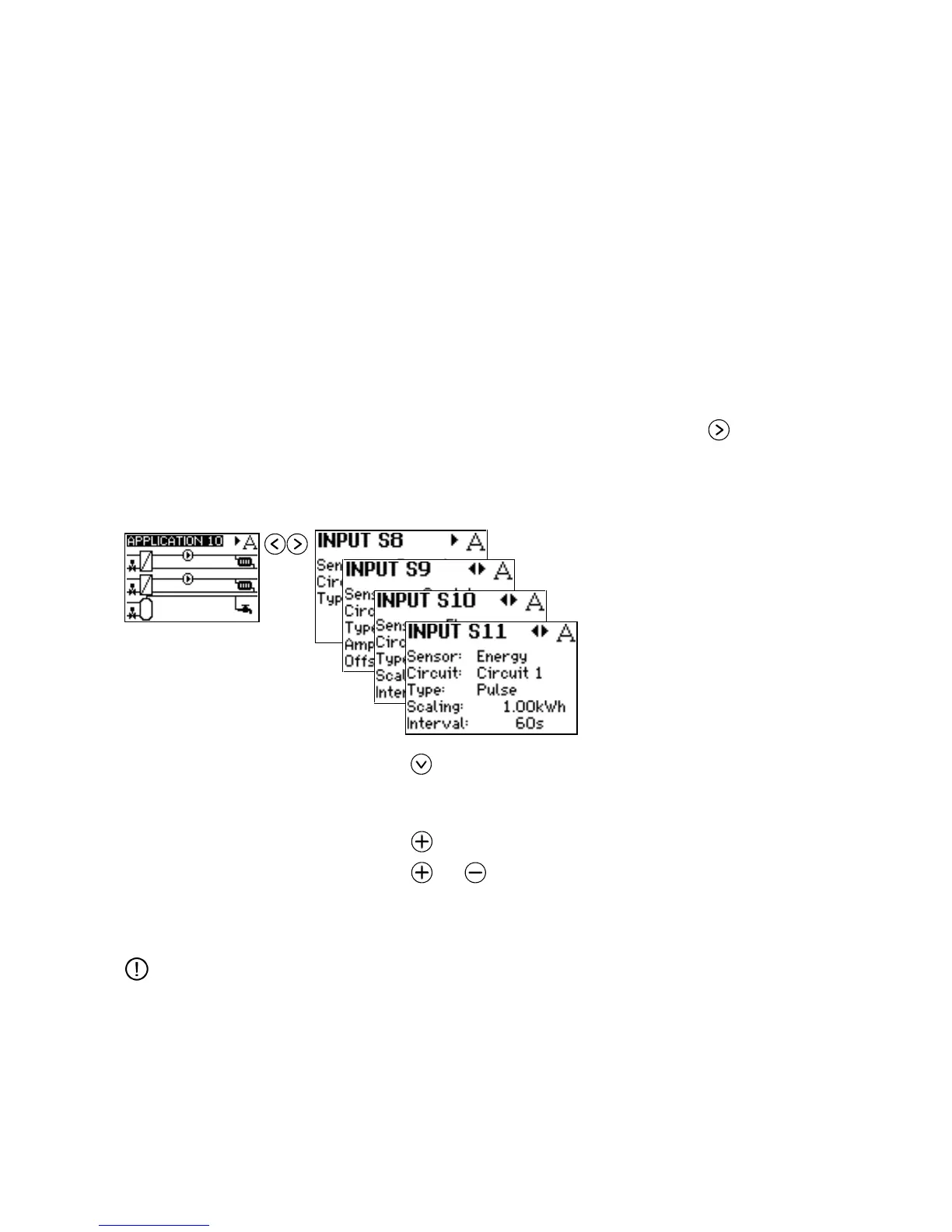Configuring the ECL 2000
EY.65.H4.02
27
8.4 Configuring Inputs and Outputs
8.4.1 Operating Configuration Pictures
Depending on the type of ECL 2000 you are working with and the application you
have selected, it may be possible to customize one or more sensor inputs (S8, S9, S10
and S11) and one relay output (P3). Furthermore, if the ECL 2000 LON option is in-
stalled, you can configure four LON inputs (L1, L2, L3 and L4). This section explains
how to operate the function. The following sections give some details about possible
settings. Further information is available in the ECL 2000 Installation Guide (ref.
[2]).
When you have selected an application, you are ready to configure inputs and out-
puts:
1. In the Application picture (see facing page), press
to access Input
settings.
Configuring Sensor
Inputs
The first pictures in the series allow you to configure the ECL 2000’s sensor inputs.
2. Use to select the different parameters.
The arrow symbol at the top right corner of the display disappears, indicating that you
can now select and set the individual parameters of the picture.
3. Use
to modify the parameters Sensor, Circuit and Type.
4. Use
and to modify the remaining parameters.
Section 8.4.2 starting on page 30 provides an overview of the possible settings of sen-
sor input parameters.
Note:
The sensor inputs S10 and S11 and the corresponding configuration pictures are only
available for the ECL 2000 Type 2.