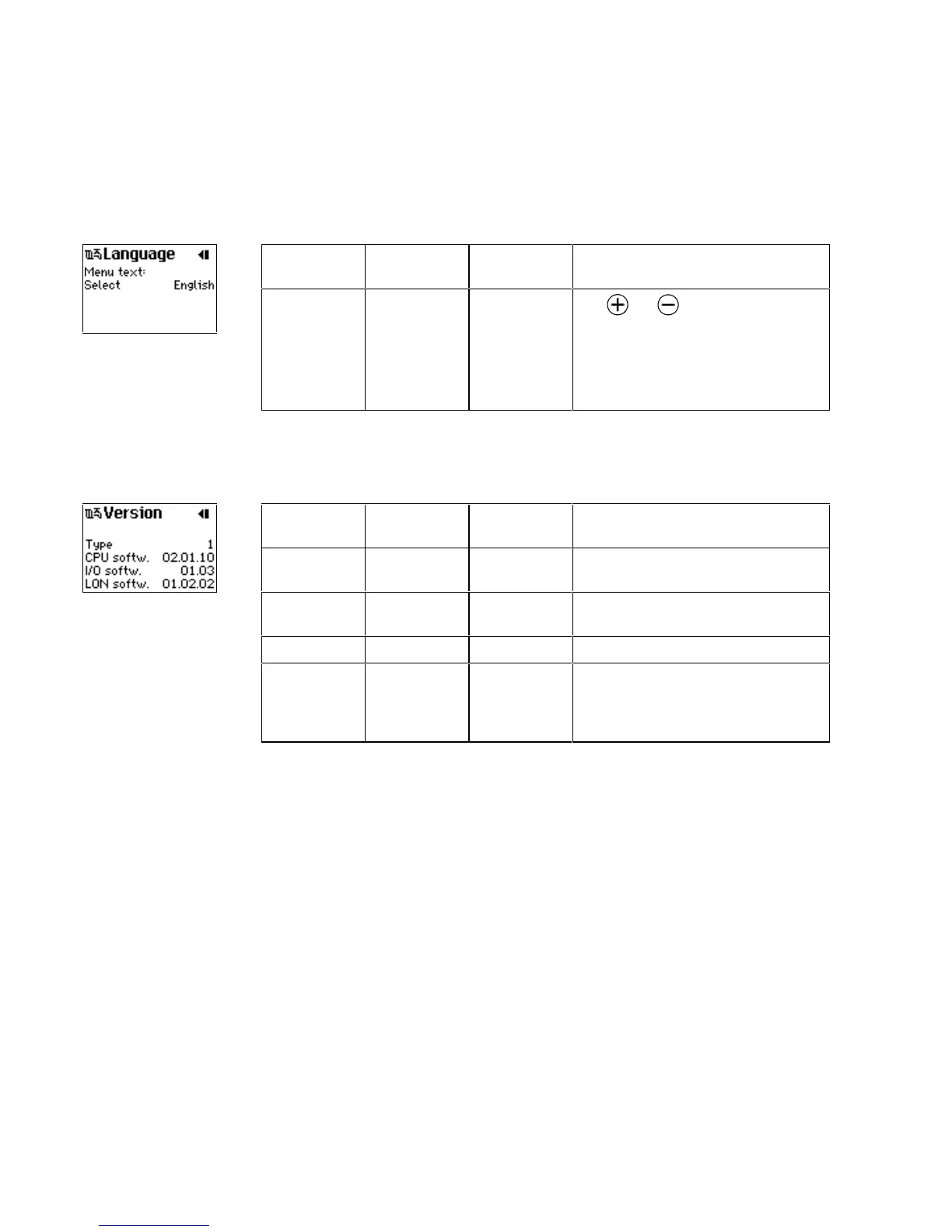Service Settings
EY.65.H4.02
74
10.4.11 Language
The following picture allows you to select a language for the ECL 2000’s displays.
Note, however, that the service menus are always in English.
Display text Parameter Default value,
range
Description
Select
Select lan-
guage
Default value:
English
Range:
English, Dan-
ish, German,
Polish
Use
and to select the desired
language
10.4.12 Version
This picture displays version information about the controller.
Display text Parameter Default value,
range
Description
Type
Range:
1, 2
The type number of the controller
CPU softw.
The version number of the system soft-
ware
I/O softw.
The version number of the I/O software
LON softw.
The version number of the LON soft-
ware. This version number is only dis-
played when the LON option is installed
in the ECL 2000