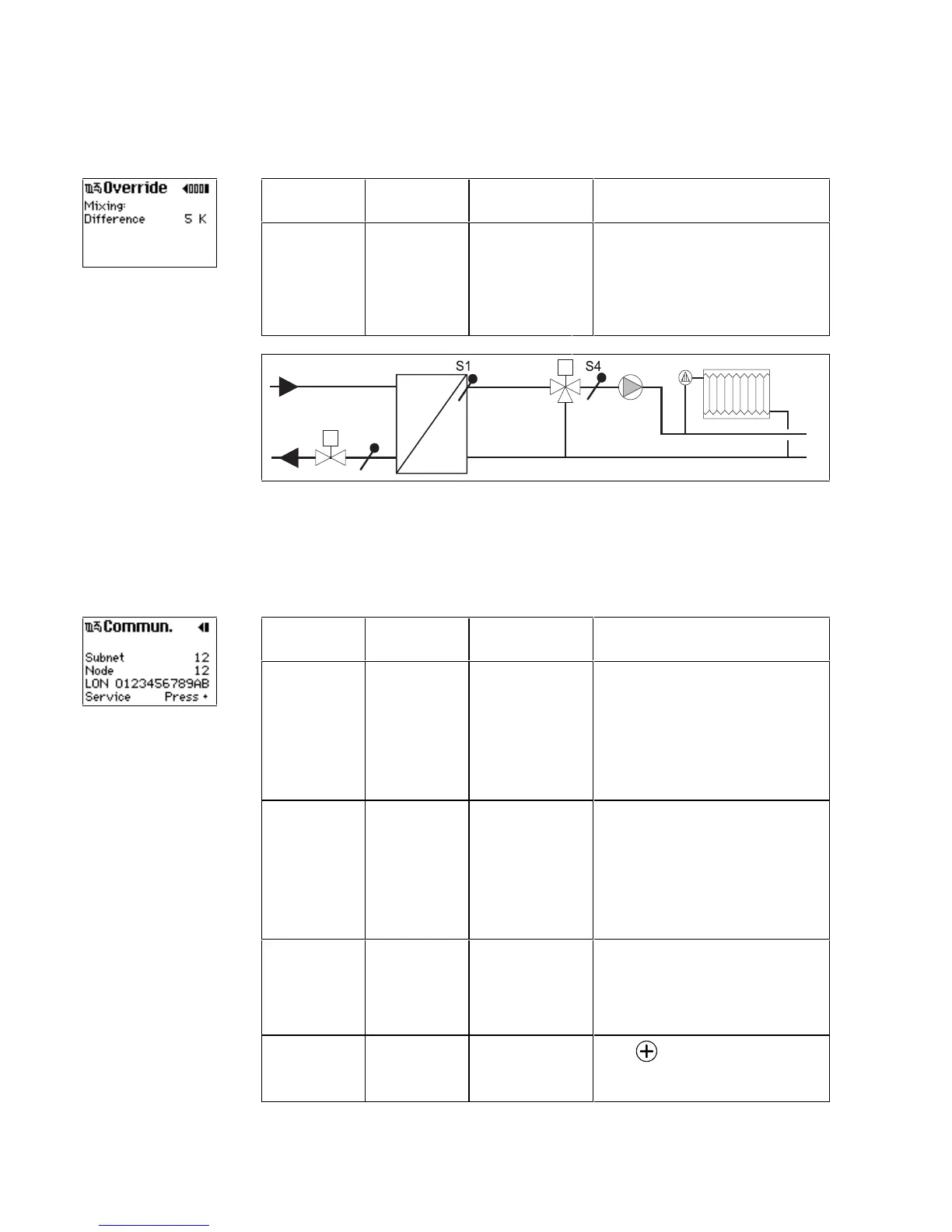Service Settings
EY.65.H4.02
70
Mixing
Display text Parameter Default value,
range
Description
Difference
Default value:
5 K
Range:
0-30 K
The minimum difference between the
temperature setpoint for a main heat
exchanger and the setpoint for a
mixing circuit connected to the heat
exchanger (S1 and S4 in the example
in Figure 10)
Figure 10. Heat circuit with mixing valve
10.4.6 Communication
When the ECL 2000 LON option is installed, this setting picture displays the con-
troller’s LON address and allows you to activate the service pin.
Display text Parameter Default value,
range
Description
Subnet
Default:
For LON module
TP/XF-78: 12
For LON module
FTT-10F: 11
Range:
0, 1 – 255
Read-only parameter. A value of 0
means that the Subnet part of the
controller’s LON address is unde-
fined
Node
Default:
For LON module
TP/XF-78: 12
For LON module
FTT-10F: 11
Range:
0, 1 – 127
Read-only parameter. A value of 0
means that the Node part of the con-
troller’s LON address is undefined
LON
Range:
0000 0000 0000 –
FFFF FFFF FFFF
Read-only parameter. The 48 bit id of
the Neuron chip on the ECL 2000’s
LON module. A value of
0000 0000 0000 indicates that the
LON option is not installed
Service
–
Press
to activate the service pin,
i.e. make the ECL 2000 transmit its
LON neuron id onto the network