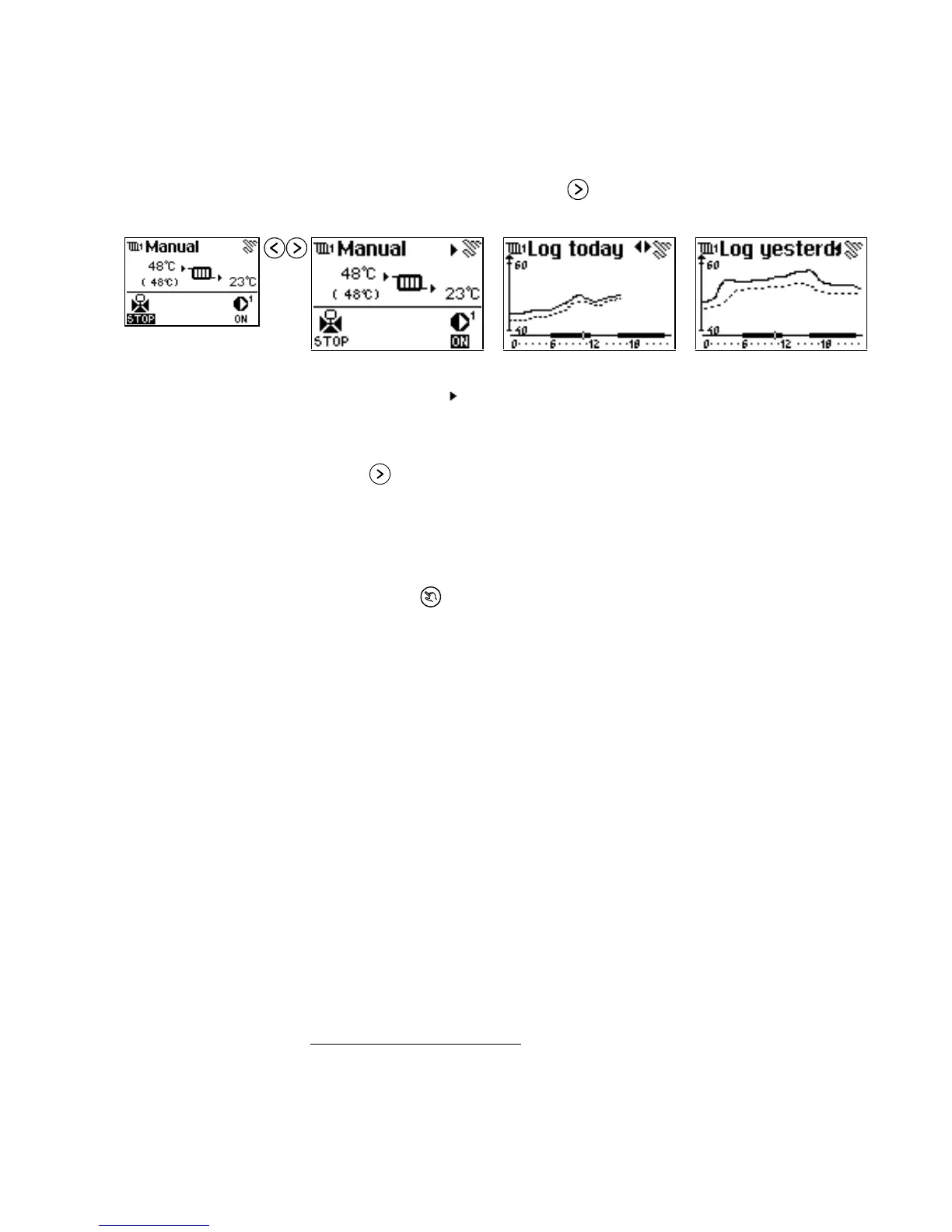Manual Override
EY.65.H4.02
37
To display today’s and yesterday’s logs for the selected circuit:
1. In the Manual picture, press
to display today’s log and once more to
see yesterday’s log.
The circuit’s last compo-
nent is selected. The
symbol indicates that you
can proceed to the next
picture (today’s log) by
pressing
.
Today’s log. The fully
drawn curve indicates the
flow temperature, the
dotted curve shows the
return temperature.
1
Yesterday’s log.
The ECL 2000 keeps logs of the temperature measured by all connected sensors. You
can display these logs from the Common Functions service menu. See page 67.
Exit
To exit Manual Override and revert to automatic control of the plant:
3. Press
again.
1
See Appendix C, page 87 for a complete list of the data displayed in Log pictures