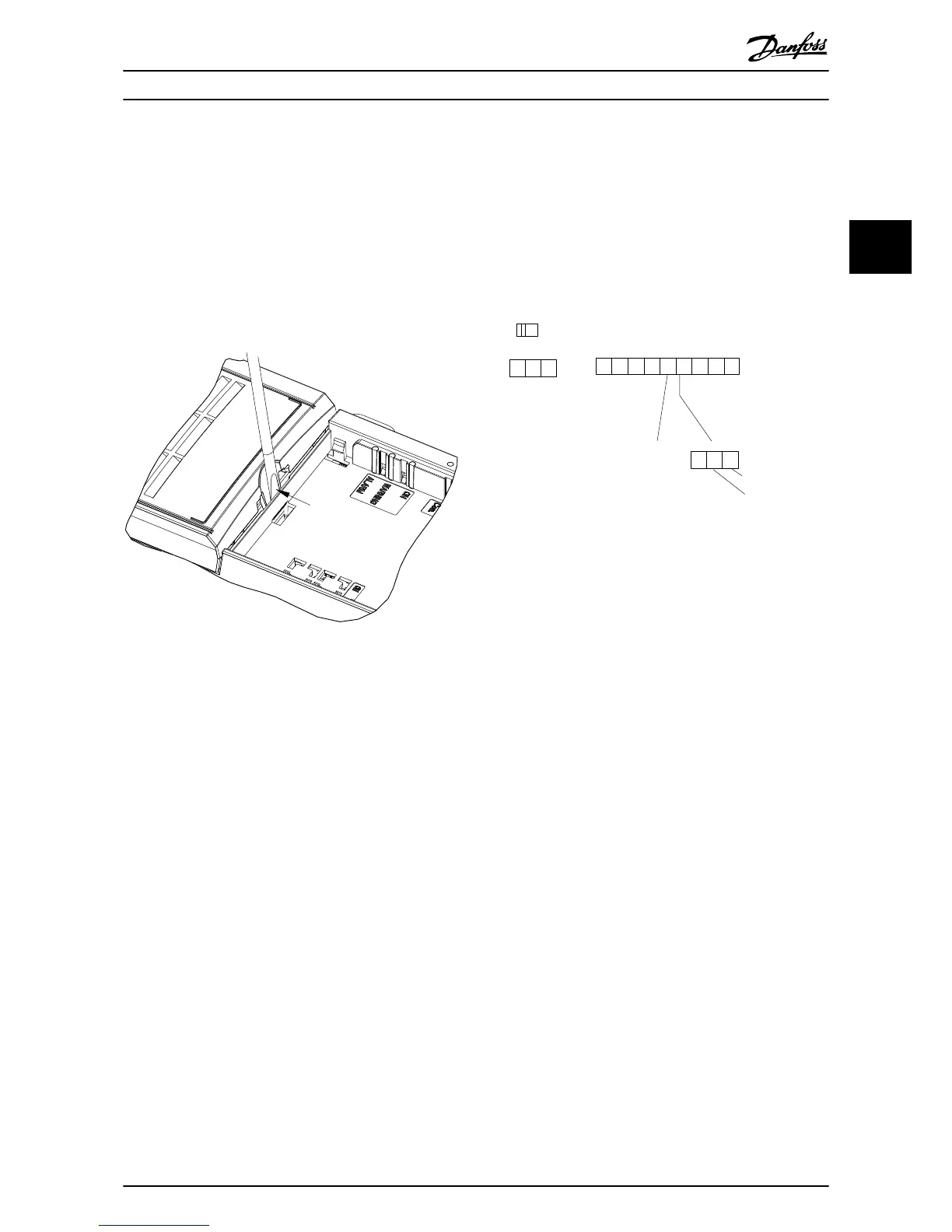3.2.6 Control Terminals
Remove the terminal cover to access the control terminals.
Use a flat-edged screwdriver to push down the lock lever
of the terminal cover under the LCP, then remove the
terminal cover, as shown in Illustration 3.22.
For IP54 units, remove the front cover before removing the
terminal cover.
Illustration 3.22 Removing the Terminal Cover
Control terminals
Illustration 3.23 shows all the frequency converter control
terminals. Applying Start (terminal 18), connection
between terminal 12-27, and an analog reference (terminal
53 or 54 and 55) make the frequency converter run.
The digital input mode of terminal 18, 19, and 27 is set in
5-00 Digital Input Mode (PNP is default value). Digital input
29 mode is set in 5-03 Digital Input 29 Mode (PNP is default
value).