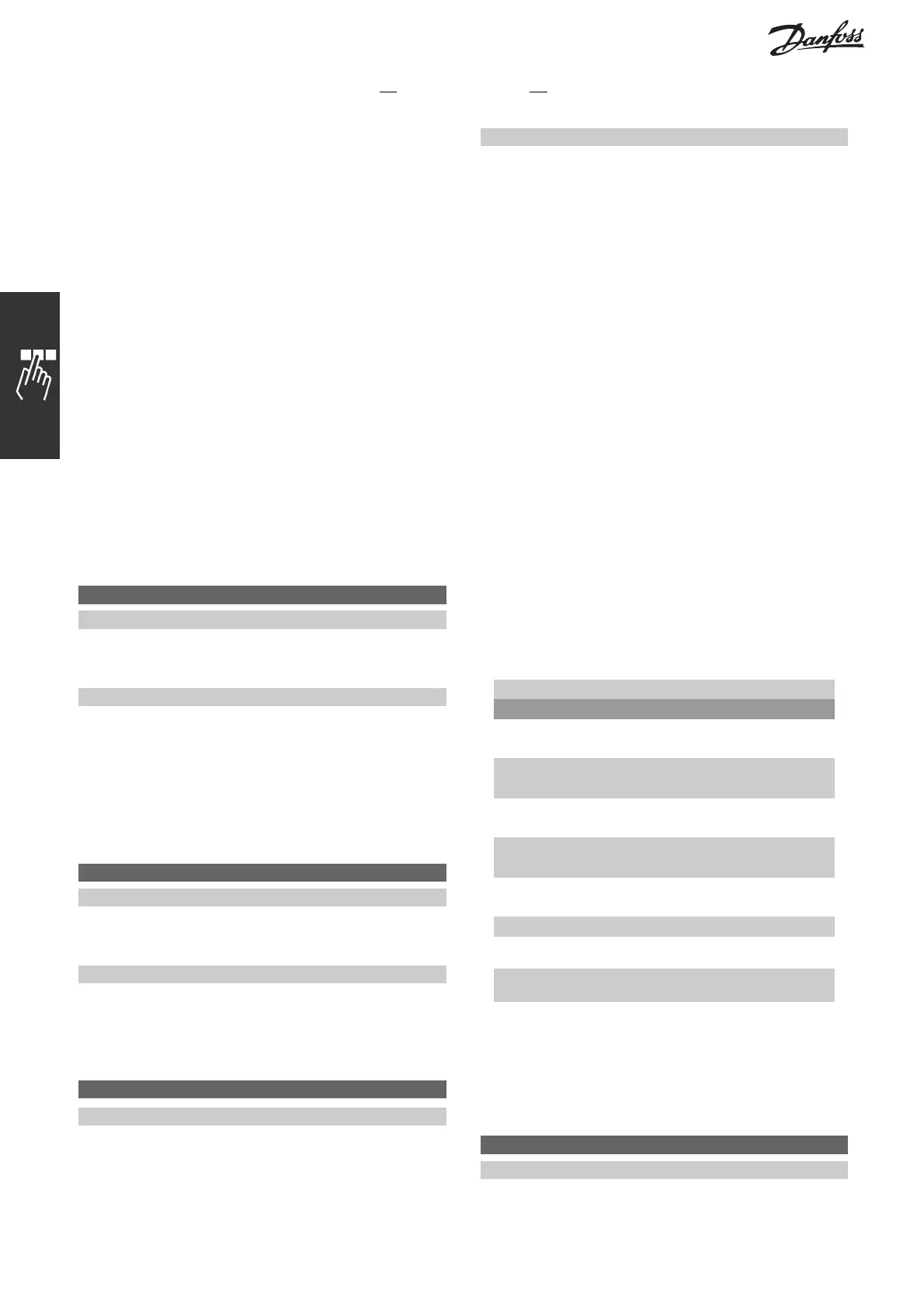FC 300 Profibus
Parameters
- Output frequency = JOG freq.: The motor runs
at JOG frequency u ntil communication resumes.
- Output frequency = Max. freq.. The motor runs
at maximum frequency until communication
resumes.
- Stop with trip: The motor stops. You need to
reset the frequency converter, see explanation
above.
Select set-up x:
This type of time-out function is used for changing
set-up on a control word time-out. If communcation
resumes causing the time-out situation to disappear,
par. 8-05 End-of-time-out Function defines whether
to resume the set-up used before the time-out or to
hold the set-up endorsed by the time-out function.
Note that the following parameters have to be
configured for the set-up change to occur on a
time-out. Par. 0-10 Active set-up has to be set to
Multi set-up along with the relevant linking set in
par. 0-12 This Set-up Linked To.
8-05 E nd-of-time-out Function
Option:
*
Hold set-up [0]
Resume set-up [1]
Function:
Defines the action after receiving a valid control
word upon a time-out. This only applies if set-up
1-4 is been selected in par. 8-04.
Hold: The drive holds the set-up selected in par.
8-04 and displays a warning, until par. 8-06 toggles.
Then the drive resumes its original set-up
.
Resume: The drive resumes to the original set-up.
8-06 Reset Control Word Time-out
Option:
*
Do not reset [0]
Do reset [1]
Function:
Used for returning the drive to the original set-up
after a Control word time-out. When setting the
value to “Do Reset” [1], it returns to “Do not reset”
[0].
8-07 D iagnosis Trigger
Option:
*
Disable [0]
Trigger on alarms [1]
Trigger alarms/warn. [2]
Alarm diagnostics [3]
Function:
Enables and controls the drive diagnosis function
and permits expansion of the diagnosis data to 24
byte.
- Disable: Extended diagnosis data are not sent
even if they appear in the frequency converter.
- Trigger on alarms: Extended diagnosis data are
sent when one or more alarms appear in alarm
par. 16-04 or 9-53.
- Trigger alarms/warn: Extended diagnosis data
are sent if one or more alarms/warnings appear
in alarm par. 16-04, 9-53, or warning parameter
16-05.
- Alarm diagnostics: The extended diagnosis
sequence works as follows: If an Alarm or
warning appears, the frequency converter
informs the master by sending a high priority
message via the output data telegram.
Consequently, the master sends a request for
extended diagnosis information to the frequency
converter. The frequency converter replies.
When the Alarm/warning disappears, the
frequency converter informs the master again,
and on the following request from the master
returns a standard DP diagnosis frame (6 bytes).
The content of the extended diagnosis frame is as follows:
Byte Content Description
0-5 Standard DP
Diagnose Data
Standard DP Diagnose Data
6 PDU length xx Header of extended diagnostic
data
7 Status type =
0x81
Header of extended diagnostic
data
8 Slot = 0 Header of extended diagnostic
data
9 Status info = 0 Header of extended diagnostic
data
10 - 13 VLT par. 16-05 VLT warning word
14 - 17 VLT par. 16-06 VLT status word
18 - 21 VLT par. 16-04 VLT alarm word
22 - 23 VLT par. 9-53 Communication warning word
(Profibus)
Enabling diagnosis may cause increased bus traffic.
Diagnosis functions are not supported by all fieldbus
types.
8-10 Co ntrol Word Profile
Option:
*
FC profile [0]
58
MG.33.C2.02 - VLT is a registered Danfoss trademark