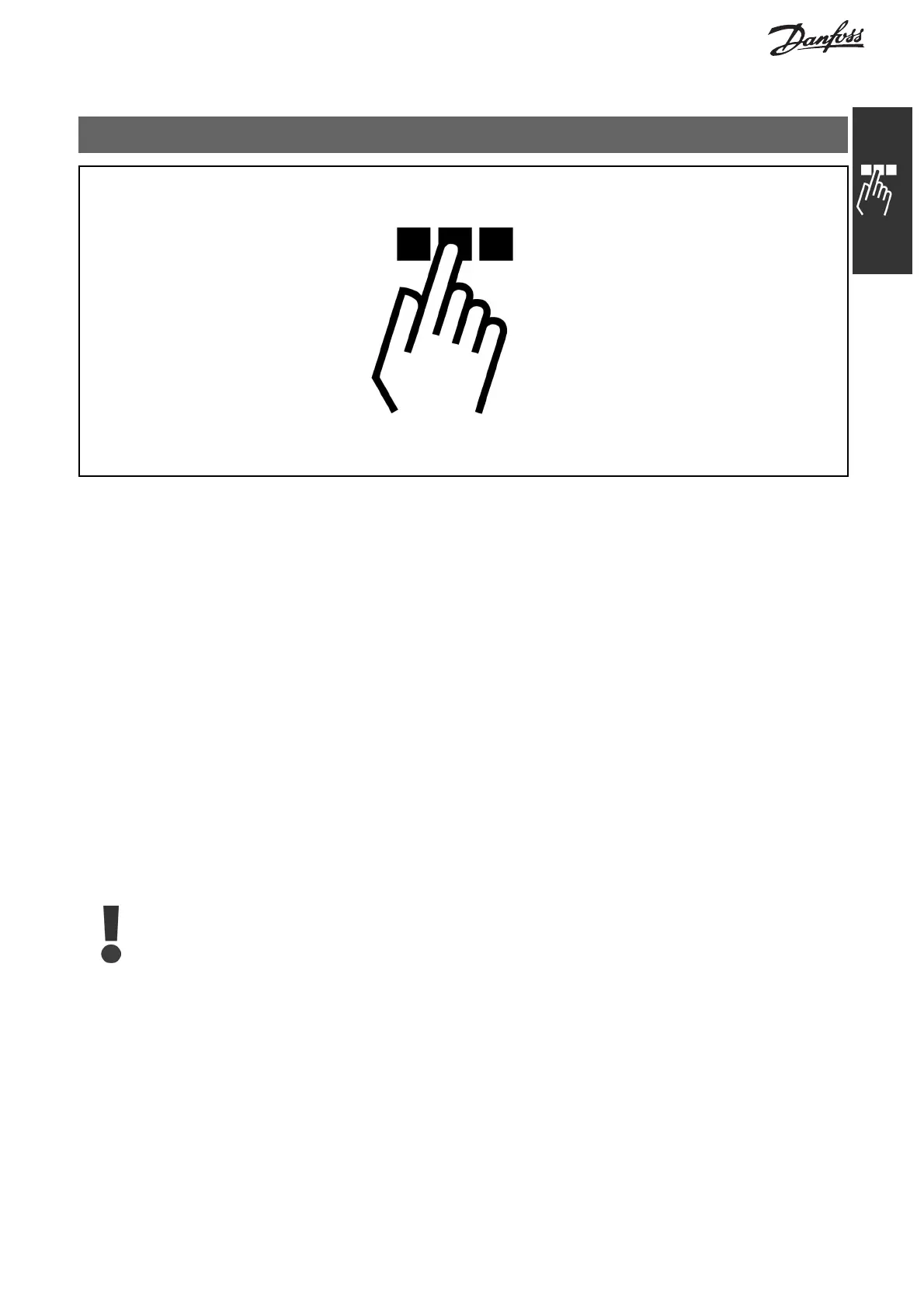FC 300 Profibus
How to A ccess FC 3 00 Parameters
Parameter Access in General
In an automated system, frequency converter parameters c
an be accessed either from the process controller
(i.e. PLC), or from various kinds of HMI equipment. For parameter access from controllers and HMI, please
observe the following:
FC 300 parameters are located in four separate set-ups. Parameter access in the drive is performed via
several separated parameter channels, which can be used in dividually to access a certain parameter set-u p.
Select the desired set-up in par. 0-11 Edit set-up or 9-70 Parameter set-up selection.
Using this mechanism it is possible to Read or Write to and from parameters in a certain set-up from a
master class 1, e.g. a PLC, and simultaneously access parameters in a different set-up from a master class
2, e.g. a PC tool, without interfering w
ith the set-up selection for the programming sources.
Parameters can be accessed via the following sites:
LCP on FC300
FC Protocol on RS485 or USB
Cyclical data access on DP V0 (PCV Channel)
PROFIBUS Master Class 1
PROFIBUS Master Class 2 (3 connections possible)
Please note that although these parameter channels are separated, data conflict can occur if write
to parameters is made from a HMI unit int
o a set-up which is actively in use by the frequency
converter or the process controller (e.g. a PLC).
Data Store
Parameter write via the PCV channel (DP V0) will be stored in RAM only. If data has to be stored in Non
Volatile Memory, the par. 9-71 PROFIBUS save data values can be used for storing one or more set-ups.
Using DP V1 access, parameters can be stored either in RAM or Non-Volatile Memory by choice of a specific
Write Request command. Non-stored data can at any time be stored in non-volatile memory by activating
par. 9-71 PROFIBUS save data values.
41
MG.33.C2.02 - VLT is a registered Danfoss trademark
