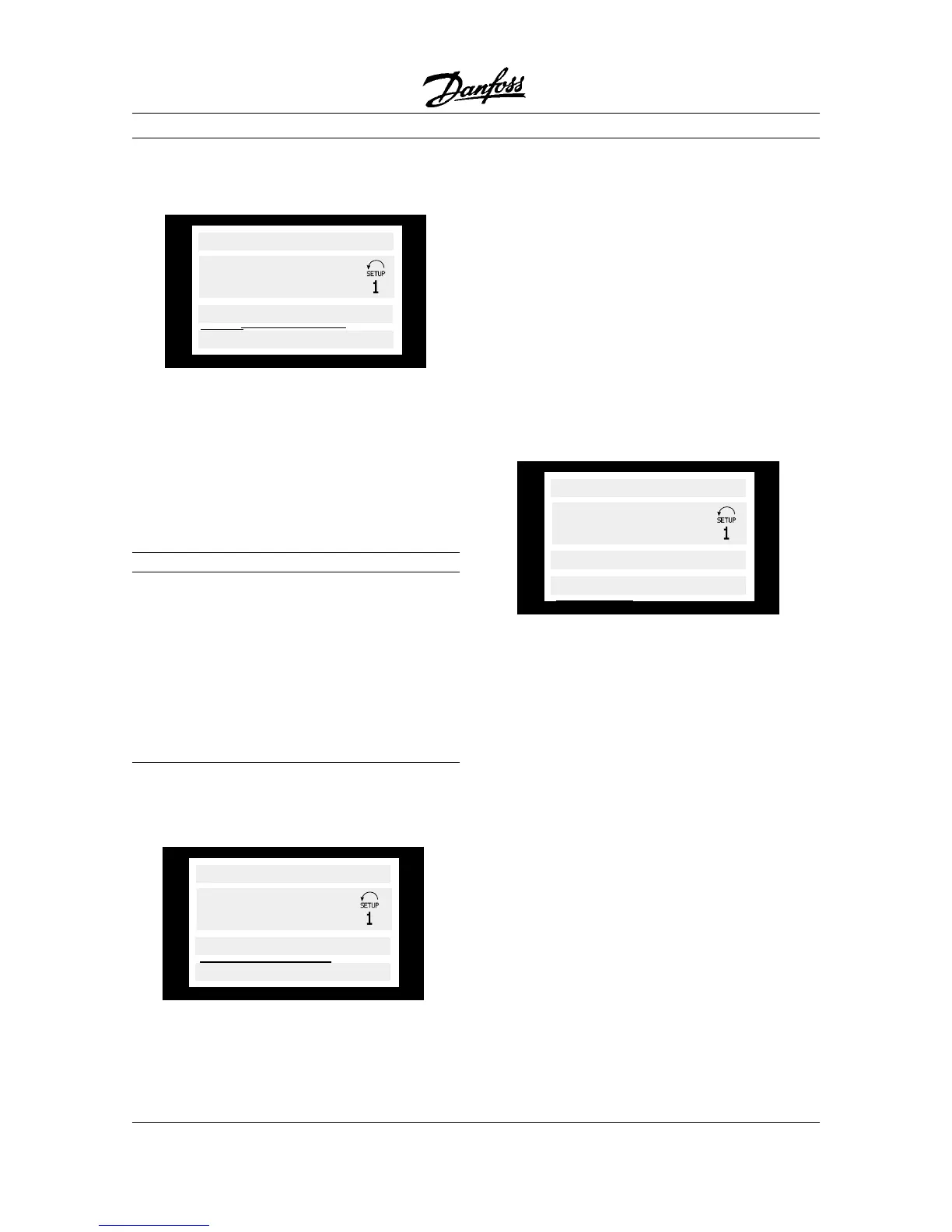FCM 300 Series
MG.03.B6.2G - VLT is a registered Danfoss trademark
Menu Mode
Press the [MENU] key once to display the Menu
mode. The display will look like this:
Line 3 of the display shows the parameter group
number and name.
Parameter Groups
The Menu mode parameters are divided into
groups. Scroll through the parameter group (0-6) by
pressing the [<] or [>]keys.
The parameter groups are as follows:
Group no. Parameter group:
0 Operation & Display
1 Load & Motor
2 References & Limits
3 Inputs & Outputs
4 Special functions
5 Serial communication
6 Technical functions
*For information on parameter group 800 and
900 for PROFIBUS, please see the FCM Profibus
manual MG.03.EX.YY.
When the desired parameter group is selected,
push the [+] or [-]keys to obtain access to the
individual parameters.
The 3rd Line of the display shows the parameter
number and name, while the status/value of the
selected parameter is shown in Line 4.
60.0 HZ
FREQUENCY
0..
KEYB. & DISPLAY
FREQUENCY
001 LANGUAGE
60.0 HZ
ENGLISH
FREQUENCY
60.0 HZ
001 LANGUAGE
ENGLISH
Change Data
Regardless of whether a parmeter has been
selected under the Quick Menu or Menu mode, the
procedure for changing data remains the same.
Pressing the [CHANGE DATA] key once will
underline the status/value of the selected parameter
in Line 4 and the text will flash. The next step for
changing the data depends on whether the
selected parameter represents a numerical data
value or a text value.
Changing a Text Value
If the selected parameter is a text value, using the
[+] or [-] keys after the [CHANGE DATA] key has
been pressed will scroll through the possible text
values for that parameter.
The 4
th
Line of the display shows the text value that
will be entered (saved) when the data is accepted.
To accept the data, push the [OK] key once.
■
■
■
■
Operation
7-9