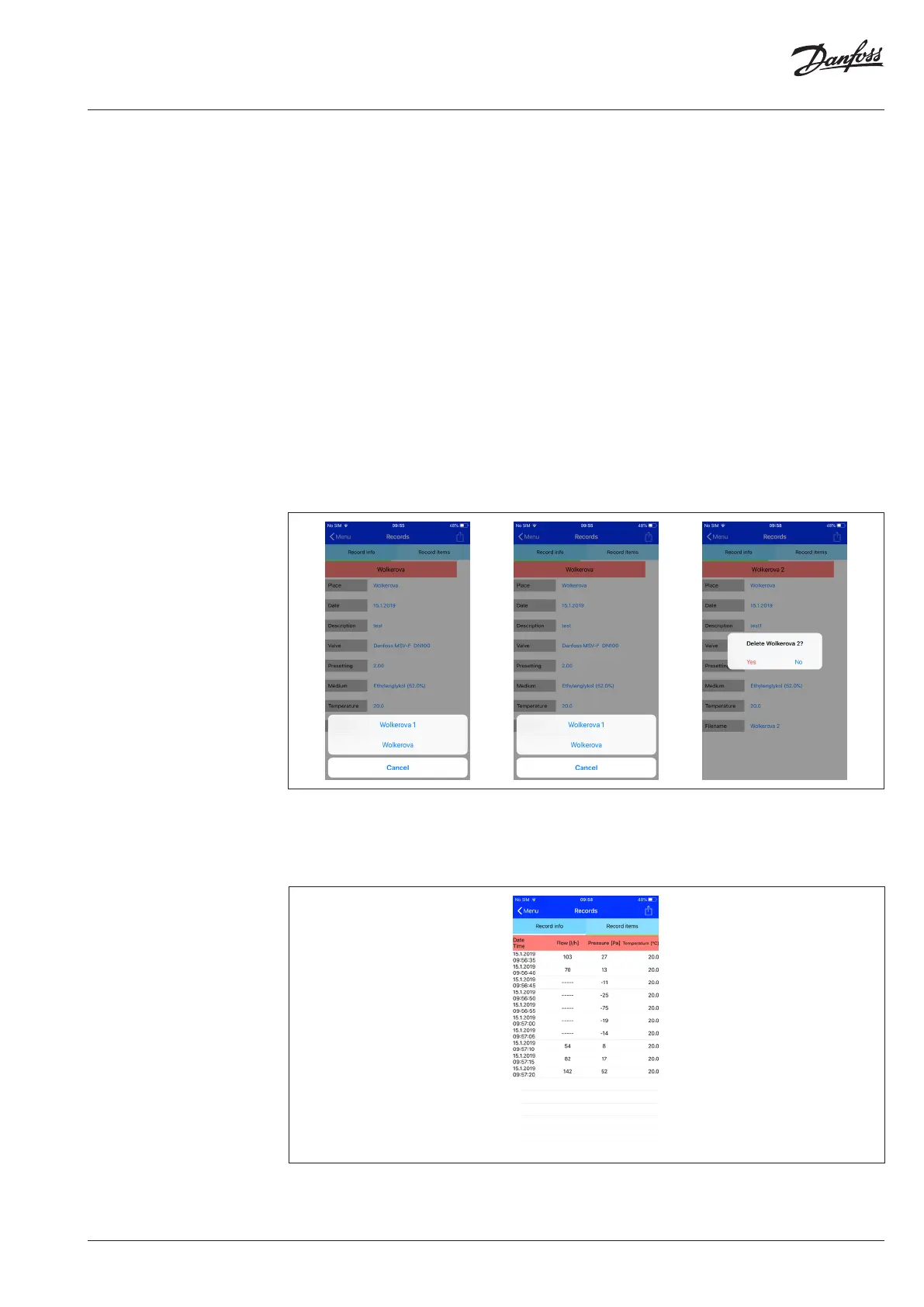User Guide PFM 1000
VU.E2.G1.02 | 13© Danfoss | 2019.02
Recording (continuous) Open Record
From the Open record selection list, a new screen opens in which the list of records stored by the PFM
1000 application in the mobile device is shown. Once a record is selected in the list, the screen with
data of this record opens, and the data is available for further processing, e.g. to be sent off via Mail.
You can see on the Record Info tab the data from the previous paragraph; the recorded data can be
seen on the Record items tab.
Read Record
From the Read record selection menu, you can read a record from the pressure measuring unit. After
reading, a line opens into which you have to enter the name under which the record will be stored.
The file name extension is added automatically.
Send Record via Mail
In order to have this function available you have to have the Email client application set up in your
mobile device.
Once this tab is selected from the Send record via Mail selection list, the Send Mail Email client form
is displayed where the recordings file is already appended. The recording file format is .xml. Fill in the
recipient’s address, the Mail subject, text, and, if appropriate, the signature. The Mail message will be
sent off after pressing the Send button.
Delete Record
From the Delete selection list, a window is displayed asking whether or not you really want this record
deleted. The record is not deleted before the confirmation.
Record Items Tab
You can read a record from the measuring unit or open a record from the mobile device.
Once the Record items tab is selected, a screen appears where you can see the measured values
along with the time of recording.
