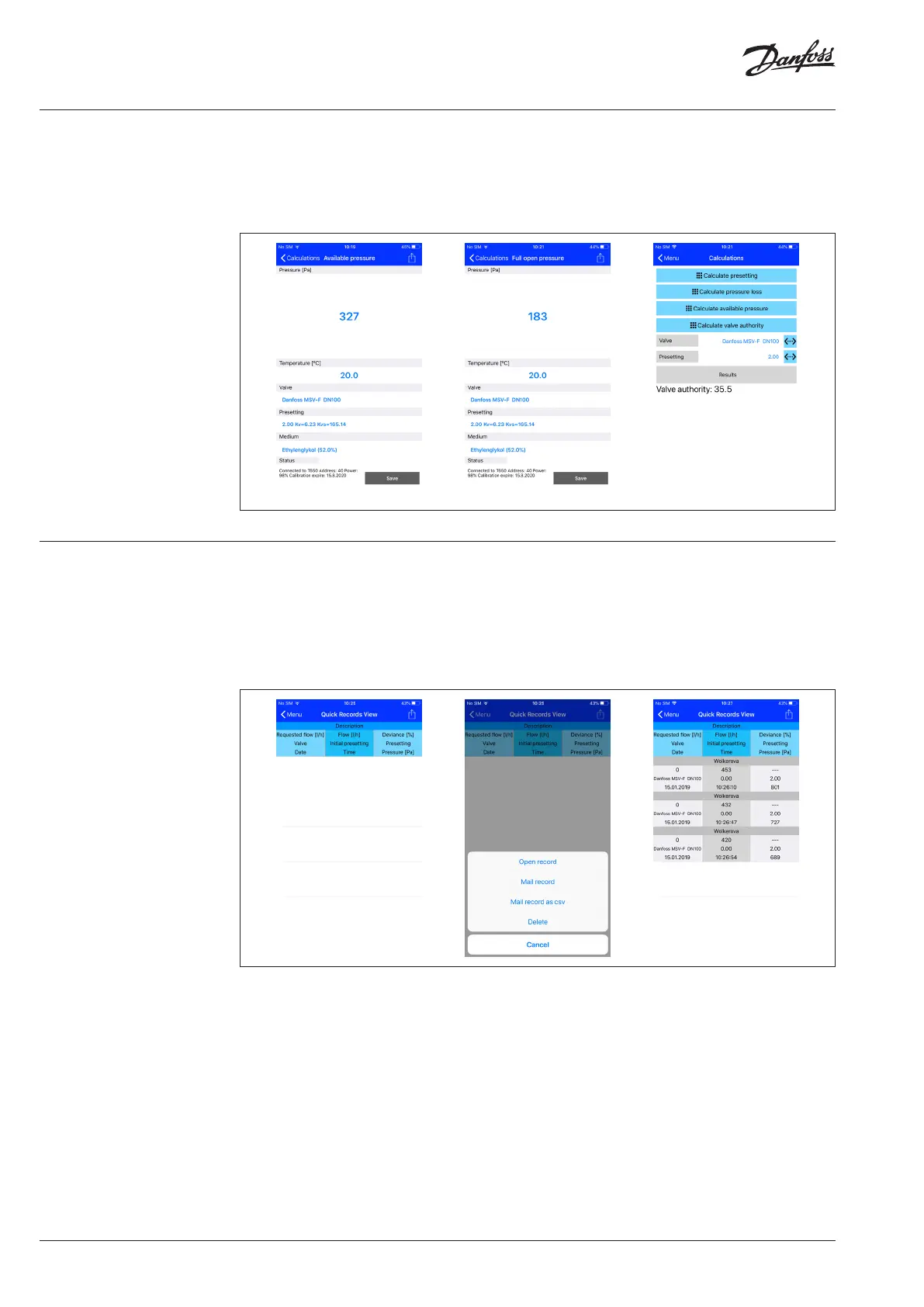User Guide PFM 1000
16 | VU.E2.G1.02 © Danfoss | 2019.02
Valve Authority Calculation
Measure the disposal pressure in the first Valve authority calculation screen with the valve closed,
and confirm with the Save button. Measure the pressure in the next screen with the valve fully open,
and confirm with the Save button. The result will be displayed in the Calculations / Results section
of the screen.
Heating Engineering
Calculations (continuous)
Quick Records Database Selecting the Quick Record Database button navigates to a new window where previously saved
recordings from the Quick Recording window can be browsed. Recordings are saved sequentially into
one file, unless previously specified to be saved elsewhere. The default file is saved in the Internal
Memory/ PFM 1000/Quick Records folder. An empty form is displayed upon opening of the Quick
Record Database. The required file can then be opened from the Quick Record Database menu using
the Open command. The rest of the Quick Record Database menu options are the same as in the
menu for standard recordings, which is described under the Recording section.
