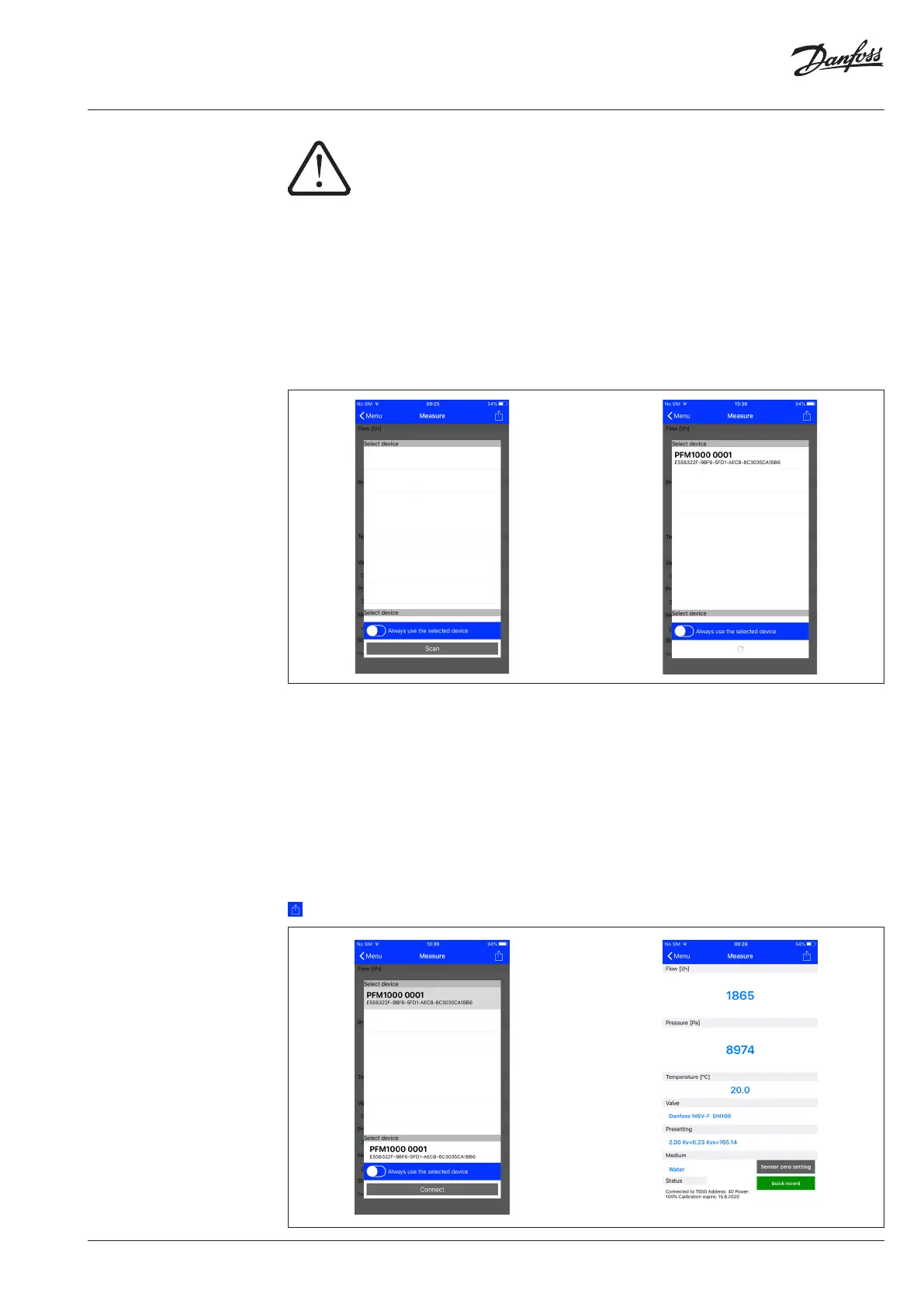User Guide PFM 1000
VU.E2.G1.02 | 5© Danfoss | 2019.02
Pressure Unit Turn-on
Measuring
Once the Measuring button is selected, a window is displayed on the introductory screen for
searching and connecting with the measuring unit. After the Scan button is pressed, the PFM 1000
application will search for and display available PFM 1000 devices. Select your PFM 1000 unit from
the displayed list using the last four digits of the serial number and confirm the option by pressing
the Connect button. This function occurs in many other places in the PFM 1000 application. If you
check the Always use the selected device option, the PFM 1000 application will connect with this unit
automatically and will not search for any other. Once the Measuring button is pressed, the Measuring
screen will appear straight away.
When switched on, the instrument initialises itself. This take several seconds and the
green light indicator on the instrument is flashing quickly during the initialisation. Do not
establish the Bluetooth connection with the measuring instrument until this light
indicator stops flashing and is on steadily. If the green light indicator fleshes with 1
second period, there is an error in the BLE module initialisation. Try to switch off the instrument, wait
for several seconds and turn it on again.
You can cancel the Always use the selected device from the Application Setup, the Sensor Preferences /
Always use Bluetooth Address option. Here, delete the Bluetooth address of your pressure unit module.
Measuring Window
Based on the differential pressure measured, type of measured medium, its temperature, valve and
its preset, the application displays the differential pressure in measuring points of the attached fitting
and compute the flow through this fitting.
The status line in the screen’s bottom displays several important pieces of information:
1. The last four digits of the serial number of the pressure unit connected.
2. The percentage status of the battery of the pressure unit connected.
3. The validity of calibration of the pressure unit connected.
4. The firmware version of the pressure unit connected.
You can find settings available in the Measuring window in the context menu after pressing a button.
You can find the button in the upper right corner of the screen.
