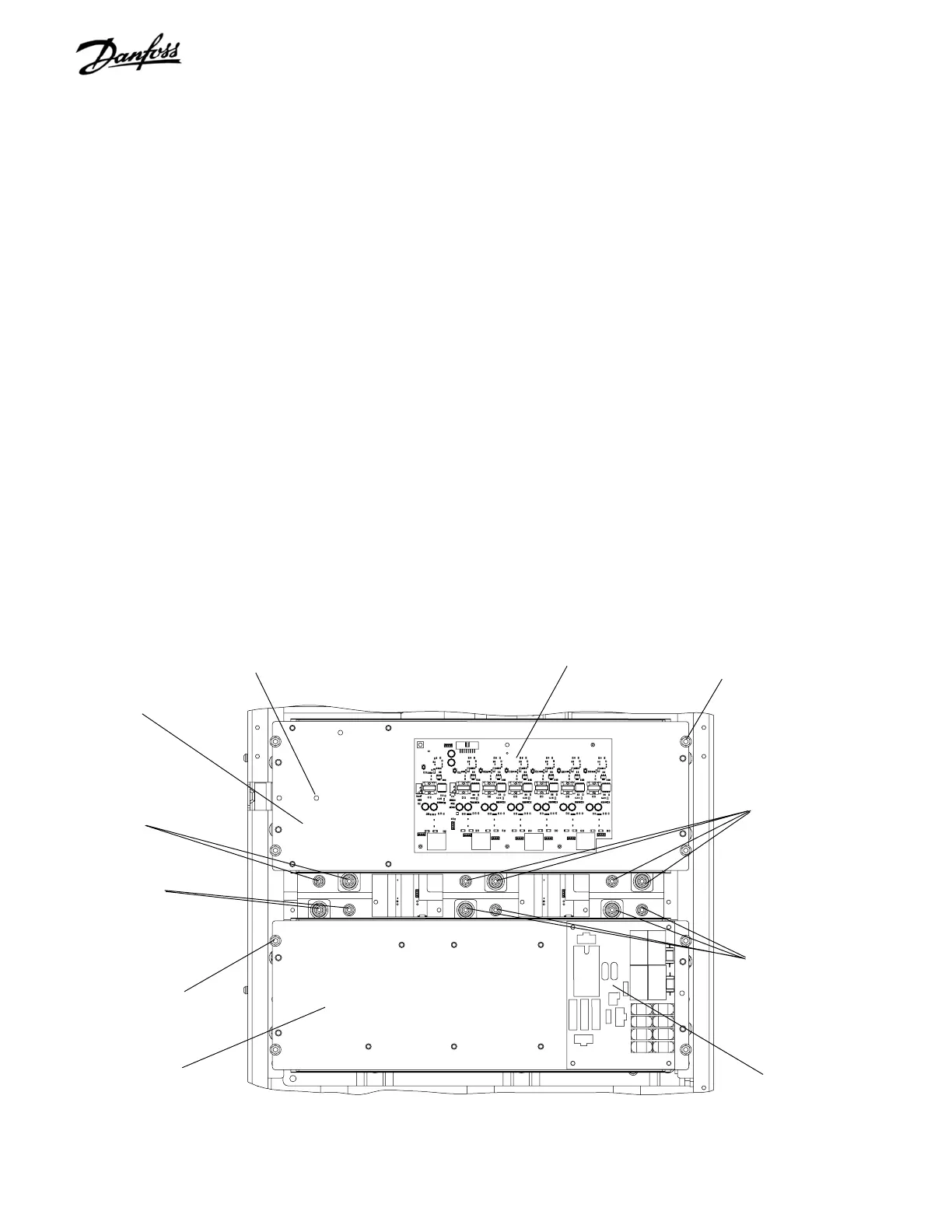7-4
VLT is a registered Danfoss trademark
7.7 Capacitor Banks
7.7.1 Upper Capacitor Bank
1. Remove control card cassette and gate drive
card in accordance with instructions.
2. Capacitor bank connection to DC bus bars can
be seen recessed in gap between upper and
lower capacitor banks. Minimum 6 inch (150 mm)
extension required. Remove 6 electrical
connection nuts (8 mm) for upper capacitor bank
from DC bus bars.
3. Remove control card cassette mounting bracket
by remove 3 nuts (10 mm).
4. Remove 4 retaining nuts (10 mm) from capacitor
bank and remove air dam.
5. Note that the weight of capacitor bank is
approximately 20 pounds (9 kg). Remove
capacitor bank by pulling free from mounting
studs.
Reinstall in reverse order of this procedure. Tighten electrical
connection nuts (8 mm) to 20 in-lbs (2.3 Nm) and mechanical
connection nuts (10 mm) to 35 in-lbs (4.0 Nm).
Upper cap bank assy
electrical connection nuts
(Step 2)
Upper cap bank
assy retaining nut
(Step 4)
Figure 7-5. Upper and Lower Capacitor Bank Assemblies
Gate drive card
Lower capacitor
bank assy
7.7.2 Lower Capacitor Bank
1. Remove soft charge card in accordance with
procedures.
2. Capacitor bank connection to DC bus bars can
be seen recessed in gap between upper and
lower capacitor banks. Minimum 6 inch (150 mm)
extension is required. Remove 6 electrical
connection nuts (8 mm) for lower capacitor bank
from DC bus bars.
3. Remove 4 retaining nuts (10 mm) from capacitor
bank.
4. Note that the weight of the capacitor bank is
approximately 20 pounds (9 kg). Remove
capacitor bank by pulling free from mounting
studs.
Reinstall in reverse order of this procedure. Tighten electrical
connection nuts (8 mm) to 20 in-lbs (2.3 Nm) and mechanical
connection nuts (10 mm) to 35 in-lbs (4.0 Nm).
Upper capacitor
bank assy
Soft charge card
Control card cassette
mounting bracket nut
Step 3
Lower cap bank assy
electrical connection nuts
(Step 2)
Lower cap bank
assy retaining nut
(Step 3)
Upper cap bank assy
electrical connection nuts
(Step 2)
Lower cap bank assy
electrical connection nuts
(Step 2)
