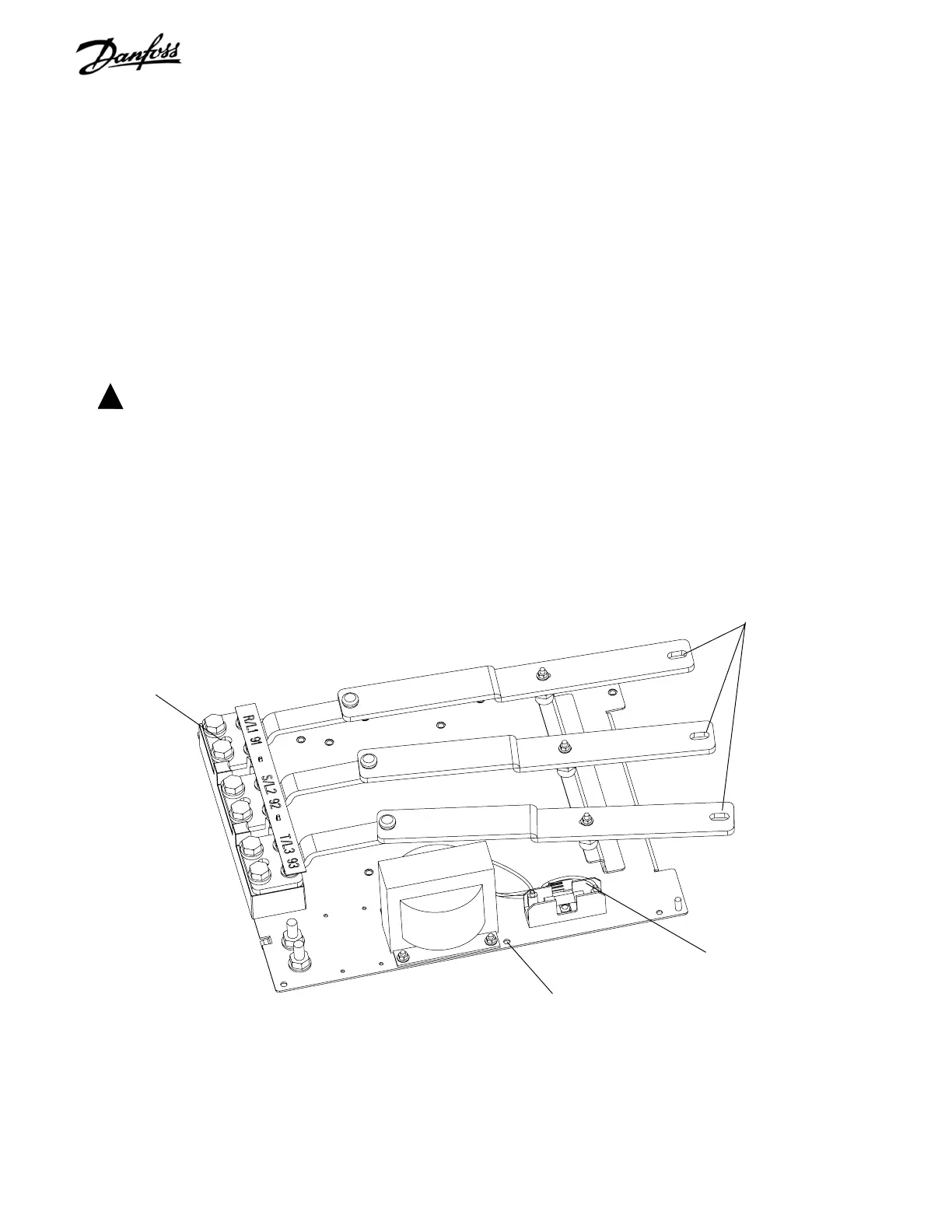6-10
VLT is a registered Danfoss trademark
6.10 Input Terminal Mounting Plate Assy
1. Disconnect input power wiring from L1, L2, L3,
and ground connection.
2. Remove upper most bus bar retaining nuts
(13mm) from AC power input bus bars L1, L2,
and L3.
3. Disconnect fan autotransformer cable at in-line
connector.
4. Remove 4 or 5 (10mm) retaining nuts (varies with
size) from mounting plate.
CAUTION
!
Input terminal mounting plate weighs approx.
15 - 60 lbs (7 - 27 kg), depending on mounted
options.
5. Remove entire assembly from mounting studs.
Reinstall in reverse order of this procedure. Tighten mounting
nuts to 35 in-lbs (4Nm).
Figure 6-9. Input Terminal Mounting Plate Assy
Bus bar retaining nuts
(shown removed)
(Step 2)
Transformer connector
(Step 3)
Retaining nuts
(Step 4)
Input power connector
(Step 1)
