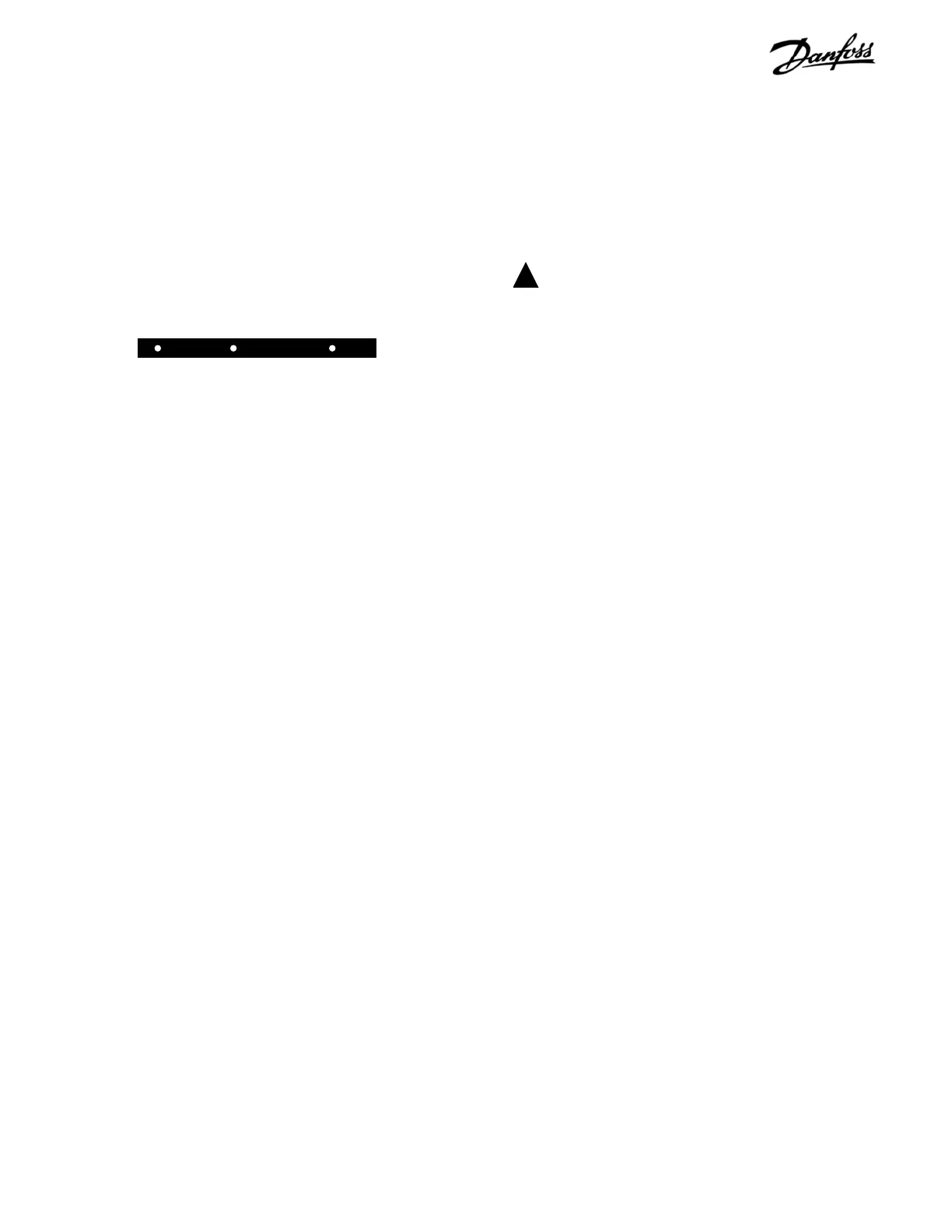3-3
VLT is a registered Danfoss trademark
3.1 DISPLAY
3.1.1 No Display
The LCP display provides two display indications. One by means
of the backlit LCD alphanumeric display. The other is three
LED indicators lights near the bottom of the LCP. If the green
power on LED is illuminated but the backlit display is dark, this
indicates that the LCP itself is defective and must be replaced.
Be certain, however, that the display is completely dark. Having
a single character in the upper corner of the LCP or just a dot
indicates that communications may have failed with the control
card. This is typically seen when a serial bus communication
option has been installed in the drive and is either not connected
properly or is malfunctioning.
If neither indication is available, then the source of the problem
may be elsewhere. Proceed to the No Display test in Section
5 to carry out further troubleshooting steps.
3.1.2 Intermittent Display
Cutting out or flashing of the entire display and power LED
indicates that the power supply (SMPS) is shutting down as a
result of being overloaded. This may be due to improper control
wiring or a fault within the drive itself.
The first step is to rule out a problem in the control wiring. To
do this, disconnect all control wiring by unplugging the control
terminal blocks from the control card.
If the display stays lit, then the problem is in the control wiring
(external to the drive). All control wiring should be checked for
shorts or incorrect connections.
If the display continues to cut out, follow the procedure for No
Display as though the display were not lit at all.
ALARM WARNING ON
3.1.3 Display (Line 2) Flashing
This indicates that a local stop command has been given by
pressing the stop key on the front of the LCP keypad. The
drive cannot accept any further run command until the local
stop is cleared. This is accomplished by pressing the [START]
key. For the VLT 4000/6000/8000 the [HAND START] or [AUTO
START] keys provide the same result.
WARNING
!
Drive may start immediately. If drive is being
operated in local control, or remote control with a
maintained run signal, drive will start immediately.
3.1.4 WRONG or WRONG LCP Displayed
If the message WRONG or WRONG LCP appears, this is due
to a faulty LCP or the use of an incorrect LCP, such as an LCP
from a VLT 6000 series drive being connected to a VLT 5000
series unit.
Replace the LCP with a correct and functioning one.
3.0 FAULT SYMPTOMS
